Setting Up the Depreciation Allocation Business Process
Use the Allocation Basis Group component (ALLOC_BASIS_GRP) to set up the Depreciation Allocation business process:
Define the allocation basis, which determines how and in what proportion the journal line amounts are distributed to various targets.
Define the sources and destinations for the cost/depreciation to be allocated.
Link assets to a defined allocation basis.
|
Page Name |
Definition Name |
Usage |
|---|---|---|
|
ALLOC_BASIS_PNL |
Define basic information for your allocation basis. |
|
|
ALLOC_BASIS1_PNL |
Specify the sources and destinations for the allocation. |
|
|
ALLOC_DEFN_PNL |
Associate assets with Allocation Basis IDs. |
Use the Allocation Basis Definition - Definition page (ALLOC_BASIS_PNL) to define basic information for your allocation basis.
Navigation:
This example illustrates the fields and controls on the Allocation Basis - Definition page. You can find definitions for the fields and controls later on this page.
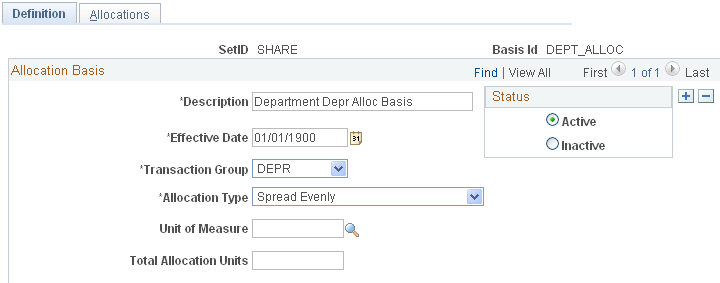
Field or Control |
Description |
|---|---|
Transaction Group |
Select a transaction group which combines depreciation types for allocating expenses. In the case of using budget or fund accounting, select the transaction group that is used for budget or fund reallocations. |
Allocation Type |
Select one:
|
Unit of Measure |
If you select Prorata as the allocation type, enter a unit of measure. This is the criteria you are going to use to do the allocation. |
Total Allocation Units |
The total quantity of your units of measure that are used to perform the allocation. You enter the allocation units for each destination to establish the allocation ratio for each destination. |
Use the Allocation Basis Definition - Allocations page (ALLOC_BASIS1_PNL) to specify the sources and destinations for the allocation.
Navigation:
This example illustrates the fields and controls on the Allocation Basis Allocations page. You can find definitions for the fields and controls later on this page.
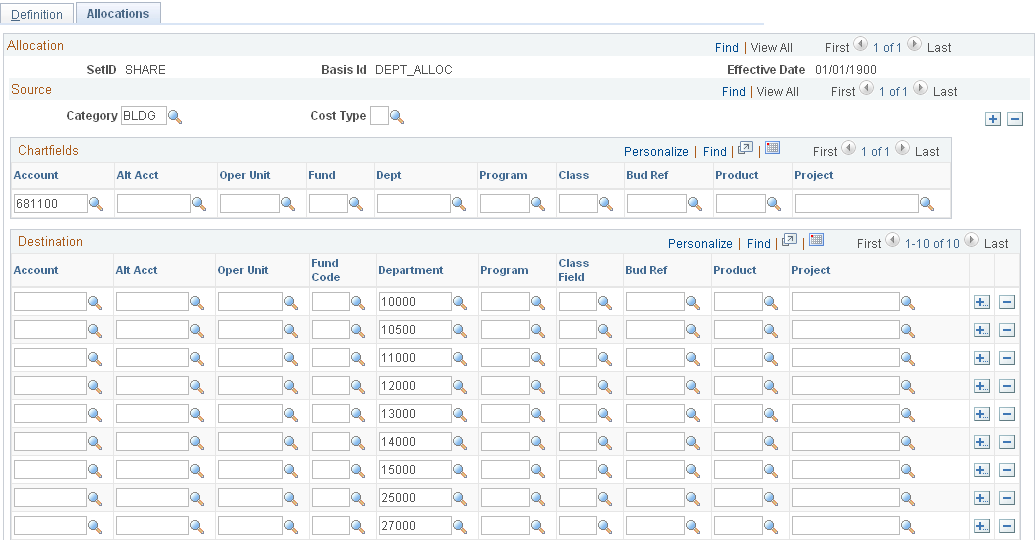
Complete the applicable ChartField sources and destinations.
If you are using a prorata allocation, enter the Allocation Units for each destination in the Destination group box.
Use the Asset Allocations page (ALLOC_DEFN_PNL) to associate assets with Allocation Basis IDs.
Navigation:
This example illustrates the fields and controls on the Asset Allocations page. You can find definitions for the fields and controls later on this page.
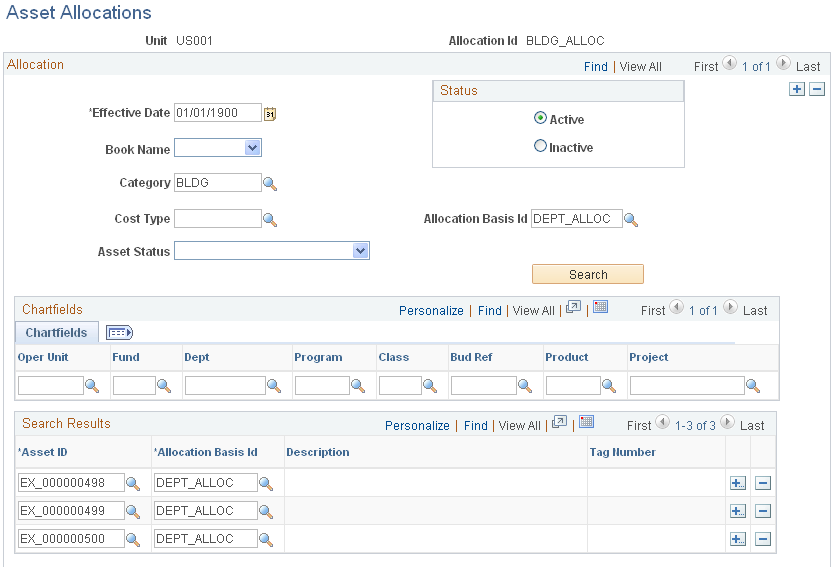
Specify the criteria for your allocation and click the Search button to retrieve the resulting assets:
Note: The system might not display all ChartFields. The available ChartFields are dependent upon the definitions that you have created during implementation.
You can modify an asset allocation in one of two ways:
Modify an existing asset allocation (same effective date) using Correction mode. You can also add assets to your list that do not meet the search criteria.
Add a new effective-dated row for the asset allocation.
Field or Control |
Description |
|---|---|
Search |
For a new effective-dated asset allocation, click the Search button to retrieve all of the assets that match your criteria. If you are adding assets to your results that do not match your criteria, make sure that you save your allocation so that you don't lose those assets that you manually added. For an existing effective-dated asset allocation, click the Search button to retrieve any additional assets that match your criteria. Your existing assets will not be removed; only any new assets matching the criteria will be added to your existing list. |
Field or Control |
Description |
|---|---|
Cost Type |
Select the Cost Type to further narrow your search results. |
Allocation Basis Id |
Enter the Allocation Basis ID for this allocation; this is the default basis for this allocation. Note: Use the upper Allocation Basis Id field to quickly establish the allocation basis value by default to each one of the selected asset IDs. Entering a value in the Allocation Basis Idfield in this portion of the page doesnot narrow your search. |
Within the group box on the page, you can also associate each Asset ID with an Allocation Basis Id .
When using budget or fund accounting, define the assets against which allocations should be run. For example, include all assets that pertain to the budget reference year 2001. After running the accounting entry generation process (AM_AMAEDIST) and the depreciation close (AM_DPCLOSE) process, the Depreciation Allocation (AMALLOC) process with the appropriate budget Allocation ID can be run for the applicable fiscal year and period.