Running the Transaction Loader Edit Program
Before running the Transaction Loader (AMIF1000) program, you must run the Transaction Loader Edit (AMIFEDIT) program to check for valid values. The Transaction Loader Edit program edits the fields you specify, validates values, and marks those values that are in error. Using one or both of two available queries, you can check the results and view messages for those fields that are in error. This process helps ensure that the data is correct when it is entered by the Transaction Loader into PeopleSoft Asset Management tables.
Use the Edit page (RUN_AMIFEDIT1) to run the Transaction Edit program.
Navigation:
This example illustrates the fields and controls on the Edit page. You can find definitions for the fields and controls later on this page.
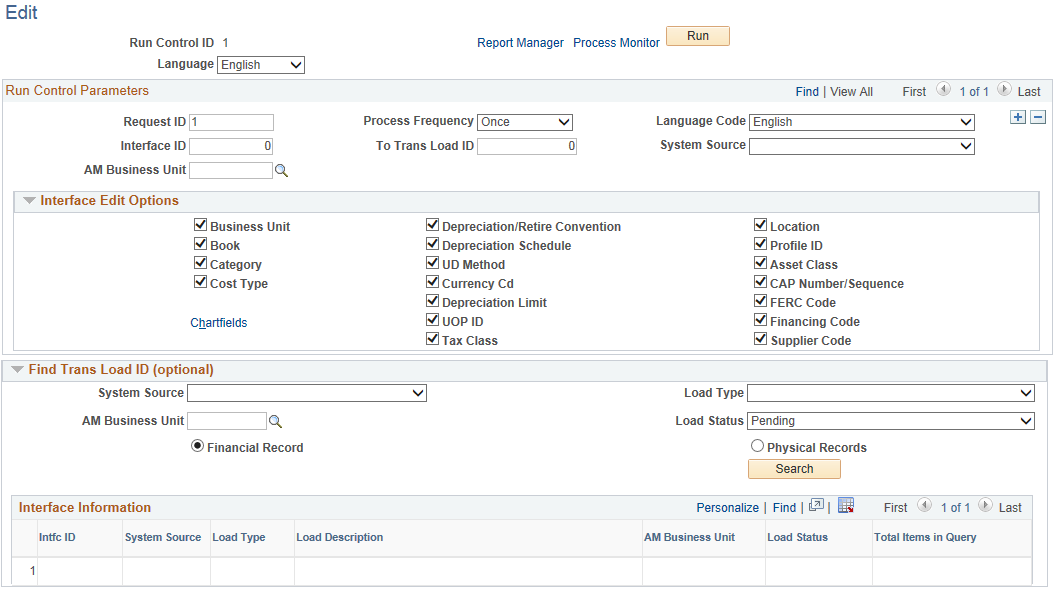
Interface Edit Options
Select all the fields on which you want to perform the edit valuation. Deselect those fields that will have no values because you do not use the field (that is, optional fields Category and Tax Class.).
Note: The default condition is to run edit checks on all of these fields. They are all selected when you first display the page. To prevent an edit check on a particular field, deselect that check box.
Find Trans Load ID (transaction load ID)
Field or Control |
Description |
|---|---|
System Source |
Generates the transactions that you want to edit. |
Load Type |
A more detailed version of Trans Type. One trans type can generate several different load types. |
Note: Whenever you rerun the Transaction Edit program, old message files from the previous run are deleted.
To view results from the Transaction Edit program, run the following two queries:
AM_INTFC_PHY_A_MSG (Interface Physical A Edit Messages) to see physical records.
AM_INTFC_FIN_MSG (Interface Financial Edit Messages) to see financial records.