Retiring Non-Financial Assets
This topic discusses how to retire a non-financial asset.
|
Page Name |
Definition Name |
Usage |
|---|---|---|
|
ASSET_RET_NF_01 |
Retire non-financial assets. |
|
|
Non-Financial Retire - Child Assets Page |
CHILD_ASSETS |
Select child assets to include in a retirement transaction that you have initiated against the parent on the Non-Financial Retire page. This page only appears when the non-financial asset being retired is a parent asset. |
Use the Non-Financial Retire page (ASSET_RET_NF_01) to retire non-financial assets.
Navigation:
This example illustrates the fields and controls on the Non-Financial Retire page.
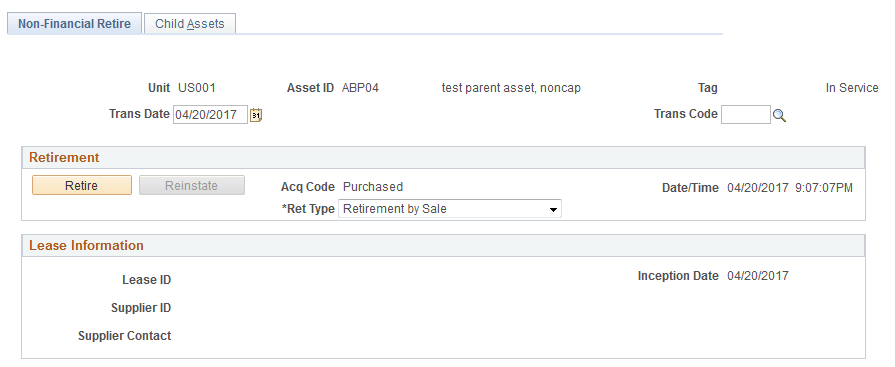
Select a Trans Code and Ret Type type. Because the asset is a non-financial asset, there is no gain or loss calculation result.
To retire the non-financial asset, click the Retire button.
Note: Nonfinancial assets and operating leased assets do not have cost information. The retirement process, therefore, only involves changing the status of the asset to Inactive (or Disposed.) In the case of an operating lease, any future lease payments are stopped.
Note: Financial transactions cannot be performed on the Lease Administration Lease Assets through Asset Management.