Populating Asset Management Tables with Mass Transaction Data
This topic discusses how to populate Asset Management tables using the Transaction Loader process.
Note: This topic is applicable only when the transaction you processed loads the Asset Management loader tables.
|
Page Name |
Definition Name |
Usage |
|---|---|---|
|
RUN_AMIF1000 |
Run the Transaction Loader process, which reads the loader tables and populates Asset Management tables with the data. Search for transactions to run based on system source, load type, load status, and whether transactions consist of physical or financial records. You can use as many or as few of these criteria as necessary. The more search criteria that you use, the narrower your search results become. |
Use the Load into AM page (RUN_AMIF1000) to run the Transaction Loader process, which reads the loader tables and populates Asset Management tables with the data.
Search for transactions to run based on system source, load type, load status, and whether transactions consist of physical or financial records. You can use as many or as few of these criteria as necessary. The more search criteria that you use, the narrower your search results become.
Navigation:
This example illustrates the fields and controls on the Load into AM page. You can find definitions for the fields and controls later on this page.
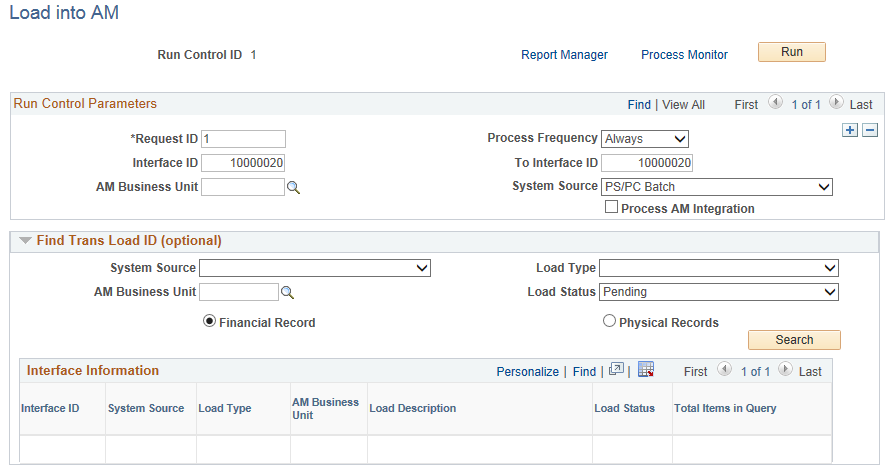
Locate the Find Trans Load ID (find transaction loader ID) group box.
Field or Control |
Description |
|---|---|
System Source |
If you do not know the transaction load IDs, enter the system source that generated the transactions that you want to load, such as AM Batch or Strategic Sourcing. Also, enter the load type. |
Load Type |
A load type is a more detailed version of a transaction type. One transaction type can generate several different load types. Specify the transactions to load, such as Asset Add or Phys Add (physical addition), if you know the range of transaction load IDs. You can specify transactions by system source, from transaction load ID, and to transaction load ID. |
AM Business Unit |
Select a business unit if you want to limit the load process by business unit. |
Load Status |
Select from the following values:
|
Financial Record or Physical Records |
Select one depending on the type of transaction that you want to load. |