Defining Fair Value Processing
This topic provides an overview of fair value processing and lists the pages used to define fair value processing for PeopleSoft Asset Management.
|
Page Name |
Definition Name |
Usage |
|---|---|---|
|
AM_FV_METHOD |
Define the fair value valuation methods to be used in fair value processing in accordance with FAS 157. |
|
|
AM_FV_GROUP |
Define fair value groups by business unit to be used in fair value processing in accordance with FAS 157. |
|
|
AM_FV_TEMPLATE |
Define fair value templates by business unit by selecting the fair value valuation method, valuation premise, input level and fair value group ID. |
Financial Accounting Standards (FAS) 157 establishes a framework for measuring the fair values of assets and liabilities and how to disclose them for the financial statements. It is effective for financial statements issued for fiscal years beginning after November 15, 2007. Asset Management supports fair value processing for international customers as well as providing the following solution in compliance with FAS 157 for U.S. companies:
Standardized parameters when loading and capturing fair values in accordance with FAS 157.
Appropriate fair value processing for revaluation, impairment and leases.
Corresponding fields and prompts on the Fair Value page.
Reports for disclosure of fair values: Fair Value Activity Report and Fair Value Detail Report.
Setup pages for fair value valuation methods, fair value groups and fair value templates.
Use the Fair Value Valuation Methods page (AM_FV_METHOD) to define the fair value valuation methods to be used in fair value processing in accordance with FAS 157.
Navigation:
This example illustrates the fields and controls on the Fair Value Valuation Methods page. You can find definitions for the fields and controls later on this page.
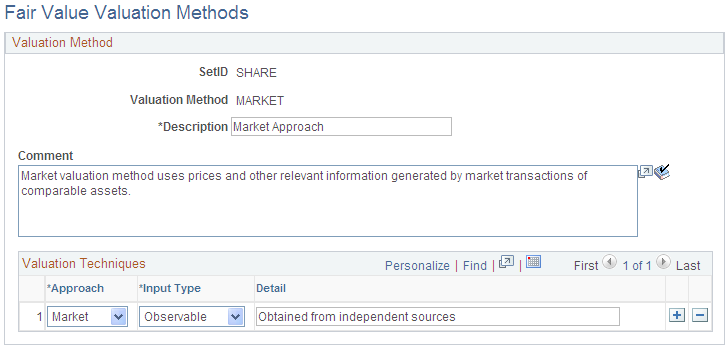
Use this page to establish various valuation methods that are used to capture the most representative fair values for an organization, whether they be valuation techniques as defined by FAS 157 or any global techniques.
Field or Control |
Description |
|---|---|
Approach |
Select from the following fair value approach values to be used for the valuation method:
|
Input Type |
Select from the following input types for the valuation method:
|
Use the Fair Value Groups page (AM_FV_GROUP) to define fair value groups by business unit to be used in fair value processing in accordance with FAS 157.
Navigation:
This example illustrates the fields and controls on the Fair Value Groups page. You can find definitions for the fields and controls later on this page.
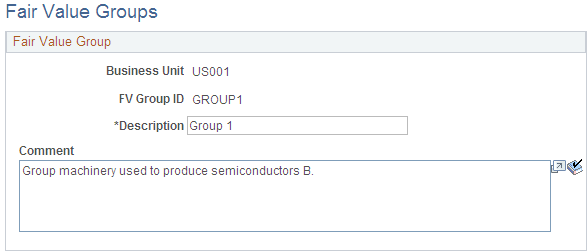
Use this page to establish groups of assets for valuation processing when their valuation premise is In Use.
Use the Fair Value Templates page (AM_FV_TEMPLATE) to define fair value templates by business unit by selecting the fair value valuation method, valuation premise, input level and fair value group ID.
Navigation:
This example illustrates the fields and controls on the Fair Value Templates page. You can find definitions for the fields and controls later on this page.
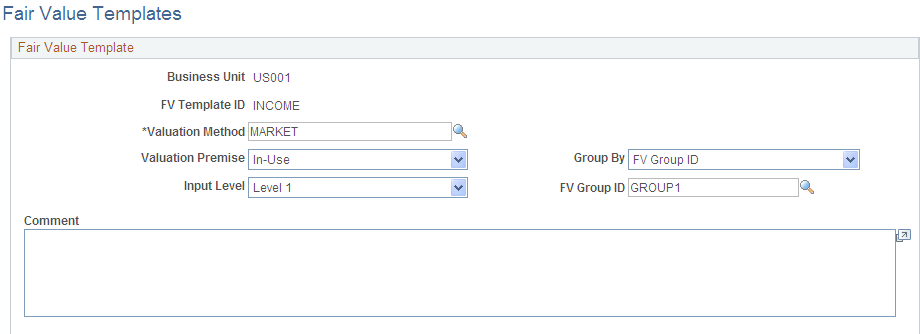
Use this page to establish default values when you add fair values from a page other than the online Fair Value page.
See Capturing and Maintaining Asset Fair Value.
Field or Control |
Description |
|---|---|
Valuation Method |
Select a valuation method defined from the Fair Value Valuation Method page. The valuation method allocates valuation techniques. This can be a valuation method according to FAS 157 or a combination of valuation techniques. |
Valuation Premise |
Select from the following valuation premise values:
|
Input Level |
Select from the following input levels:
|
Group By |
This field is available only when the valuation premise is In Use. Select to group the fair value of assets by the following:
|
FV Group ID (fair value group ID) |
Select the applicable FV Group ID value, which is required when selecting to group by FV Group ID, Group Asset ID or Parent ID. The prompt values differ depending on your selection in the Group By field. For example, if you select to group fair values by Parent ID, you are prompted with the available Parent IDs from which to select. If you select Cash Generating Unit for the Group By field value, the FV Group ID becomes unavailable. |