Viewing Event Summaries
This section discusses how to view the summary of event instances and failed event handlers.
|
Page Name |
Definition Name |
Usage |
|---|---|---|
|
EOEN_EVENT_SUM |
View a summary of all the logged event instances in the local database. This is useful for quickly identifying problems, such as researching the cause of failed event-handler executions to determine a resolution. |
|
|
EOEN_EVENT_SUM2 |
View a list failed event handlers across all instances of a selected event and node combination. |
|
|
EOEN_EVENT_MON3 |
View the exceptions that failed event handlers produced. |
Use the Event Manager - Event Summary page (EOEN_EVENT_SUM) to view a summary of all the logged event instances in the local database.
This is useful for quickly identifying problems, such as researching the cause of failed event-handler executions to determine a resolution.
Navigation:
This example illustrates the fields and controls on the Event Manager - Event Summary page. You can find definitions for the fields and controls later on this page.
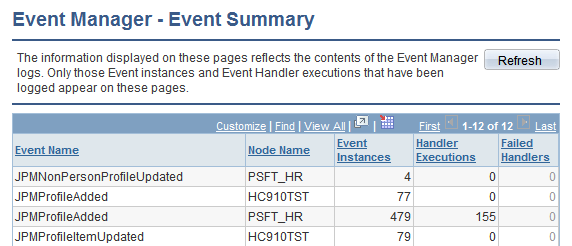
Field or Control |
Description |
|---|---|
Refresh |
Click to refresh the statistics that the system displays on this page. The option to refresh is useful in production environments in which the raising and processing of events occurs frequently. |
Summary Grid
Use this group box to review statistics for every event that has logged instances in the local database. The system displays event instances for only the events that are configured for logging through the Event Registry component in the local database. The system groups the logged event instances by event and node combination.
Field or Control |
Description |
|---|---|
Event Name |
The system displays the name of the event for which the system logged event instances for the event and node combination. |
Node Name |
The name of the originating node from which the system raised the event instances for the event and node combination. |
Event Instances |
The number of event instances that the system logged for the event and node combination. This equates to the number of times that the system raised the event. |
Handler Executions |
The total number of event handlers that the system has executed for the corresponding event and node combination. |
Failed Handlers |
The total number of event handlers that the system executed for the corresponding event and node combination that returned a failed status. The system displays this number as a link. Click the link to access the Event Manager - Failed Handlers page, where you can view a list of failed event handlers across all instances of the event and node combination. From that page you can view the exceptions that the failed event handlers produced. |
Use the Event Manager - Failed Handlers page (EOEN_EVENT_SUM2) to view a list failed event handlers across all instances of a selected event and node combination.
Navigation:
Click the link for an event handler on the Event Manager - Event Summary page.
This example illustrates the fields and controls on the Event Manager - Failed Handlers page. You can find definitions for the fields and controls later on this page.
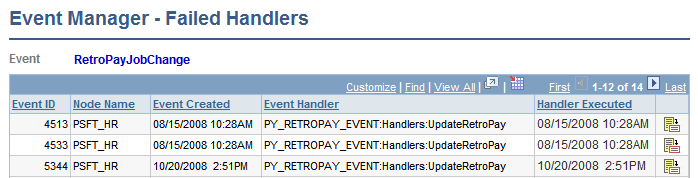
The system lists information about each failed event handler. Click the Details button to access the Event Monitor - Handler Exceptions page, where you can view the exceptions that the failed event handlers produced.
Use the Event Monitor - Handler Exceptions page (EOEN_EVENT_MON3) to view the exceptions that failed event handlers produced.
Navigation:
Click the Details button for a failed event handler on the Event Manager - Failed Handlers page.
This example illustrates the fields and controls on the Event Monitor-Handler Exceptions page. You can find definitions for the fields and controls later on this page.
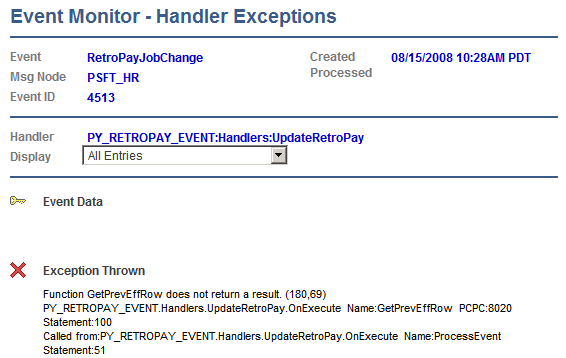
Details for the exception are displayed.