Syndicating Catalogs
After a catalog has been moved to production, it is ready to be syndicated (distributed) to partners.
|
Page Name |
Definition Name |
Usage |
|---|---|---|
|
EOCM_CTLG_SYND |
Distribute the catalog to partners. |
Use the Syndicate Catalog page (EOCM_CTLG_SYND) to distribute the catalog to partners.
Navigation:
Select an enterprise catalog.
This example illustrates the fields and controls on the Syndicate Catalog page. You can find definitions for the fields and controls later on this page.
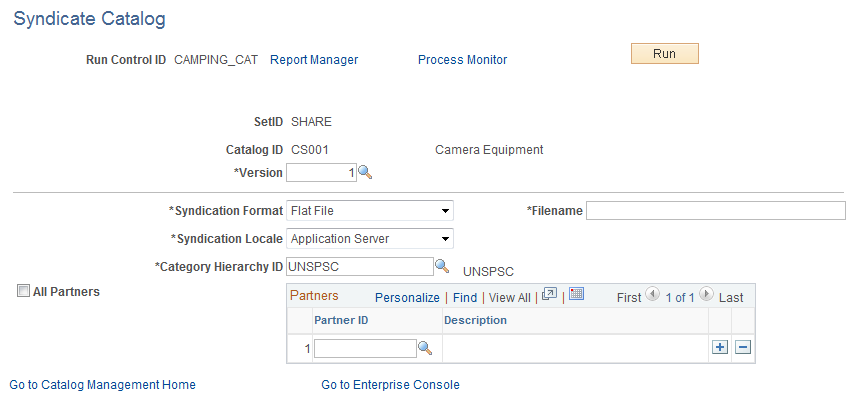
Field or Control |
Description |
|---|---|
Version |
Select a production version of this catalog. |
Syndication Format |
Select a format for the syndicated file. Select from CSV, Flat, or xCBL file. Note: If flat file is selected, the category hierarchy structure is not included. |
Filename |
Enter a description for the syndicated file. |
Syndication Locale |
Select the distribution location for the file, either Application Server or FTP. |
Category Hierarchy ID |
Select the category hierarchy to syndicate. The system automatically selects the hierarchy if only a single hierarchy exists for this catalog. |
All Partners |
Select to syndicate all partners' offerings in this catalog. |
Partner ID |
Select partners individually by ID. Only offerings of the selected partners are syndicated. |
Run |
Click to run the syndication process. The process is submitted. Click the Process Monitor link to monitor the status of the process. |
See the product documentation for PeopleTools: Process Scheduler