Defining Default Workflow Notifications
To define default workflow notifications, use the Catalog Notification (EOCM_DEFLT_NOTIFY) component. This topic discusses notification details and the ways to define default notifications.
|
Page Name |
Definition Name |
Usage |
|---|---|---|
|
EOCM_DEFLT_NOTIFY |
Specify the process stages when users should be notified. |
When managing catalogs, workflow notifications can be used to inform partners and managers of status changes and other relevant activities. Using workflow, automatic notifications can be sent to catalog managers when work needs to be reviewed or approved, or when a process, such as categorization or load, has finished. Email notifications can be triggered for these stages:
Loaded.
Categorized.
Offering approved.
Categories approved.
Staged.
Moved to production.
Rolled back.
Syndicated.
Note: A worklist notification is also triggered for the approval process since action is required from the enterprise catalog manager before the approval process is completed.
Navigation:
This example illustrates the fields and controls on the Define Notification Defaults page.
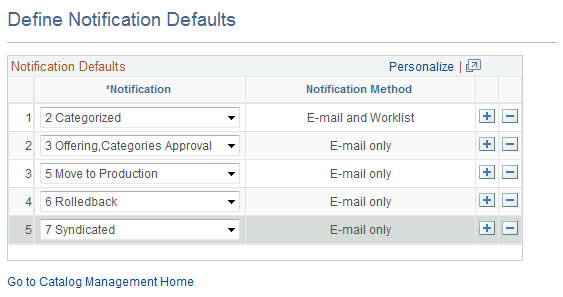
Specify the different stages of the process when users should be notified. The notification method is displayed. The stages selected here can be changed for individual catalogs.