Defining Category Substitutions
To define category substitutions, use the Translate (EOCM_TRANSLATE) component.
You use category substitutions when you know partners suggest certain categories and you want those categories replaced with internal categories.
|
Page Name |
Definition Name |
Usage |
|---|---|---|
|
EOCM_TRANSLATE |
Create and maintain substitutions for the categorization process. |
Use the Maintain Categorization Substitutions page (EOCM_TRANSLATE) to create and maintain substitutions for the categorization process.
Navigation:
This example illustrates the fields and controls on the Maintain Categorization Substitutions page. You can find definitions for the fields and controls later on this page.
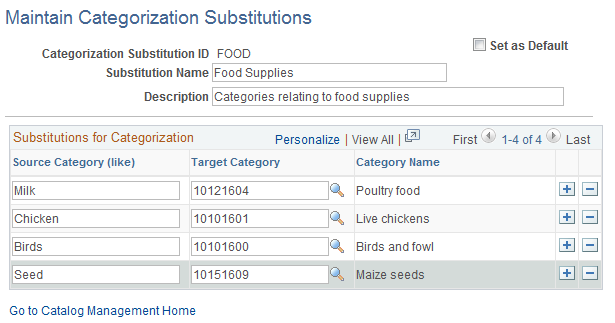
Field or Control |
Description |
|---|---|
Substitution Name |
Enter a name for this substitution set. Note: Categorization Substitution ID and Substitute Name are the only fields available on the Search page. |
Set as Default |
Select to use the substitution set as the default for the categorization process. This selection overrides any previous selection. Only one default per catalog type is allowed. |
Source Category |
Enter the partner category name. This is a free text field with no validation. The system finds categories that are very similar to the value entered. For example, if you enter color pencils, the system also finds colored pencils and coloring pencils. |
Target Category |
Select a category from the enterprise catalog. All partner offerings within the source category are grouped under the target category. |