Creating Categorization Rules
To create categorization rules, use the Maintain Categorization Rules (EOCM_CAT_RULE) component.
You use categorization rules to map between partner offerings and the business categories.
|
Page Name |
Definition Name |
Usage |
|---|---|---|
|
EOCM_CAT_RULE |
Create and maintain rules, made up of conditions in priority order, for the categorization process. |
Use the Maintain Categorization Rules page (EOCM_CAT_RULE) to create and maintain rules, made up of conditions in priority order, for the categorization process.
Navigation:
This example illustrates the fields and controls on the Maintain Categorization Rules page. You can find definitions for the fields and controls later on this page.
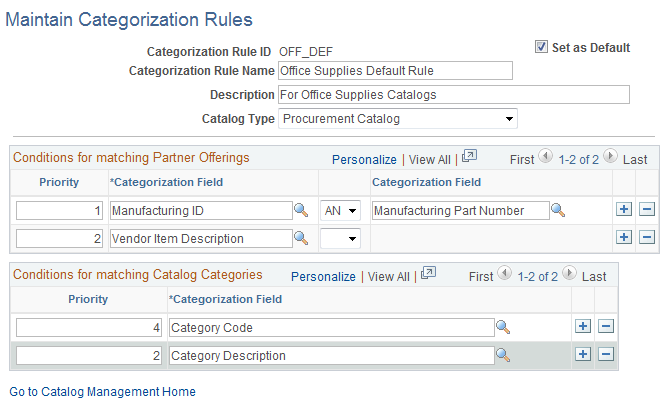
Field or Control |
Description |
|---|---|
Catalog Type |
Select the catalog type for this rule. Note: The categorization fields available to create rule conditions are based on the catalog type and the fields selected on the Installation Options - Categorization page. |
Set as Default |
Select to use the rule as the default for the categorization process. This selection overrides any previous selection. Only one default per catalog type is allowed. |
Priority |
Define the priority order. The system automatically prioritizes the conditions by the order entered. You can reorder the conditions. The system reads the priority order from low to high. Gaps in the numbering sequence are acceptable. |
Categorization Field |
Select a field for the condition. |
Operator |
(Optional) Select a logical operator. Required to add an additional field to the condition. Note: Currently, And is the only option available. When you link two fields with And, an offering is considered a match only if both the first and second field match. Only one categorization field is permitted for catalog category conditions. |
Categorization Field |
(Optional) Select a second field for the condition. |
Relating Multiple Conditions
When a rule includes multiple conditions, PeopleSoft automatically links them using the OR operator. When two conditions are linked with OR, an offering is considered a match if the first or the second condition matches, not necessarily both. The conditions are evaluated in priority order, and as soon as one condition is satisfied, processing is complete for that offering.