Browsing Staged Offerings
This topic discusses how to browse staged partner offerings and browse staged partner offerings by hierarchy. It also discusses how to browse staged enterprise catalog offerings and browse staged enterprise catalog offerings by hierarchy
Note: The field names and information regarding selected catalogs and offerings displayed on the browse pages vary based on the catalog type.
When you browse partner offerings, you only see offerings for an individual partner and partners will only see their own. When you browse enterprise catalog offerings, you see a consolidated view of all partner offerings. Information on these pages is read-only.
Note: All partner users can browse their own partner offerings. However, partners must be granted privileges to browse enterprise catalog offerings.
|
Page Name |
Definition Name |
Usage |
|---|---|---|
|
EOCM_BRWSE_P_STG |
Browse staged offerings for the selected partner. |
|
|
Partner Offering Pricing |
EOCM_SOFF_SEC |
View pricing for the selected partner offering. |
|
Partner Offering |
EOCM_BRWSDTL_S_SEC |
Browse detailed information for the selected partner offering. |
|
EOCM_BROWSEC_TP |
Browse the staged version of the selected partner's offerings by category hierarchy. |
|
|
EOCM_BROWSE_PROD_S |
Browse the staged version of the selected enterprise catalog offerings. |
|
|
EOCM_BROWSEC_TP |
Browse the staged version of the selected partner's offerings by category hierarchy. |
Use the Browse Staged Partner Offerings page (EOCM_BRWSE_P_STG) to browse staged offerings for the selected partner.
Navigation:
Select an enterprise catalog.
Select a staged version of a partner catalog.
Categories for This Offering
This grid lists categories assigned to the selected partner offering.
Partner Listings for This Offering
This grid displays information for each partner that offers this product or service.
Field or Control |
Description |
|---|---|
Offering Prices |
Click to access the Partner Offering Pricing page and view pricing information for this offering. |
Offering Details attachments and images viewing |
Click to access the Partner Offering Detail page and view details for the selected offering. Note: The URL field located on the Partner Offering Detail page contains the URL address from the partner source data file. Click Open to link to the URL address in a new browser window. To view attachments in a new browser window go to the Attachments grid and click the View File button associated with the desired attachment. |
Edit Offering |
Click to access the Maintain Partner Data page and manually update offering details. |
Use the Browse Staged Partner Offerings by Hierarchy page (EOCM_BROWSEC_TP) to browse the staged version of the selected partner's offerings by category hierarchy.
Navigation:
Select an enterprise catalog.
Select a staged version of a partner catalog.
This example illustrates the fields and controls on the Browse Staged Partner Offerings by Hierarchy page. You can find definitions for the fields and controls later on this page.
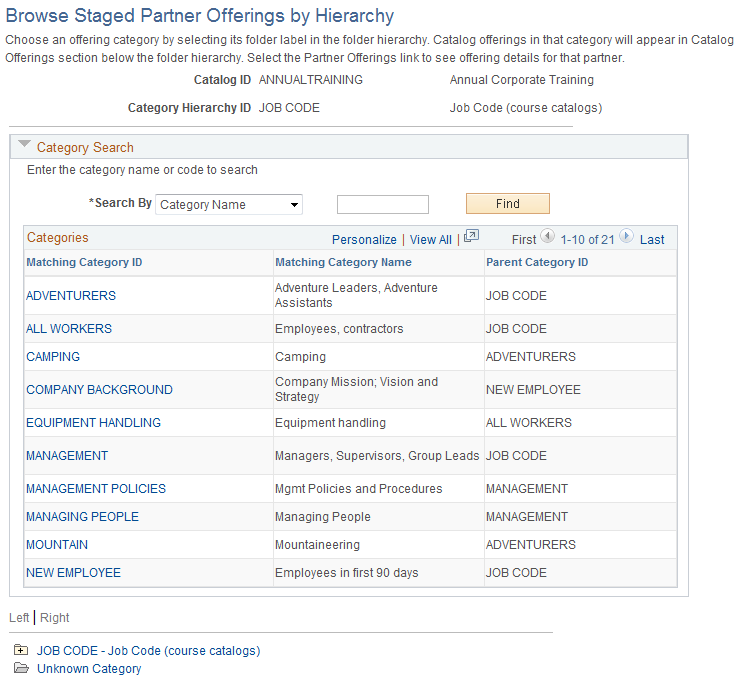
This example illustrates the fields and controls on the Browse Staged Partner Offerings by Hierarchy page. You can find definitions for the fields and controls later on this page.
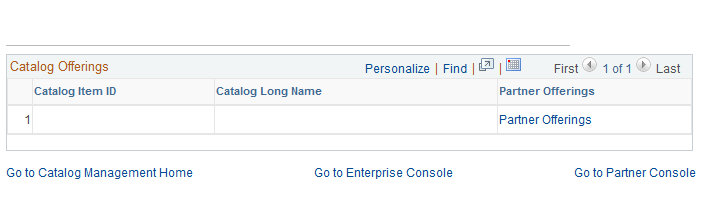
Use the Find Category feature to locate a specific category, or use the folder icons to navigate through the selected hierarchy. Catalog offerings in a selected category appear in the grid below.
Field or Control |
Description |
|---|---|
Catalog Hierarchy ID |
Value reflects the hierarchy selected on the search page. The name of the hierarchy is displayed to the right. |
Partner Offerings |
Click to access the Browse Staged Partner Offering page and view detail information for the selected offering. |
Use the Browse Staged Enterprise Catalog by Offering page (EOCM_BROWSE_PROD_S) to browse the staged version of the selected enterprise catalog offerings.
Navigation:
Select an enterprise catalog.
This page is essentially the same as the Browse Staged Partner Offering page.
Navigation:
This page is essentially the same as the Browse Staged Partner Offerings by Hierarchy page.