Setting Logging and Installation Options
This section discusses how to set the data library log and installation options.
|
Page Name |
Definition Name |
Usage |
|---|---|---|
|
EOCF_DL_LOG_SET |
Set Data Library logging options. |
|
|
EOCF_INSTALL |
Set Active Analytics Framework installation options. |
Use the Data Library Log Settings page (EOCF_DL_LOG_SET) to set the data library logging options.
Navigation:
This example illustrates the fields and controls on the Data Library Log Settings page. You can find definitions for the fields and controls later on this page.
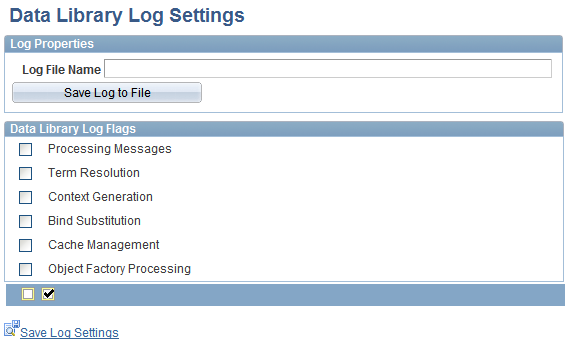
Field or Control |
Description |
|---|---|
Log File Name |
Enter a name for the log file and select Append to an Existing File, if desired. |
Term Resolution |
Log technical details of the resolution of individual terms. |
Context Generation |
Log technical details about the generation of contexts. |
Bind Substitution |
Log technical details about implementation binds substituted with values from the runtime context. |
Cache Management |
Log technical details about usage of cache. |
Object Factory Processing |
Log technical details about the loading of framework object definitions. |
Use the Install Options page (EOCF_INSTALL) to set Active Analytics Framework installation options.
Navigation:
This example illustrates the fields and controls on the Install Options page. You can find definitions for the fields and controls later on this page.
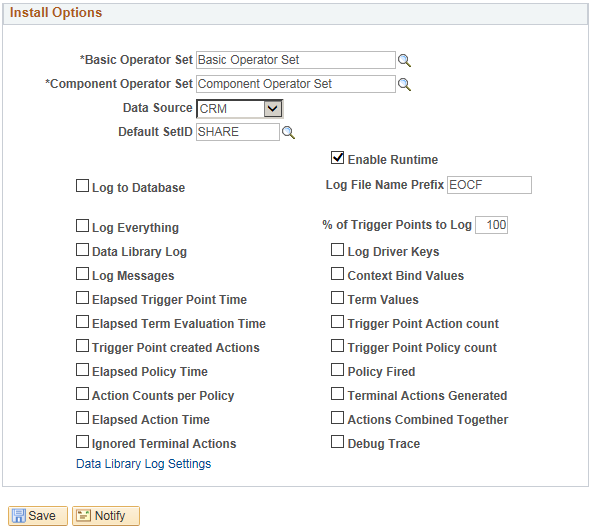
Field or Control |
Description |
|---|---|
Data Source |
The product line for this database, for example CRM or HCM. |
Default SetID |
The setID value to use for a component that does not use set control. |
% of Trigger Points to Log |
When you are logging for performance monitoring, the impact of logging can be alleviated only by logging a percent of trigger points executed. Specify a percent value between 1 and 100. |
Enable Runtime |
This option enables all trigger points from running. Note: Enable Runtime" is necessary for ‘Preview the form’. |
Log to Database |
Determines whether the log will be written to the database or to a text file. |
Log File Name Prefix |
If a file is logged instead of the database, this prefix is prepended to each user's log file. Note: The decision engine log file is created in the default files directory for this application server instance. Typically, the application server uses the directory %PS_CFG_HOME%\appserv\<servername>\files. The application server creates this directory as needed; therefore, if no log files have been written, it may not yet exist. |
Log Everything |
If selected, causes all normal logging options to be activated. |
Data Library Logging |
Includes the data library log entries in the decision engine log. |
Log Driver Keys |
Log the primary key values driving each trigger point's context (transaction). |
Log Messages |
Log messages that policies or actions may generate. |
Context Bind Values |
Log values retrieved directly from the operant context. |
Elapsed Trigger Point Time |
Log the time required to complete a trigger point. |
Elapsed Term Evaluation Time |
Log the time required to evaluate a term. |
Term Values |
Log the values of evaluated data library terms. |
Trigger Point Action Count |
Log the number of actions created by the execution of a trigger point. |
Trigger Point Policy Count |
Log the number of policies evaluated for a trigger point. |
Trigger Point created Actions |
Log the actions created during the evaluation of policy conditions for a trigger point. |
Elapsed Policy Time |
Log the time required to evaluate the condition portion of a policy. |
Policy Fired |
Log whether a policy condition was true or false. |
Action Counts per Policy |
Log the number of actions created by a policy. |
Terminal Actions Generated |
Log terminal actions created by a policy. |
Elapsed Action Time |
Log the time that an action to takes to finish. |
Actions Combined Together |
Log actions that were combined during execution. |
Ignored Terminal Actions |
Log any terminal actions that could not be invoked. |
Debug Trace |
Log debugging information; this option is not normally used. |