Managing Terms
This section discusses how to manage terms.
|
Page Name |
Definition Name |
Usage |
|---|---|---|
|
EOCF_TERM_DEFN |
Define and manage terms. |
|
|
Subject Areas Page |
EOCF_TERM_SUBAREA |
Define the subject area details. |
|
Policy Options Page |
EOCF_TERM_INACTION |
Define policy options. |
|
Extended Attributes Page |
EOCF_TERM_ATTR |
Add additional attributes to terms. |
|
Notes Page |
EOCF_TERM_NOTES |
Add notes to the term. |
|
Define Implementation Page |
EOCF_IMPL_DEFN |
Define an implementation. |
|
Notes Page |
EOCF_IMPL_NOTES |
Add notes to the implementation. |
|
EOCF_TEST_TERM |
Test a term's implementation. |
Use the Term Definition page (EOCF_TERM_DEFN) to define and manage terms.
Navigation:
This example illustrates the fields and controls on the Term Definition page (1 of 2). You can find definitions for the fields and controls later on this page.

This example illustrates the fields and controls on the Manage Terms page (2 of 2). You can find definitions for the fields and controls later on this page.
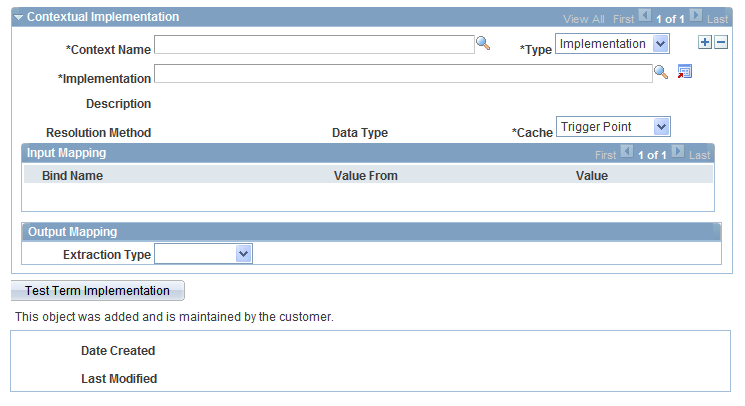
Field or Control |
Description |
|---|---|
Term Name |
The unique identifier of the term. This is the label that will be displayed to the functional users. Though allowed, Oracle recommends that special characters not be used in term names. |
Term Type |
Select to specify whether a term is a variable or constant. Variable terms must have at least one implementation. |
Term Code |
Uniquely identifies a term when you access a term programmatically. This is user-defined. |
Number of Rows |
The number of rows to be returned, one or many (scalar or vector). If this field is Many, the term cannot participate in policy conditions. Note: Applications directly integrating with the data library are responsible for converting the resolved output value of a term (which will be of data type any) to the appropriate data type. |
Status |
Valid values are Active, Inactive, and In-Design. Only active terms are used in policy conditions and other applications. |
Data Type |
Returns the data type of the term. Possible values are string, number, date, datetime, time, record, and rowset. |
Run-Time Display |
Specify user binds for this term, which will be needed when the resolved value of the term depends on user-defined binds. |
Prompt Users for Bind Values |
Specify the bind name; (optional) specify prompt options. |
Generic Implementation |
Specify a generic implementation. Generic implementations are resolved by deriving the bind values from the runtime context. Terms having generic implementations can be resolved by multiple contexts. You specify a generic implementation by selecting an existing implementation from the prompt or creating a new one using the Create button. Click the View applicable contexts link to view the list of contexts in which this term would be resolved. |
Contextual Implementation |
Select an implementation that is specific to a context. Contextual implementations are resolved by deriving the bind values from this specific context. |
Input Mapping |
Maps the implementation binds to context variables or to constant values. If the term has user binds, one or more implementation binds must be mapped to the user binds. For generic implementations, this mapping is critical for this term to be resolved by multiple contexts. |
Output Mapping |
Specify the extraction parameters for a term implementation such that a subset of the value returned by the implementation is returned as the resolved value of the term. |
Note: Use caution when making changes to the term definition after the term has been associated with one or more policies. Changes to term attributes such as data type, number of rows, implementation category, and implementation details; or changing a non-configurable term to a configurable term and vice versa, could have significant impact on the policies that reference this term. These changes could possibly result in invalidating these policies. Before making any of these changes, view the policies using a term by clicking the link View Policies Using This Term.
Use the Test Term Implementation page (EOCF_TEST_TERM) to test a term's implementations.
Navigation:
This example illustrates the fields and controls on the Test Term Implementation page. You can find definitions for the fields and controls later on this page.
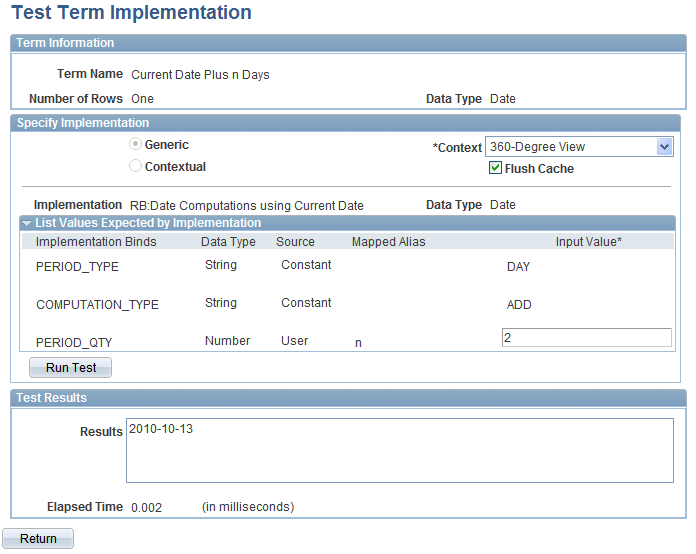
Field or Control |
Description |
|---|---|
Specify Implementation |
Specify whether you want to test the generic or contextual implementation defined for the term.
Select Flush Cache if you do not want the system to fetch the value for this implementation from the memory cache. |
List values |
Enter sample values for the parameters expected by the implementation and click Run Test. |
Test Results |
Displays the resolved value of a term implementation being tested and the elapsed time to retrieve the value. |
Note: Context-variable implementations of a term cannot be tested. Also, terms that have application class implementations accessing data from a component buffer or directly from the context cannot be tested in the Term Tester page. Testing these terms will result in an error message.