 General Ledger Business Processes
General Ledger Business ProcessesThis chapter provides an overview of Oracle's PeopleSoft Enterprise General Ledger and discusses:
General Ledger business processes.
General Ledger integrations.
General Ledger implementation.
Note. Clear all check boxes on the Installation Options - Products page for products that you have not licensed and are not using. As delivered, all check boxes for all products whether licensed or unlicensed are selected on the Products page and this can result in unnecessary setup for the unlicensed products and can also cause performance issues.
 General Ledger Business Processes
General Ledger Business ProcessesBusiness processes listed below are discussed in the business process chapters of this General Ledger PeopleBook:
Create and process journal entries.
Build summary ledgers.
Close ledgers.
Process multiple currency
Create and process Average Daily Balance (ADB).
Create and process open items.
Consolidate financial data.
Maintain standard budgets
Monitor background processes.
Review financial information.
Archive tables.
Generate regulatory ledger reports
Create XBRL documents.
Generate general reports.
Generate federal reports.
Create and process allocations.
Generate statutory reports.
Create and process interunit and intraunit transactions.
Create and process Commitment Control transactions in General Ledger.
Create and process entry event transactions.
Process subsystem journals using Journal Generator.
Import and process spreadsheet journal entries.
Import and process transactions from a flat file.
Enter and process statistical transactions.
Enter and process Value Added Tax (VAT) transactions.
Approving journal entries for processing.
Running General Ledger background processes.
 General Ledger Integrations
General Ledger IntegrationsGeneral Ledger serves as the core of the PeopleSoft Financial Management System. The PeopleSoft subsystem applications, such as Payables and Receivables, create accounting entries that you select to process in the journal generator. Journal Generator creates the appropriate journals from the accounting entries and sends them to General Ledger for posting to the appropriate ledgers. From this posted accounting data, you can obtain both detail and summary accounting information and produce numerous financial reports for your organization.
There are four major ways of integrating data into General Ledger:
Database tables—PeopleSoft subsystem applications running in the same database create accounting entries in a table.
Run Journal Generator to create journals from these accounting tables.
Application messaging—PeopleSoft subsystem applications from a different database create accounting entries and use application messaging to send them to General Ledger.
Run Journal Generator to create journals and optionally send the updated journal information back to the subsystem using application messaging. Remote subsystems also use application messaging to perform various validation and data synchronization activities and to send commitment control budget journals to General Ledger.
Flat File Imports—General Ledger has several file import processes for you to import journals, ledger data, and commitment control budgets into the system.
XML import over internet—General Ledger delivers a Spreadsheet Journal interface for you to prepare your journals offline and then import them over the internet using XML and HTTP connection.
The Excel to Component Interface utility uses the same mechanism to import data into various setup tables.
This diagram details the various integrations with General Ledger:
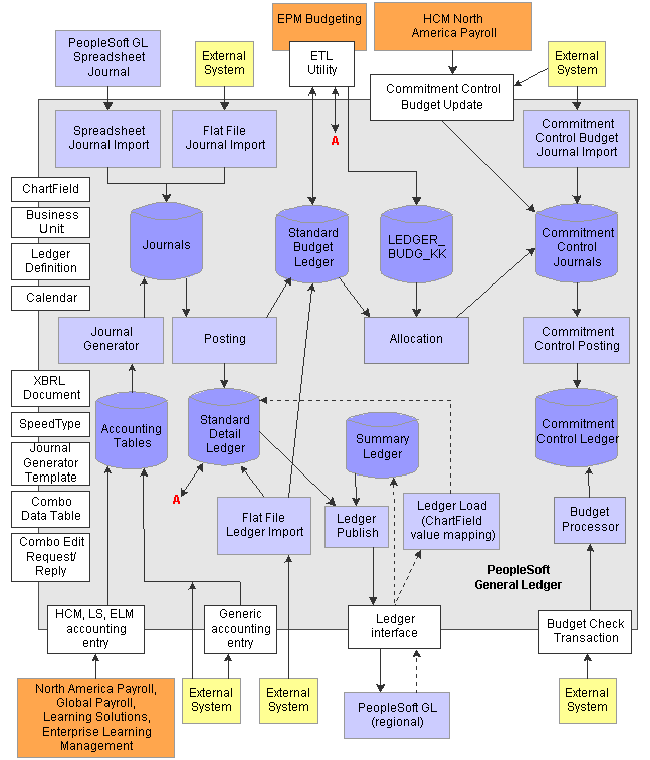
General Ledger integration map
Integration is discussed in both the implementation and processing sections of the General Ledger PeopleBook.
Supplemental information about third-party application integrations is located on the PeopleSoft Customer Connection website.
See Also
Integrating and Transferring Information Among Applications
 General Ledger Implementation
General Ledger ImplementationPeopleSoft Setup Manager enables you to review a list of setup tasks for the products that you are implementing. The setup tasks include the components that you must set up, listed in the order in which you must enter data into the component tables, and the links to the corresponding PeopleBook documentation.
General Ledger also provides component interfaces to help you load and initialize setup data from you existing system into General Ledger tables. Use the Excel to Component Interface utility with the component interfaces to populate the tables.
This table lists all components that have a component interface delivered for use with the Excel to Component Interface import utility.
Note. The Excel to Component Interface import utility is delivered for a technical user to provide data conversion during implementation.
|
Component |
Component Interface |
References |
|
ALTACCT Alternate Account ChartField |
||
|
BD_SCENARIO Budget Scenario ChartField |
||
|
BUDREF_PNL Budget Reference ChartField |
||
|
CHARTFIELD1 ChartField1 |
||
|
CHARTFIELD2 ChartField2 |
||
|
CHARTFIELD3 ChartField3 |
||
|
CLASS_PNL Class ChartField |
||
|
DEPARTMENT Department ChartField |
||
|
FUND_DEFINITION Fund ChartField |
||
|
GL_ACCOUNT Account ChartField |
||
|
GL_PE_CF_SEC_COMP ChartField pagelet security |
||
|
IU_INTER_PR_BASIC Inter Unit pair mass maintenance |
||
|
IU_INTER_TMPLT Inter Unit template |
||
|
IU_INTRA_TMPLT Intra Unit template |
||
|
LEDGER_SECURITY nVision Ledger Security |
||
|
OPERATING_UNIT Operating Unit ChartField |
||
|
OPR_DEFAULT_FIN User Preferences |
||
|
PRODUCT Product ChartField |
||
|
PROGRAM_DEFINITION Program ChartField |
||
|
PROJECT Project ChartField |
||
|
SEC_BU_CLS Business Unit Security by Permission List |
||
|
SEC_BU_OPR Business Unit Security by User ID |
||
|
SEC_LEDGER_CLS Ledger Security by Permission List |
||
|
SEC_LEDGER_OPR Ledger Security by User ID |
||
|
STATISTICS_TBL Statistics Code |
||
|
TAX_AUTHORITY_VAT Value Added Tax Authority |
||
|
TAX_BU_CODE_VAT VAT Accounts by Business Unit component |
See Defining VAT Accounts by General Ledger Business Unit (Optional). |
|
|
TAX_CODE_VAT Value Added Tax Code |
||
|
VAT_ENTITY_ID Value Added Tax Entity |
Other Sources of Information
In the planning phase of your implementation, take advantage of all PeopleSoft sources of information, including the installation guides, data models, and business process maps. A complete list of these resources appears in the About These PeopleBooks, with information about where to find the most current version of each.
See Also
Enterprise PeopleTools PeopleBook: PeopleSoft Setup Manager
Enterprise PeopleTools PeopleBook: PeopleSoft Component Interfaces
About These PeopleBooks