 Understanding PeopleSoft Promotions Management
Understanding PeopleSoft Promotions ManagementIn this chapter, we provide an overview of Promotions Management and why you would use the application and we discuss integration with other PeopleSoft applications.
 Understanding PeopleSoft Promotions Management
Understanding PeopleSoft Promotions ManagementToday's companies are faced with competitive pressures to reduce and manage costs, analyze and manage promotions effectively, and satisfy the customer. As competition intensifies the successful management and profitability of promotions is essential.
One of the ways an organization can improve its competitive position is in the successful analysis, creation, execution, and tracking of promotions in their environment. Promotion information is an extremely valuable asset if you can obtain and use it properly. Without the means to capture and share that information, costly mistakes and loss of money can occur. You need an application that provides the right information at the right time to the right individuals.
Now, with Promotions Management, you can effectively manage promotions and strengthen your competitive edge. Promotions Management integrates with several other PeopleSoft applications to give you a complete and overall solution to assist you with a closed loop promotion management environment. Through the implementation of Promotions Management, you can move one step closer to achieving world class success in managing trade spending and tracking the effectiveness of promotions.

 Creating Overall Sales and Promotion Strategy
Creating Overall Sales and Promotion StrategyThe first step in the successful management of promotions is to identify who the customers are and the products you want to promote. Once this is established, you can present and execute promotions (incentive programs) for those customers and products.
In Promotions Management you define the current sales organization and the manner in which customers fit into that structure by defining customer trees. Customer trees are easily created and are flexible enough to accommodate organizational needs. Customer trees enable you to:
Define current sales organization using a tree structure.
Assign security access for funding, processing, and promotion tracking for each node in the tree.
In Promotions Management, identifying the products and groups of products you want to promote is accomplished by defining product trees. Product trees are flexible enough to accommodate all organizational needs in defining promotional product structure. Product trees enable you to:
Define products and promotion groups you want to promote using a tree structure.
Assign security access for utilizing these products or promotion groups into promotional activities.
In addition, Promotions Management enables you to easily copy customer or product trees to new customer or product trees.

 Developing and Allocating Funds
Developing and Allocating FundsThe next step in the successful management of promotions is to determine the budget for the funds that will be used to support the promotional activity. Using Promotions Management you can:
Define discretionary and non-discretionary funds associated with a top down or accrual (fixed, zero-based, rolling) funding method.
Allocate the budget amounts to all levels of a sales organization for a top down fund.
Determine the budgets for an accrual method type fund using an accrual rate and time period that you define.

 Defining Customer Promotions and National Allowances
Defining Customer Promotions and National AllowancesThe most important step in managing a successful promotion program is determining the products or promotion groups (grouping of products) you want to promote, which customers you are going to promote the products to, and then establishing how you want to promote those products to customers.
Using Promotions Management you can promote products or promotion groups to customers by creating either national allowance or customer-specific promotions. In addition, Promotions Management has made it easy to create one promotion associated with multiple customers with its multiple customer promotion functionality.
National allowance promotions are used to promote an organization's products to all of its customers, or a subset of its customers. All customers defined for the national allowance receive the same promotional discount, and the discount is not negotiated with a customer. This type of promotion doesn't require the customer to perform any merchandising activities to receive the promotional discount; they only need to purchase the promoted products to receive the discount.
Customer specific promotions are used to promote products and to create a deal with individual customers. This type of promotion is negotiated with the customer and requires them to perform a merchandising activity to receive the promotional discount.
In addition, for all of the promotions or merchandising activities associated with a promotion you can associate one or more funds to cover the expense of the promotion. The system uses these fund amounts to cover the cost of the promotional activity.

 Authorizing Payments for Promotional Activity
Authorizing Payments for Promotional ActivityOne of the last steps in managing a successful promotion program is authorizing and paying customers for executing the agreed-upon promotional activities. Promotions Management provides complete functionality regarding authorizing payments, making payment claims for an organization's customers, and accruing its incurred liability. Using Promotions Management you can:
Review a customer's promotion performance.
Authorize payment to a customer if the customer has performed the required promotional activities.
Submit claims for payment to a customer for performing their promotional activities.
Accrue the liability incurred as a result of promotional activities.
PeopleSoft Promotions Management integrates with Payables, Billing, Receivables, and General Ledger to complete the payment cycle.
See Also
Processing Payments for Promotional Activity

 Evaluating Promotion and Sales Effectiveness
Evaluating Promotion and Sales EffectivenessThe final step in managing a successful promotion program is evaluating the profitability of the promotions you have defined and offered to customers. After the promotion has been completed you'll want to review promotional spending associated with funds and review the profitability and return on investment of the promotions.
Reviewing this type of information from time to time gives you the ability to make adjustments to the current promotional structure and gives you the necessary information to plan and execute profitable promotions in the future.
PeopleSoft Promotions Management provides a Promotional Activity inquiry page, the Create Customer-Specific Promo - Metrics page, and the Planned vs. Actual page to assist you with evaluating and determining the effectiveness and profitability of a promotion.
In addition, to see the results of the promotional activity against fund amounts, Promotions Management provides you with the ability to define an online report (checkbook). The Review Checkbook - Checkbook inquiry page displays user-defined information pertaining to promotional activities such as planned amounts, incurred amounts, or actual amounts.
 Integrating With Other PeopleSoft Applications
Integrating With Other PeopleSoft ApplicationsPeopleSoft Promotions Management integrates with several other PeopleSoft Applications: Inventory, Order Management, Billing, Receivables, Enterprise Pricer, Payables, General Ledger, and Demand Planning.
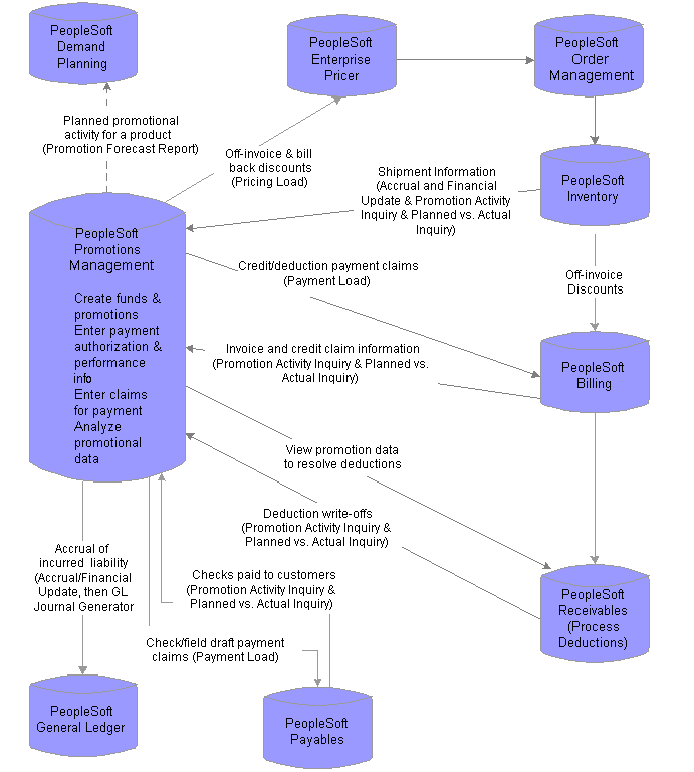
PeopleSoft Promotions Management Integration with Other PeopleSoft Applications

 PeopleSoft Enterprise Pricer
PeopleSoft Enterprise PricerAfter you create promotions in Promotions Management, you run the Pricing Load process to move the promotional discounts (off-invoice and bill back) into the Enterprise Pricer by creating price rules. Price rules define the parameters for the price adjustments that are applied to an order line during sales order entry.
Enterprise Pricer enables you to build arbitration plans to ensure that, if trade promotions exist, those promotions are considered during arbitration. You can have both trade promotions and company funded promotions. You want the system to apply the trade promotions only if there are matches found during arbitration. The Price Rule Source can be used to determine if the Price Rule was created manually in Enterprise Pricer, or automatically by running the Pricing Load process in Promotions Management.
See Also
PeopleSoft Enterprise Pricer 8.9 PeopleBook

 PeopleSoft Order Management
PeopleSoft Order ManagementPeopleSoft Order Management uses the off-invoice or bill back promotional discounts that exist in the Enterprise Pricer to automatically apply price adjustments to a particular product when defining a sales order. The user can also manually apply promotional discounts, or price rules, to a sales order line if the order dates fall within the grace days defined for the customer specific promotion or national allowance.
In addition, off-invoice discounts are then passed from Order Management to Billing for processing. Bill back discounts are passed to Order Management for informational purposes only since they have no impact on the invoice amount and are payed through the Promotions Management payment process.
See Also
Creating and Maintaining Sales Orders

 PeopleSoft Inventory
PeopleSoft InventoryAfter you create promotions, place sales orders using those promotions, and ship those sales orders, Promotions Management uses the shipment information to determine what promotional liabilities you have to the customers and then creates General Ledger accrual transactions for that incurred liability.
PeopleSoft Promotions Management uses product shipment information from Inventory to determine fund budget amounts for funds associated with one of the accrual (rolling, zero-based, and fixed) funding methods. These funds are then associated with customer promotions or national allowances.
In addition, the shipment information created by Inventory can be viewed on the Promotional Activity inquiry page and is used as input to the Planned vs. Actual inquiry page in Promotions Management.
See Also
Understanding Planned and Actual Promotion Values
Generating Accrual Transactions for Incurred Liability

 PeopleSoft Billing and Receivables
PeopleSoft Billing and ReceivablesWhen bill back or lump sum payments are created against promotions using a credit memo or deduction payment method, this information is passed from Promotions Management to Billing using the Payment Load process. Billing then processes these types of payments by creating customer credit invoices, and moves these credits into Receivables, reducing the customer's liability. Plus, through Receivables, credit invoices can be matched against invoices and you can write off any of the customer's outstanding liability.
The invoice and credit invoice information created by Billing and the deduction write-offs created by Receivables can be viewed on the Promotional Activity inquiry page and is used as input to the Planned vs. Actual inquiry page in Promotions Management.
See Also
Understanding Planned and Actual Promotion Values
Processing Payments for Promotional Activity

 PeopleSoft Payables
PeopleSoft PayablesWhen bill back or lump sum payments are created against promotions using a check or field draft payment method, voucher information is passed from Promotions Management to Payables using the Payment Load process. Payables then processes the vouchers as either a scheduled payment (check payment method) or a recorded payment (field draft payment method).
The voucher and check information created by Payables can be viewed on the Promotional Activity inquiry page and is used as input to the Planned vs. Actual inquiry page in Promotions Management.
See Also
Understanding Planned and Actual Promotion Values
Processing Payments for Promotional Activity

 PeopleSoft General Ledger
PeopleSoft General LedgerAccrual transactions that are generated from Promotions Management for incurred liability are passed to General Ledger to be posted to the general ledger. The posted accrual transactions can be viewed in Promotions Management using the GL Accruals inquiry page or in General Ledger.
See Also
Generating Accrual Transactions for Incurred Liability

 PeopleSoft Demand Planning
PeopleSoft Demand PlanningUsing Promotions Management you can generate the Promotion Forecast report. This report provides a tool to enable you to synchronize Demand Planning events with planned promotional activities that you create in Promotions Management.
PeopleSoft Demand Planning operators can use this report to make the appropriate Demand Planning event entries to assist them in their planning.
See Also
Generating the Promotion Forecast Report