 PeopleSoft Services Procurement Business Processes
PeopleSoft Services Procurement Business ProcessesThis chapter discusses:
PeopleSoft Services Procurement business processes.
Delivered user roles.
PeopleSoft Services Procurement integrations.
PeopleSoft Services Procurement implementation.
 PeopleSoft Services Procurement Business Processes
PeopleSoft Services Procurement Business ProcessesPeopleSoft Services Procurement provides these business processes:
Fulfillment facilitates the procurement process and provides the ability to capture role and skill specific requisitions, source the requisition to suppliers in the supplier network, and qualify and hire service providers.
Administration enables management of the ongoing work process by providing project and activity definition and enabling service providers to log project time and status information.
Settlement extends services administration by providing a self-invoicing ability and creating invoices based on approved timesheets and progress logs.
Analytics runs interactive reports against a data mart. The reports analyze supplier information to help manage your services spend.
We discuss these business processes in the business process chapters in this PeopleBook.
 Delivered User Roles
Delivered User RolesThe PeopleSoft system delivers the following access for user roles:
See Maintaining Users and Team Setup.
|
User Role |
Access |
|
Requester |
|
|
Service Coordinator |
|
|
Service Provider Contact |
|
|
Service Provider |
Maintain time and expenses. |
|
Executive |
|
|
Invoice Manager |
|
|
Administrator |
|
|
Administrator continued |
|
|
Administrator continued |
|
|
Administrator continued |
|
 PeopleSoft Services Procurement Integrations
PeopleSoft Services Procurement IntegrationsPeopleSoft Services Procurement integrates with these PeopleSoft applications:
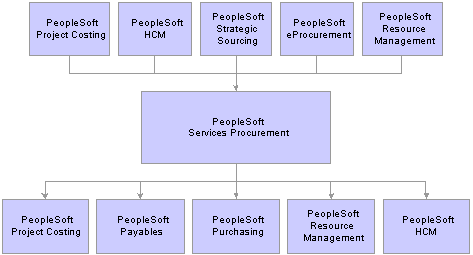
PeopleSoft Services Procurement Integration with other PeopleSoft Applications
While PeopleSoft Services Procurement can run independently, it does leverage the investment through integration with other PeopleSoft applications, as well as third-party applications.
We discuss integration considerations in the implementation chapters in this PeopleBook.
Supplemental information about third-party application integrations is located on the PeopleSoft Customer Connection website.
PeopleSoft Payables seamlessly integrates the supplier settlement process. PeopleSoft Services Procurement populates staging tables with services invoicing data, and you run the Voucher Build to generate vouchers for disbursement.
See Integrating with Accounts Payables Applications.
PeopleSoft Project Costing shares project and activity data with PeopleSoft Services Procurement, including time and expenses. This enables you to include information on service providers in the project reporting.
When the provider logs time and expenses, you can link back to the project set up in PeopleSoft Project Costing for reporting purposes.
You can generate PeopleSoft Purchasing purchase orders from work orders. The approved purchase order amount is stored on the work order and is consumed during the invoicing process.
See Integrating With PeopleSoft Purchasing.
PeopleSoft Resource Management
PeopleSoft Resource Management provides an end-to-end solution for managing services spend and for maximizing the value obtained from those services. PeopleSoft Services Procurement integrates with PeopleSoft Resource Management, enabling internal services orders to become a valid external service purchasing request. This enables enterprises to better utilize internal workforces before bringing in external resources.
If a requisition is filled in PeopleSoft Services Procurement, the system updates the PeopleSoft Resource Management service order fulfillment quantity by incriminating it by one. Also, the system creates a PeopleSoft Resource Management assignment upon work order release.
See Integrating With PeopleSoft Resource Management.
You can integrate with PeopleSoft Strategic Sourcing for the following bid management functionality while sourcing:
Define submittal rating criteria in the form of a bid factor that is defined in Strategic Sourcing.
Associate multiple bid factors as selection criteria in requisitions.
Rate supplier submittals based on predefined weightage.
Sort and manage the score.
Analyze bids and awards.
 PeopleSoft Services Procurement Implementation
PeopleSoft Services Procurement ImplementationPeopleSoft Setup Manager enables you to generate a list of setup tasks for the organization based on the features that you are implementing. The setup tasks include the components that you must set up, listed in the order in which you must enter data into the component tables, and links to the corresponding PeopleBook documentation.