 Examining the PeopleSoft Enterprise Engineering Product Strategy
Examining the PeopleSoft Enterprise Engineering Product StrategyThis chapter discusses how to:
Examine the PeopleSoft Enterprise Engineering product strategy.
Work with an independent engineering workbench.
Use the robust engineering change request (ECR) and engineering change order (ECO) functionality.
Manage PeopleSoft Enterprise Engineering documents.
Generate and examine item costs within PeopleSoft Enterprise Engineering.
Exchange data between PeopleSoft Enterprise Engineering and PeopleSoft Enterprise Manufacturing.
Make bills of material (BOM) mass changes using Mass Maintenance.
Import BOMs from external sources.
Display PeopleSoft Enterprise Engineering inquiries.
Communicate BOM and engineering changes to suppliers.
List PeopleSoft Enterprise Engineering reports.
Put it all together.
 Examining the PeopleSoft Enterprise Engineering Product Strategy
Examining the PeopleSoft Enterprise Engineering Product StrategyCustomers are now asking ERP software providers: “What can you do to support the engineering requirements of my business?” This is a reasonable question because companies can achieve significant benefits through improved coordination between the engineering and manufacturing sides of their businesses.

 Reviewing Traditional MRPII Systems
Reviewing Traditional MRPII SystemsTraditional MRPII systems focused on a company’s manufacturing operations through the production planning, scheduling, tracking, materials management, and accounting functions. Engineering input to that system consisted of bills of material that were often manually rekeyed into the MRP system. What happened in the product design, development, prototyping, and approval stages was invisible to the MRP system and most of its users. These engineering functions were supported by a number of computer systems including CAD systems, project management systems, project costing, and Product Data Management (PDM). When the BOM was finally approved, it was thrown over the wall to manufacturing to be rekeyed into the MRPII system.

 Increasing Engineering Process Participation
Increasing Engineering Process Participation
In traditional systems, many manufacturing system users, who should be participants in the engineering process, aren’t able to participate because of the lack of integration between the manufacturing system and the supporting engineering systems. This list demonstrates how different enterprise participants outside the engineering department need to be involved in the process:
Vendors need to:
Provide component quotes.
Participate in the design process.
Purchasing needs to:
Provide and track quotes.
Look at the short- and long-term availability of components.
Look at short- and long-term contracts and pricing.
Accounting must evaluate costs, to determine the potential return on investment (ROI) for products.
Manufacturing needs to determine whether the designs can be manufactured.
Planners need visibility to future new product requirements so that they can properly plan for new materials and capacity.
Sales and marketing must review products, for customer feedback.
The engineering system is also involved with product changes that can impact all of the groups mentioned. The ability to effectively coordinate the tasks of all of the participants in the design and approval process and give them timely access to the right information can help businesses to:
Improve quality.
Reduce costs.
Shorten the time to market.
This is where PeopleSoft Enterprise Engineering and its workflow-enabled system comes in.

 Responding to Requirements
Responding to Requirements
In response to these customer requirements, PeopleSoft Enterprise Engineering provides both specific functionality and openness to other systems. It provides an engineering workbench environment consisting of:
Engineering bills of material (EBOMs)
Engineering routings (ERTGs)
ECRs
ECOs
EBOM cost roll-up capability
Online BOM comparisons
Seamless integration to a leading document management vault
This functionality, combined with the workflow-enabled PeopleSoft Enterprise architecture, enables you to manage the routing, approval, and notification of ECRs, ECOs, new BOMs or routings, and existing BOM or routing changes.

 Managing Change
Managing Change
We provide all of this because we know that while constant change is a fact of life in today’s competitive environment, how you manage that change determines your success. From a product perspective, companies are constantly looking for product improvements to differentiate themselves from their competitors. For that reason, change is good. However, product changes and new product introductions can impact nearly every part of your organization as well as your customers and vendors. PeopleSoft Enterprise Engineering is a dynamic product designed to help you manage product introduction and change processes throughout your enterprise by enabling you to manage all types of product data and structures.
You can tailor the PeopleSoft Enterprise Engineering implementation and complexity to meet your business needs; you can use it to simply maintain new and pending product structures or to manage the engineering change order approval process throughout your organization.
PeopleSoft Enterprise Engineering delivers:
An independent engineering workbench that isolates changes from production data.
ECR, ECO functionality, and complete change process support.
Optionally communicate and share BOM, ECR, and ECO information with vendors if PeopleSoft Enterprise Engineering is installed.
Mass BOM maintenance by ECO or by mass maintenance code.
Innovative PeopleSoft Enterprise Navigator and workflow capability.
Seamless enterprise document management integration.
Integration with PeopleSoft Enterprise Cost Management and PeopleSoft Enterprise Manufacturing (ERP integration).
The ability to import BOMs from external sources.
Diverse inquiries.
Reports.
 Working with an Independent Engineering Workbench
Working with an Independent Engineering WorkbenchPeopleSoft Enterprise Engineering provides a workbench where you can create and maintain engineering data without affecting production. This workbench enables you to:
Define engineering bills of material (and alternates), routings (and alternates), multiple outputs, and item revisions that incorporate all manufacturing BOM features, including a full range of inquiries, online/background looping verification, prototyping, and multiple configurations.
You can specify both pending and approved items as components on an engineering BOM. In addition, you can specify component placeholders in cases where the item number isn’t yet known. When managing engineering BOMs using ECOs, you can view pending ECO information within EBOM and revision pages.
Transfer manufacturing BOMs and routings into the engineering workbench when you need to modify existing manufacturing BOMs or routings.
Additionally, you can use an existing engineering BOM as the basis for new engineering item BOMs by copying the existing BOM within PeopleSoft Enterprise Engineering. You can also copy routings from manufacturing or PeopleSoft Enterprise Engineering. The system maintains a date/time audit trail of BOM and routing movement.
Compare engineering BOMs.
At any point during the development process, you can compare engineering BOMs online with manufacturing BOMs or other engineering BOMs.
Perform cost calculations and cost comparisons of changes within engineering BOMs and routings.
This enables you to analyze the impact of engineering change orders (ECOs) on product costs or to estimate the cost of a new manufactured item.
Receive, review, and maintain engineering change requests (ECRs) that you can, optionally, convert to engineering change orders (ECOs).
Maintain and route ECOs within workflow so that multiple users can be involved in creating, reviewing, and implementing changes.
Make mass changes to manufacturing or engineering BOMs, using engineering mass maintenance.
Mass maintenance enables you to change, obsolete, and introduce new components to several BOMs, with a single process.
Import bills of material from external systems into PeopleSoft Enterprise Engineering.
Create a revision scheme and automatically add revisions to assemblies and components as part of the engineering change process.
 Using the Robust ECR and ECO Functionality
Using the Robust ECR and ECO FunctionalityPeopleSoft Enterprise Engineering provides complete change process support. While ECRs are an optional feature of PeopleSoft Enterprise Engineering—you can use ECOs with or without them—they empower individuals in your organization to suggest manufacturing process improvements and to report product defects directly to the engineering department. Change requests can then be reviewed and, when appropriate, approved and converted into ECOs.

 Introducing ECR Features
Introducing ECR FeaturesECR functionality includes:
Automatic generation of ECR numbers. Multiple numbering prefixes for various ECR classifications.
Descriptive text, requested priority, department, and requester.
Details on associated assemblies and revisions requiring change, the type of change required, and association of any supporting documentation with the ECR.
Relation of the ECR to existing ECOs in the system, as well as to any pertinent documents.
Unlimited user-defined reason and action codes for the ECR.
Submission of the ECR to workflow for approval processing.
If the ECR is approved, it can then be converted into an ECO and linked to the original ECR requesting the change.

 Understanding ECO Features
Understanding ECO FeaturesAn engineering department needs to efficiently manage and document required assembly and component changes. PeopleSoft Enterprise Engineering answers this need with its engineering change order (ECO) functionality. You can use ECOs to manage the various activities that are required to implement multiple types of engineering changes.
By defining your own ECO types, you can group and classify ECOs that serve different purposes. For example, you might define one ECO type to manage complex bill of material configuration changes and supporting processes. Another you might use to define simple documentation changes that perhaps require a minimal number of steps. We designed engineering ECOs to help you define the scenarios that make sense in your environment.
ECO functionality includes:
The ability to document the addition of new assembly items and item revisions.
Coordinating, scheduling, and releasing changes to PeopleSoft Enterprise Manufacturing.
Automatic generation of ECO numbers.
Multiple numbering prefixes for various ECO types.
ECO text, priority, responsible department, and engineer/user.
Details on assemblies and revisions requiring change, type of change required, and association of any supporting documentation with the ECO at the header and item levels.
Inclusion of reference ECOs.
Unlimited user-defined reasons and action/impact codes for the ECO that can, for example, describe inventory dispositions.
(Optional) User-defined ECO approval types.
ECO approval types are predefined by you and are comprised of an optional list of activities that represent the phases or milestones through which the ECO can be promoted. In addition, ECO approval types enable you to define and associate user-defined workflow approval processing for different types of ECOs.
Submission of the ECO into workflow for user-defined approval processing.
As ECOs pass through various approval points, you can, optionally, promote the ECO activity for a particular ECO. This provides ECO visibility and enables you to determine where it is within its life cycle.
Making mass EBOM or MBOM changes by specifying single or multiple mass maintenance codes on an ECO.
Optionally automatic creation of revision numbers for items on the ECO.
Optionally transferring EBOMs and ERTGs to production using ECOs.
Within an ECO, you can define a list of BOMs and/or routings that can be transferred from manufacturing to engineering, modified with the ECO/Engineering process, and then released (transferred) back to manufacturing in a controlled manner.
 Managing PeopleSoft Enterprise Engineering Documents
Managing PeopleSoft Enterprise Engineering DocumentsPeopleSoft Enterprise Engineering provides a complete document management solution that gives you, and selected members of your company, access to up-to-date, online information. It keeps a detailed history of changes made to any documentation and limits access to documents, where necessary.
Using an embedded document management system, you can securely vault multiple types of documents, checking documents in and out of the vault while maintaining multiple document versions. You can perform online document queries seamlessly and then view documents directly, launching them from within PeopleSoft Enterprise applications. Within PeopleSoft Enterprise Engineering, you can associate pertinent documents to ECRs, ECOs, item revisions, engineering bills of material and routings; within PeopleSoft Enterprise Manufacturing, you can associate them to manufacturing bills of material; and within PeopleSoft Enterprise Manufacturing, you can associate them to component and operation lists.
With PeopleSoft Enterprise Engineering’s embedded document control you can:
Associate vault documents with PeopleSoft Enterprise data such as ECRs, ECOs, item revisions, and bills of material.
You can define these associations loosely so that as new versions of documents are vaulted, they are automatically associated within PeopleSoft.
Build intelligence into the document vault so that you can complete engineering-centric lookups.
Access and launch documents out of the vault directly from within PeopleSoft Enterprise Engineering.
This feature is provided transparently using PeopleSoft.
Maintain multiple renditions of a document.
For example, you can vault and maintain documents in native formats and provide a vendor-neutral viewable rendition for the viewing audience in PeopleSoft.
Run online queries against the document vault and retrieve results from within PeopleSoft Enterprise Engineering.
Using workflow, route documents online, within engineering, to appropriate personnel for review, markup, and approval.
Copy document associations online within PeopleSoft.
For example, an ECO might be used to manage several types of documents, such as spreadsheets, CAD, and text; yet only pertinent associated documents are copied to the item revision and made available for the general viewing audience.
See Also
 Generating and Examining Item Costs Within PeopleSoft Enterprise Engineering
Generating and Examining Item Costs Within PeopleSoft Enterprise EngineeringThere is a tight connection between PeopleSoft Enterprise Engineering and PeopleSoft Enterprise Cost Management. Within PeopleSoft Enterprise Cost Management, you can roll up and calculate the cost of new products and determine what effect ECOs will have on an existing product’s cost. When you specify existing items as components on the engineering BOM, their costs, along with any pending item costs, are included in the calculation of item costs within PeopleSoft Enterprise Engineering. By calculating costs in different engineering versions, you can compare the engineering cost version to the production cost version. Additionally, you can compare an engineering cost version to other engineering cost versions. PeopleSoft Enterprise Engineering also provides a costed engineering BOM that enables you to analyze costs at all levels of the product structure.
PeopleSoft Enterprise Cost Management integration features include:
A costed engineering BOM inquiry.
Engineering cost versions.
Engineering cost roll-ups.
Cost versions comparison reporting.
 Exchanging Data Between PeopleSoft Enterprise Engineering and PeopleSoft Enterprise Manufacturing
Exchanging Data Between PeopleSoft Enterprise Engineering and PeopleSoft Enterprise Manufacturing
PeopleSoft Enterprise Engineering is tightly integrated with PeopleSoft Enterprise Manufacturing. You can:
(Optional) Copy bills of material and routings from PeopleSoft Enterprise Manufacturing to PeopleSoft Enterprise Engineering and from PeopleSoft Enterprise Engineering back to PeopleSoft Enterprise Manufacturing, without having to use an ECO.
These copies contain same as except functionality.
Transfer new and modified bills of material and routings from PeopleSoft Enterprise Engineering to PeopleSoft Enterprise Manufacturing from an approved ECO.
The system maintains an audit trail of what bill and/or routing was transferred at what date and time. With this feature, you can be certain that only approved items and valid BOMs and routings will be released into production.
You can also transfer BOMs and routings from PeopleSoft Enterprise Engineering to PeopleSoft Enterprise Manufacturing or from PeopleSoft Enterprise Manufacturing to PeopleSoft Enterprise Engineering, by item list or range.
 Making BOM Mass Changes Using Mass Maintenance
Making BOM Mass Changes Using Mass MaintenancePeopleSoft Enterprise Engineering enables you to make mass engineering or manufacturing BOM changes, using the mass maintenance feature. This enables you to:
Create mass maintenance codes that enable you to add, change, and obsolete component items on several bills of material in a single process.
Execute changes in a Verify only or Verify and apply change mode.
Optionally ‘stage’ BOM changes so that changes can be reviewed and modified online prior to moving mass changes to MBOMs or EBOMs.
Apply changes to BOMs, with or without the use of ECOs.
Apply changes to engineering BOMs or manufacturing BOMs.
Make changes to manufacturing BOMs by transferring them to the engineering workbench and then transferring them back or by making these changes directly to the manufacturing BOMs, if wanted.
Optionally automatically create revisions for BOMs included within an engineering change (without ECOs).
 Importing BOMs from External Sources
Importing BOMs from External SourcesWith the PeopleSoft Enterprise Bill of Material EIP and Item Master EIP, you can:
Import new and changed items and item revisions into the PeopleSoft Enterprise system.
Import new and changed bills of materials into PeopleSoft Enterprise Engineering or PeopleSoft Enterprise Manufacturing.
Validate and correct errors on imported bills of materials in a separate BOM staging pages.
See Also
Getting Started with PeopleSoft Enterprise Engineering
Delivered Workflows for PeopleSoft Enterprise Engineering
 Displaying PeopleSoft Enterprise Engineering Inquiries
Displaying PeopleSoft Enterprise Engineering InquiriesA diverse set of inquiries is available with PeopleSoft Enterprise Engineering including:
Single-level engineering BOM.
Multilevel indented engineering BOM.
Summarized engineering BOM.
Costed engineering bill of material inquiry.
Item where-used inquiry.
Compare engineering BOMs and routings.
Engineering Master Routing where-used.
BOM mass maintenance exceptions.
BOM and routing transfer/copy audit.
 Communicating BOM and Engineering Changes to Suppliers
Communicating BOM and Engineering Changes to Suppliers
You can use PeopleSoft Enterprise Engineering to enable suppliers to receive BOM and engineering changes.
See Managing BOMs and Engineering Changes for Suppliers.
 Listing PeopleSoft Enterprise Engineering Reports
Listing PeopleSoft Enterprise Engineering ReportsThese reports are available:
Engineering BOM Report.
Engineering BOM Compare Report.
Engineering BOM Costed Report.
Item Where Used Report.
Engineering Routing Report.
Engineering Routing Compare Report.
Engineering Master Routing Where Used Report.
ECO Report.
 Putting It All Together
Putting It All TogetherPeopleSoft Enterprise Engineering consists of many interrelated parts. This diagram provides a simplified example of how the various parts (including ECRs, ECOs, item revisions, EBOMs, ERTGs, and associated documents) can be connected. When combined with processes such as creating and viewing engineering change requests and engineering change orders, viewing BOMs, documents and attachments, you can include vendor participation as well.
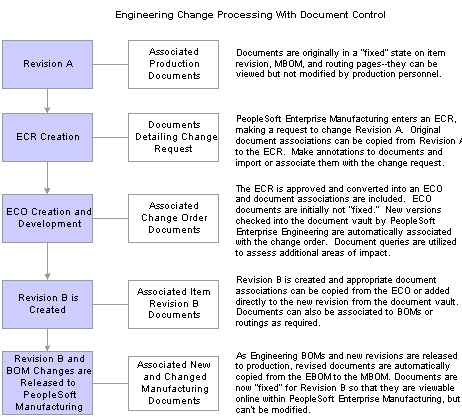
Engineering change processing with document control
See Also
Managing BOMs and Engineering Changes for Suppliers