 PeopleSoft Staffing Front Office Business Processes
PeopleSoft Staffing Front Office Business ProcessesThis chapter provides an overview of PeopleSoft Staffing Front Office and discusses:
Staffing Front Office business processes.
Staffing Front Office integrations.
Staffing Front Office implementation tasks.
Note. Throughout this PeopleBook we refer to an “integrated environment.” This refers to situations where both Staffing Front Office and Pay/Bill Management are installed. The term “standalone” refers to situations where Staffing Front Office is installed without Pay/Bill Management.
 PeopleSoft Staffing Front Office Business Processes
PeopleSoft Staffing Front Office Business ProcessesThe following are the Staffing Front Office business processes:
Manage Applicant Information
Manage Employee and Contractor Information
Manage Customers and Prospects
Manage Contact Information
Process Orders
Process Online Applications
Post Orders Internally
Match Employees and Contractors to Orders
Perform Searches
Manage Assignments
Manage Agendas
Review History
Manage Resource Calendar
We discuss these business processes in the business process chapters in this PeopleBook.
Note. For the total PeopleSoft Staffing solution, we recommend that you implement the following PeopleSoft Enterprise applications: PeopleSoft Pay/Bill Management (including PeopleSoft Project Costing, Contracts, Billing, Payables, Human Resources, Time and Labor, Payroll for North America and Global Payroll), PeopleSoft General Ledger, and PeopleSoft Receivables.
 PeopleSoft Staffing Front Office Integrations
PeopleSoft Staffing Front Office IntegrationsBecause Staffing Front Office and Pay/Bill Management share the same transaction tables for employees, customers, contacts, orders, and assignments, Pay/Bill Management can be thought of as an integration layer between Staffing Front Office and other back-office applications such as Project Costing, Contracts, Billing, Accounts Payable, HR, Payroll, and Time and Labor.
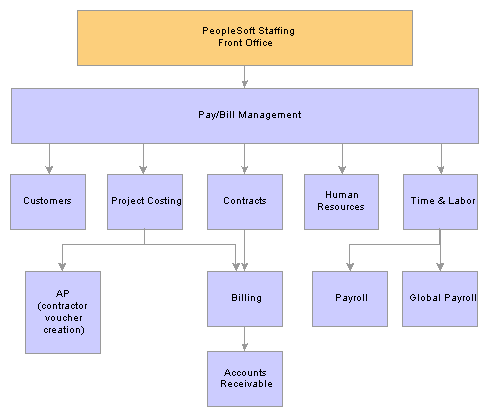
PeopleSoft Staffing Front Office integration flow
Note. Journal entries may be sent to PeopleSoft General Ledger from PeopleSoft Project Costing, Contracts, Billing, Accounts Receivable, Payroll and Global Payroll.
We cover integration considerations in the implementation chapters in this PeopleBook. Supplemental information about third-party application integration is located on the PeopleSoft Customer Connection Website.
 Staffing Front Office Implementation
Staffing Front Office Implementation
PeopleSoft Enterprise Setup Manager enables you to review a list of setup tasks for your organization for the products that you are implementing. The setup tasks include the components that you must set up, listed in the order in which you must enter data into the component tables, and links to the corresponding PeopleBook documentation.
Other Sources of Information
In the implementation planning phase, take advantage of all PeopleSoft sources of information, including the installation guides, data models, business process maps, and troubleshooting guidelines. A complete list of these resources is in the preface of About These PeopleBooks, with information on where to find the most up-to-date version of each.