 Understanding Integration with PeopleSoft Program Management
Understanding Integration with PeopleSoft Program ManagementThis chapter discusses integration with:
PeopleSoft Program Management.
The Services Forecasting feature.
PeopleSoft Project Costing.
PeopleSoft Proposal Management.
PeopleSoft Services Procurement.
Third-party desktop calendar applications.
 Understanding Integration with PeopleSoft Program Management
Understanding Integration with PeopleSoft Program ManagementThis section discusses integration with PeopleSoft Program Management.

 Integration with Program Management
Integration with Program ManagementIntegrating with Program Management enables you to perform the following tasks from Program Management:
Use the Resource Management Express Search feature to find labor resources to replace generic resource placeholders on projects.
Create generic resource requests to hold capacity.
Create and update service orders to fill generic resource placeholders.
Directly assign resources to the project.
Cancel resource requests.
Cancel assignments.
View resource schedules.
Chart the schedules of the resources on a project.
This diagram illustrates the process of assigning a resource to a project:
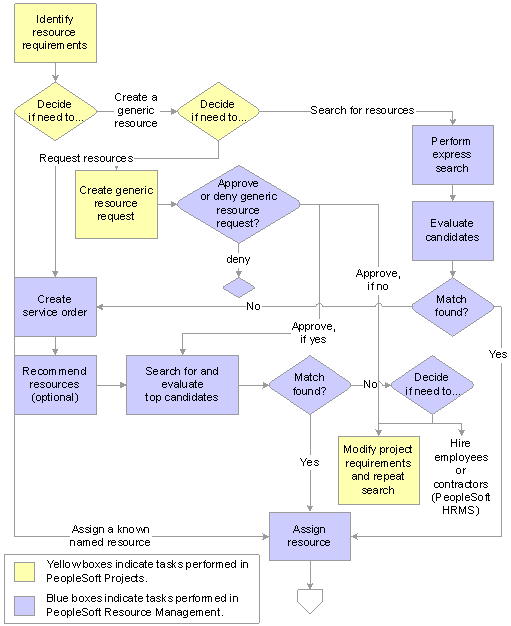
Assigning a resource to a project (1 of 2)
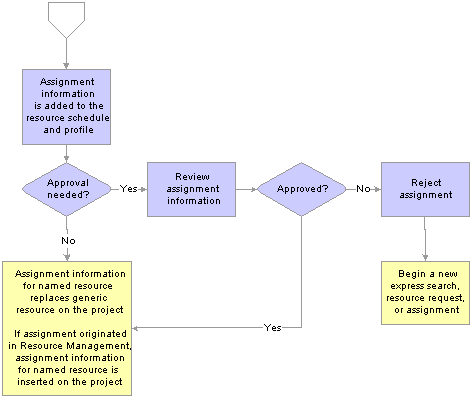
Assigning a resource to a project (2 of 2)
Create Generic Resource Request
There are two ways you can request resources in Resource Management: service orders and generic resource requests. You create generic resource requests from the project resource list in PeopleSoft Program Management. A generic resource request comes into the Pool Manager Workbench in PeopleSoft Resource Management with a status of Pending or Allocated (depending on your Resource Management business unit options), and you can either fulfill it with a named resource, or you can simply allocate capacity.
You can create service orders to assign named resources to projects on the Manage Generic Resource page in Program Management. Generic resources are labor resources who do not have an employee ID associated with them; they serve as role-oriented placeholder descriptions for resources during the project planning phase. Each generic resource can generate a resource request line that is associated with the service order. Many of the service order or resource request fields, such as business unit, project, resource request dates, primary project role, and quantity requested, are populated from the generic resource.
Changes to the Program Management generic resource are reflected on the Resource Management resource request as follows:
If the generic resource dates change, the new dates are reflected on the resource request.
If the generic resource primary project role changes, the new project role is reflected on the resource request.
If a generic resource is removed and the associated resource request is open, the resource request is automatically canceled.
You can also cancel resource requests for the project's generic resources on the Manage Generic Resource page.
To assign a person who is established as a resource in Resource Management, you can:
Create a generic resource and use the Express Search feature to find resources and create assignments to replace the generic resource placeholder with a named resource.
Select a resource that is managed in Resource Management and create a direct assignment from the Project Resource Plan component (PGM_RESOURCE_LIST) in Program Management.
Create a resource request for a generic resource placeholder and use the Staffing Workbench to find a suitable named resource.
Create a generic resource request.
Create a direct assignment in Resource Management and associate it with the project.
Resource assignments are created in a status of Reserve for projects that are in a Pending processing status. Assignments are created in a status of Assign for projects that are in an Active processing status.
You cannot assign a resource in Resource Management to more than one assignment for the same project if the assignment dates overlap. Resources can have more than one assignment for a project if the assignment dates do not conflict.
These changes are synchronized between the Program Management and Resource Management:
If a resource's scheduled time on a project changes in Program Management, the new dates are reflected on the assignment in Resource Management.
If the assignment schedule changes in Resource Management, the resource's new dates are reflected on the project in Program Management.
If a resource assignment is canceled in Program Management after the assignment start date, the assignment is automatically cancelled.
Use Express Search
You can access the Express Search page in Resource Management on the Resources page in Program Management. On the Express Search page you can search for qualified candidates in Resource Management and create assignments to replace generic resources with named resources. The Express Search feature is accessible only for generic resource placeholders.
View Master Resource Schedule
You can review a chart of the schedules for resources who are assigned to a project from the Resources page in Program Management.
 Understanding Integration with the Services Forecasting Feature
Understanding Integration with the Services Forecasting FeatureThis section lists prerequisites and discusses integration with the Services Forecasting feature that is part of Program Management.
Note. This section is optional. If you are not using the Services Forecasting feature, you do not need to complete the tasks that are discussed in this section.

 Prerequisites
PrerequisitesThis section lists prerequisites to integrating Resource Management with the Services Forecasting feature:
Set up forecast capture business units in Program Management.
Map nonassignment task categories to time reporting codes.
See Also
Defining Task Categories and Mapping to TRCs

 Integration with the Services Forecasting Feature
Integration with the Services Forecasting FeatureThe information that the Services Forecasting feature collects and analyzes enables you to make decisions about recruiting, project profitability, productivity, new business, and company finances. You can anticipate utilization for one or a group of employees, compare forecasted utilization to actual utilization or actual capacity, and anticipate costs and revenue for a project.
Resource Management resource schedules can be used—along with the previous forecast—to automatically prepopulate resource forecast horizons. You can prepopulate forecasts at the beginning of each forecast iteration for all, one, or selected GL business units. The prepopulation process loads schedules for assignments that have a status of Pending Approval, Assigned, or Reserved, regardless of the task category. Appointments on resource schedules are loaded to the associated time reporting code.
This diagram illustrates the data integration between the Services Forecasting feature, Resource Management, and other PeopleSoft and third-party applications.
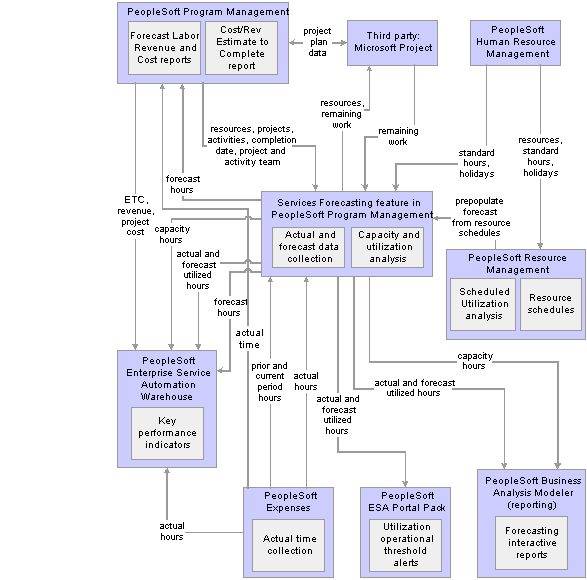
Services Forecasting feature integrations
 Understanding Integration with PeopleSoft Project Costing
Understanding Integration with PeopleSoft Project CostingIntegrating with Project Costing enables you to assign resources in Resource Management to a project team that is in Project Costing.
You cannot assign a resource in Resource Management to more than one assignment for the same project if the assignment dates overlap. Resources can have more than one assignment for a project if the assignment dates do not conflict.
 Understanding Integration with PeopleSoft Proposal Management
Understanding Integration with PeopleSoft Proposal ManagementIntegrating with Proposal Management enables you to create or update service orders from the Time Estimate page in Proposal Management. This feature is available only if you do not install Program Management. The integration between proposals and service orders is through Program Management if you use that product.
 Understanding Integration with PeopleSoft Services Procurement
Understanding Integration with PeopleSoft Services ProcurementThis section lists prerequisites and discusses integration with Services Procurement.
Note. This section is optional. If you are not implementing Services Procurement, you do not need to complete the tasks that are discussed in this section.

 Prerequisites
PrerequisitesThis section lists prerequisites to integrating Resource Management with Services Procurement:
Enable Services Procurement integration on the Installation Options - Resource Management page.
Specify the default field values for employee records that are created for service providers.
Define the Resource Management user who—on behalf of him or another user—initiates a service requisition in Services Procurement as a valid requester in Services Procurement.
Define the Resource Management user, such as the project manager, who requests service requisitions as a valid requester in Services Procurement.
Define service requisition defaults in Services Procurement, such as project role, service type, and business unit.
If you allow non-employee data to be maintained only in the PeopleSoft Human Resources Management (PeopleSoft HRMS) database, before you can select a Services Procurement service provider for an assignment in Resource Management, you must:
Create the Services Procurement service provider in the HRMS employee database.
Establish the non-employee as a resource in Resource Management.
See Also
Establishing and Maintaining Employees and Non-Employees as Resources
Setting Up Resource Management Installation Options
PeopleSoft 8.9 Human Resources PeopleBook: Administer Workforce

 Integration with PeopleSoft Services Procurement
Integration with PeopleSoft Services ProcurementIntegration with Services Procurement enables you to:
Initiate Services Procurement service requisitions from within Resource Management to fulfill resource requests, and navigate to requisitions to make updates.
Create assignments from service requisitions to fulfill resource requests.
View the fulfillment status of service requisitions.
This diagram illustrates the process of using a Services Procurement service requisition to fulfill a resource request if you allow non-employee data to be maintained in Resource Management:
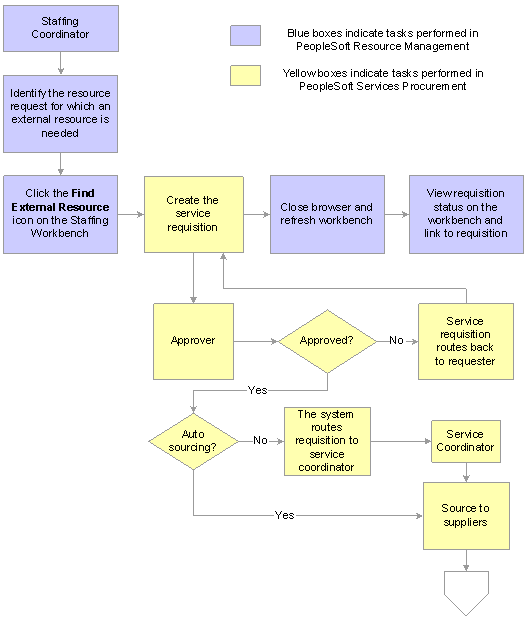
Fulfilling a resource request using a PeopleSoft Services Procurement service requisition (1 of 2)
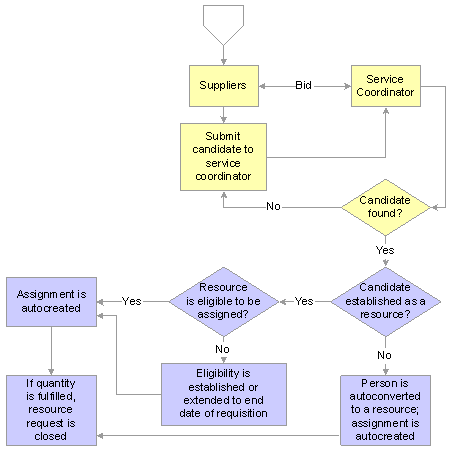
Fulfilling a resource request using a PeopleSoft Services Procurement service requisition (2 of 2)
The term service provider is used to describe non-employees in Services Procurement who can be selected to fulfill service requisitions in Services Procurement. From the Staffing Workbench - Fulfill Orders page in Resource Management, you can create a Services Procurement requisition and select a service provider to fulfill a resource request.
If you select a service provider to fulfill a service requisition in Services Procurement and the requisition is used to fulfill a resource request, the system checks to see if the service provider is established as an eligible resource in Resource Management. If the service provider is not an eligible resource and you allow non-employee data to be maintained in the FSCM database, one of these actions occurs:
If you established the service provider as a resource previously, the system extends the existing resource's eligibility date to the end date of the requisition.
If you did not establish the service provider as a resource, the system creates an employee record with a personnel status value of N (non-employee), establishes the employee as a resource, and specifies the resource's eligibility end date as the end date on the requisition.
When the system automatically creates an employee record for a service provider, the default business unit, department, location, supervisor, job, standard hours, standard work period, and holiday schedule field values appear on the Installation Options - Resource Management page.
After you establish the service provider as an eligible resource in Resource Management, then the system creates an assignment for the resource automatically.
Users receive a message if they try to select a service provider for a resource request that is already fulfilled in Resource Management.
Create Assignment from a Service Requisition
In Services Procurement you can select a candidate to fulfill a service requisition. If the requisition was generated from a Resource Management resource request, the service requisition information is used to create an assignment and establish the candidate as a resource. If the assignment fulfills the outstanding demand for the resource request, the request is closed.
View and Track Requisition Status
From the Staffing Workbench - Fulfill Orders page in Resource Management, you can review the number of external requisitions initiated, filled, or canceled for each resource request. You can also access Services Procurement to edit the requisition or review the approval and sourcing progress.