 Understanding Releases
Understanding ReleasesThis chapter provides an overview of releases and discusses how to review the status of a release.
 Understanding Releases
Understanding ReleasesA release is a common scheduling mechanism that organizations use to package projects or work requests to make them available to customers. In Program Management, release or program managers can define releases and release types, associate projects, issues, change requests, and risks to releases, and view a list of projects by release.
Organizations have programs, projects, and releases. Programs are large initiatives that might contain multiple projects and span multiple releases. Projects or work requests can be components of programs and are made available to customers through releases. This diagram illustrates the relationship between programs, projects, and releases:
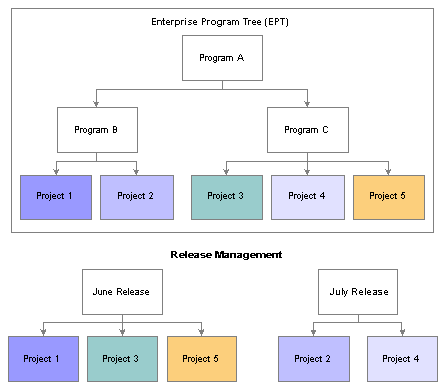
Program, project, and release relationship
You must define a release before you associate it with a project. Releases are defined using the Release Management component.
See Define Releases.
 Reviewing Release Status
Reviewing Release Status
This section discusses how to review the status of a release.

 Page Used to Review Release Status
Page Used to Review Release Status
|
Page Name |
Object Name |
Navigation |
Usage |
|
PGM_RELEASE_REVIEW |
Program Management, Release Management, Review Release, Review Release |
Review a list of programs and projects, as well as program and project data for a release. |

 Reviewing the Status of a Release
Reviewing the Status of a ReleaseAccess the Review Release page.
|
Displays the name of the individual that is designated as the release manager on the Release page. |
|
|
Currency Code |
Displays the business unit base currency code. |
|
Release Date |
Displays the current target release date that you enter on the Release page. |
Project List - General
Project List - Detail
|
Percent Complete |
Displays the current percent complete for the project. |
|
Planned Cost Budget |
Displays the cost budget for projects in Pending processing status. The system selects this budget data from the Budget Summary table (PC_BUD_SUMMARY). The budget data that appears is data that has not yet been finalized. The system does not summarize the data in this column at the program level. Click an amount to access the Budget Detail page, on which you can review the details for the budget amount. |
|
Cost Budget |
Displays the finalized cost budget for projects in Active or Inactive processing status. The system selects this budget data from the Activity Summary table (PC_ACTIVITY_SUM). This system summarizes the data in this column at the program level. Click an amount to access the Budget Detail page, on which you can review the details for the budget amount. |
|
Cost Actuals |
Displays the project's actual cost. This system selects this data from the Activity Summary table. The system summarizes the data in this column at the program level. |
|
Cost Variance |
Displays the difference in the budget and actual amounts calculated as Budget Amount – Actual Amount. |
Project List - Statistics
|
Total Issues |
Displays the total number of unresolved issues that exist for the project. (Unresolved issues are issues for which the resolution date is blank.) Click the number to transfer to the Issue Management search page, on which you can review project issues. |
|
Critical Issues |
Displays how many critical unresolved issues exist for the project. |
|
Percent Critical |
Displays the percent of issues that are critical, calculated as (Number of critical unresolved issues ÷ Total number of unresolved issues) × 100. |
|
Total Deliverables |
Displays the total number of deliverables that have been entered for each project in the list. Click the number to access the Deliverables search page, on which you can review project deliverables. |
|
Percent Overdue |
Displays the percent of total deliverables that are overdue, calculated as (Number of overdue deliverables ÷ Total number of deliverables) × 100. |
|
Total Risks |
Displays the total number of risks for each project in the list. Select to access the Risks search page to look up risks. |
|
Percent No Action |
Displays the percent of risks that have no action plan, calculated as (Number of risks with no action plan ÷ Total number of risks) × 100. |