 Understanding Payment Security
Understanding Payment Security
This chapter provides an overview of payment security and discusses how to:
Activate payment security.
Create payment security rules.
Assign payment security rules.
 Understanding Payment Security
Understanding Payment Security
Because payments contain sensitive information, access to them should be restricted so that users can access only the payments that are needed to fulfill their job function. For example, a user whose job is to process payments for Payables should have access to only those payments that are associated with the Payables application. To address this issue, the Financial Gateway system enables an administrator to specify which types of payments users can view or process.
On all payment search pages, the payment security functionality limits the list of prompt values for secured fields to only those that meet the defined security-rule criteria. The prompt values are determined based on the rule definitions that are assigned to a given user or role.
The setup involves an administrator enabling the functionality and creating security rules that define what payments can be accessed. Next, the administrator assigns rules to user IDs or roles so that when users attempt to query payments, only those payments that comply with their assigned rules appear. Payment inquiries, whether online or in a report, filter out payments that are based on the requesting user and the criteria that are specified for them based on their user ID or their role.
This diagram shows the steps and related application pages that are necessary for setting up payment security.
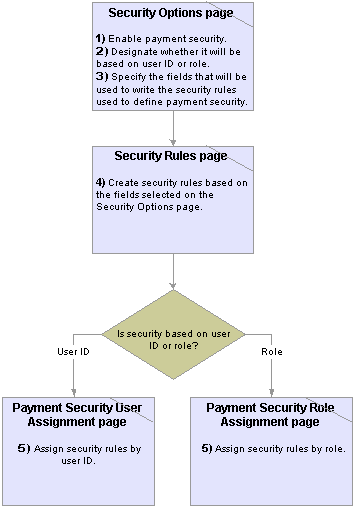
Application page flow for setting up payment security
 Activating Payment Security
Activating Payment Security
This section discusses how to enable payment security.

 Page Used to Activate Payment Security
Page Used to Activate Payment Security
|
Page Name |
Object Name |
Navigation |
Usage |
|
Security Options |
PMT_SEC_OPTIONS |
Financial Gateway, Payment Security, Options |
Activate payment security based on user or role and enable payment fields. |

 Enabling Payment Security
Enabling Payment SecurityAccess the Security Options page.
|
Enable Payment Security |
The options are:
|
|
Apply Rules Based On |
If payment security is enabled, determine whether the security rules are enforced based on the user's identity or role. This is a system-wide option and is not based on business unit or SetID. In addition, it is not possible to base security on a combination of role and user; you must base it on role or identity. |
|
Secured Fields |
Lists the fields on which you want to base your system's payment security. For example, by enabling the BANK_ACCT_KEY field, you can then define a user's access to payment information based on specific bank accounts (on the Security Rules page), limiting them to payment information for only those accounts. Fields not enabled on this page will not be available for selection in the Field Name field of the Security Rules page. The options are:
|
 Creating Payment Security Rules
Creating Payment Security Rules
The section discusses how to define security rules.

 Page Used to Create Payment Security Rules
Page Used to Create Payment Security Rules
|
Page Name |
Object Name |
Navigation |
Usage |
|
Security Rules |
PMT_SEC_RULE |
Financial Gateway, Payment Security, View Security, Rules |
Define payment security rules that can be assigned to users or roles. |

 Defining Security Rules
Defining Security RulesAccess the Security Rules page.
Use the Sequence, Field Name, Operation, Value, Operator, and Open and Close fields to create rules that specifically define which payments are accessible to the roles or users to which the rules are assigned.
Use the open and close columns fields for parentheses around SQL statements.
|
Test Rule |
Click to run a test on the validity of the rule's logic. |
 Assigning Payment Security Rules
Assigning Payment Security Rules
This section discusses how to assign security rules.

 Pages Used to Assign Payment Security Rules
Pages Used to Assign Payment Security Rules
|
Page Name |
Object Name |
Navigation |
Usage |
|
Payment Security Role Assignment |
PMT_SEC_ROLE |
Financial Gateway, Payment Security, View Security, Role Assignment |
Assign payment security rules to a role. |
|
Payment Security User Assignment |
PMT_SEC_USER |
Financial Gateway, Payment Security, View Security, User Assignment |
Assign payment security rules to a user. |

 Assigning Security Rules
Assigning Security RulesAccess the Payment Security User Assignment page or the Payment Security Role Assignment page.
Use this page to assign rules that define the payments to which the user will have access.