 Expenses Business Processes
Expenses Business ProcessesThis chapter discusses:
Expenses business processes.
Expenses integration touchpoints.
Expenses implementation tasks.
 Expenses Business Processes
Expenses Business ProcessesThe following diagram lists Expenses business processes:
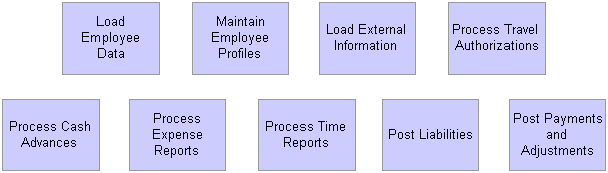
Expenses business processes
We discuss these business processes in the business process chapters in this PeopleBook.
 Expenses Integration Touchpoints
Expenses Integration TouchpointsTo fully take advantage of Expenses, it is important to understand the points of integration between Expenses and the other PeopleSoft applications that you have purchased, such as:
Human Resources.
North American Payroll.
Time and Labor.
Project Costing.
Payables.
General Ledger.
Commitment Control.
Because applications share information, you must plan to work closely with the implementation teams that install other PeopleSoft applications to ensure that PeopleSoft provides the full functionality and efficiency that your organization requires.
We discuss integration considerations in the implementation chapters in this PeopleBook. Supplemental information about third-party applications is on the PeopleSoft Customer Connection website.
If you use Human Resources, you can populate the employee tables using the enterprise integrations tools delivered with the PeopleSoft Financials database.
In Expenses, you can designate whether you want employee reimbursements processed by Payables or by North American Payroll. If you use your payroll system, application messages transmit data (earnings codes, bank data, and payment data) between the payroll and expense systems on the message node PSFT_HR.
Expenses enables you to collect data on how much time employees spend on various projects. Expenses publishes elapsed time data to Time and Labor and subscribes to time reporting codes.
Expenses supports Project Costing in several ways:
When you create expense documents, you can charge expenses to ChartFields specific to Project Costing that require approval by a project manager.
After approval and posting, transactions charged to projects populate the Expenses Accounting Line table (EX_ACCTG_LINE).
Project Costing Cost Collection - Expenses Application Engine process (PC_EX_TO_PC) then pulls expense transactions into its own tables where billable items can be passed to Billing.
Expenses provides time reporting data to Project Costing.
The Expenses/Project Time Staging Application Engine process (EX_PC_TM_STG) writes data to the Expenses/Projects Resource Staging table (EX_PROJ_RES_STG). From there, the Project Costing Application Engine process (PC_EX_TO_PC) pulls the staged time reporting data into its own tables.
If Project Costing is installed and you selected the Enable One Step Staging check box on the Installation Options - Expenses page, the EX_PC_TM_STG process automatically calls the PC_EX_TO_PC process. If you have not selected the Enable One Step Staging check box, you must manually run the PC_EX_TO_PC process after the EX_PC_TM_STG process completes.
Note. Although EX_PROJ_RES_STG is used to stage entries to Project Costing, this is not a temporary table and should not be deleted.
When expense reports and cash advances are approved for payment, Expenses stages data for payment processing by Payables. Expense report data is staged in EX_SHEET_PYMNT, and cash advance data is staged in EX_ADVNCE_PYMNT.
Expenses stages expense data in EX_ACCTG_LINE for posting to General Ledger. The Expenses accounting entries are then picked up from this table by the Journal Generator, which prepares journals for posting to your actuals or recording ledger, based on the journal generator template defined for Expenses.
If your organization uses Commitment Control, you must budget-check travel authorizations and expense reports. You can configure Expenses on the Expenses Options page to require budget-checking prior to approval or after approval. When a budget-checking exception occurs, you can navigate to the Commitment Control Exception page to view these errors directly from the Expenses page. Alternatively, you can navigate through the Portal menu to access these pages directly through the Commitment Control menu.
 Expenses Implementation
Expenses ImplementationPeopleSoft Setup Manager enables you to review a list of setup tasks for your organization for the products that you are implementing. The setup tasks include the components that you must set up, listed in the order in which you must enter data into the component tables, and links to the corresponding PeopleBook documentation.
Expenses also provides component interfaces to help you load data from your existing system into Expenses tables. Use the Excel to Component Interface utility with the component interfaces to populate the tables.
This table lists all of the components that have component interfaces:
|
PeopleSoft Expenses Component |
Component Interface |
Reference |
|
Distance Rate (EX_AUTO_RT_TBL) |
||
|
Expense Type - Corporate Card (EX_CCET_MAP_TBL) |
||
|
Country Code (EX_COUNTRY_MAP_PNL) |
||
|
Currency Code (EX_CURRNCY_MAP_PNL) |
||
|
Expense Location (EX_LOCTION_MAP_PNL) |
||
|
Merchant Category Group (EX_VIS_MCG_TBL) |
||
|
Employee Profile - Organizational Data (EX_EE_PROFILE2) |
||
|
Employee Profile - Bank Accounts (EX_EE_PYMNT_DTL) |
||
|
Expense Location (EX_LOCATION) |
||
|
Expense Types 1 (EX_EXPENSE_TYPES1) |
||
|
Expenses Types 2 (EX_EXPENSE_TYPES2) |
||
|
Expense Location Amount (EX_LOC_AMOUNT) |
||
|
Preferred Merchant (EX_MERCHANT) |
||
|
Local Tax Table (LOCAL_TAX_TBL) |
Other Sources of Information
In the implementation planning phase, take advantage of all PeopleSoft sources of information, including the installation guides, data models, business process maps, and troubleshooting guidelines. A complete list of these resources is in the preface of the PeopleSoft Enterprise Application Fundamentals 8.9 PeopleBook, with information on where to fine the most up-to-date version of each.
See Also
PeopleSoft Integration Broker PeopleBook