 Understanding the Landed Cost Extraction Process
Understanding the Landed Cost Extraction ProcessThis chapter provides an overview of the Landed Cost Extraction Application Engine process (LC_EXTRACT) and discusses how to:
Enter landed cost transactions online.
Run the Landed Cost extraction process.
Review landed cost exceptions.
Note. To run the Landed Cost Extraction process, you must have Enterprise Payables, Purchasing, Inventory, and Cost Management installed on the same database. To update subcontracted services to actual costs, you must also have Enterprise Manufacturing installed.
 Understanding the Landed Cost Extraction Process
Understanding the Landed Cost Extraction ProcessLanded cost includes all charges associated with getting an inventory item into your warehouse and available for use or sale. These charges may include material, subcontracted services, freight, insurance, duty, taxes, and handling charges. Payables features a landed cost extraction module that extracts landed cost data from vouchers, purchase orders, and receivers and passes the data to Cost Management.
Note. In Payables, landed cost charges can be attached to vouchers as nonmerchandise charges. Nonmerchandise charges include freight, sales and use tax, value-added tax (VAT), and miscellaneous charges.
Nonmerchandise charges entered on the voucher or copied from a receiver are associated with landed cost codes. Landed cost codes define whether a particular landed cost is to be prorated to the voucher distribution lines or charged to separate expense accounts. If the nonmerchandise charges have a landed cost component, you must prorate the cost. The landed cost code is also associated with an inventory item and indicates whether the charge is to be accrued to an inventory account or expensed at invoice. If the nonmerchandise charges have a landed cost component and are typically charges by the merchandise vendor versus a third-party vendor, you must accrue the cost.
Nonmerchandise charges may be entered on the purchase order. Charges entered on the purchase order are copied onto receivers associated with that purchase order. During voucher entry, nonmerchandise charges can be entered on vouchers received from the merchandise vendor or from third-party vendors. Material charges are matched to the purchase order and receipt using the Matching Application Engine process (AP_MATCH). Nonmerchandise charges, whether vouchered from merchandise vendors or from third-parties, are matched to the receivers by the Landed Cost Extraction process. The Landed Cost Extraction process passes the costs to Cost Management using the CM_MATCHED_COST and CM_RMATCH_COST records. The Transaction Costing Application Engine process (CM_COSTING) in Cost Management calculates the purchase price variance (the difference between the vouchered costs and PO costs) and the exchange rate variance (any change in the currency exchange rates between the voucher and the PO).
Note. Nonmerchandise charges that exist on purchase orders but not vouchers are picked up by the Landed Cost Extraction process after the nonmerchandise charges are manually closed.
The Landed Cost Extraction process is a way to pass all receipt-matched information and matched miscellaneous charges to Inventory.
Landed Cost Extraction processes inventory items in these ways:
Flags eligible vouchers (matched and posted).
Voucher styles include regular vouchers, adjustment vouchers, reversal vouchers, and third-party vouchers. The system includes both previously extracted vouchers and selected vouchers in landed cost processing to calculate the life to date voucher amount for a receiver line ship.
Finds the corresponding receivers (putaway into Inventory and fully matched).
The Landed Cost Extraction process also includes fully extracted receivers because they can still be adjusted by adjustment or reversal vouchers.
Note. The Landed Cost Extraction process looks at the receipt line instead of the header to extract landed cost data from vouchers. Receipt lines are not processed through landed cost until they are fully matched. The system processes fully matched receiver lines regardless of the match status on the receiver header.
Sums the vouchers with the same receiver line information (BUSINESS_UNIT, RECEIVER_ID, RECV_LN_NBR, RECV_SHP_SEQ_NBR).
Prorates the miscellaneous charges to the receiver lines based on the receiver accepted quantity.
The voucher line miscellaneous charge will be prorated based on QTY_RECV_APPLIED / sum of QTY_RECV_APPLIED for the voucher line.
Calculates the material unit costs.
Note. Life to date voucher amounts includes previously extracted vouchers, in addition to the vouchers selected in the current Landed Cost Extract run control. This helps to ensure accurate calculations of voucher costs by including associated vouchers. For example, a regular voucher and its associated adjustment voucher is included in the voucher unit cost calculation.
CM_UNIT_COST_VO = Life to date RECV_VCHR_MTCH.MERCH_AMT_VCHR (converted to Inventory business unit base currency) / RECV_LN_SHIP.QTY_SH_ACCPT_SUOM
CM_UNIT_COST_POVO = Life to date RECV_VCHR_MTCH.MERCH_AMT_VCHR (converted to Inventory business unit base currency using exchange rate on purchase order) / RECV_LN_SHIP.QTY_SH_ACCPT_SUOM
CM_UNIT_COST_PO = RECV_LN_DISTRIB.MERCH_AMT_BSE / RECV_LN_DISTRIB.QTY_DS_ACCPT_SUOM
Calculates the miscellaneous charge unit costs.
CM_UNIT_COST_VO = Life to date VCHRLN_MISC_CHG_MISC_AMT (prorated to voucher receiver line and converted to Inventory business unit base currency) / RECV_LN_SHIP.QTY_SH_ACCPT_SUOM
CM_UNIT_COST_POVO = Life to date VCHRLN_MISC_CHG_MISC_AMT (prorated to voucher receiver line and converted to Inventory business unit base currency using exchange rate on purchase order) / RECV_LN_SHIP.QTY_SH_ACCPT_SUOM
CM_UNIT_COST_PO = RECV_LN_DIST_LC.UNIT_COST
Populates CM_MATCHED_COST record for material unit costs and miscellaneous charge unit costs (CM_UNIT_COST_VO, CM_UNIT_COST_POVO, and CM_UNIT_COST_PO).
Creates one row for each cost element for each receiver distribution line.
Populates CM_MATCHED_COST record for the subcontracted services that are included in a production ID (Manufacturing).
Populates CM_MATCHED_COST record for the excise taxes, custom duties, and sales taxes for India.
The process matches the non-recoverable portion of these charges from third-party vouchers (Payables) to the non-recoverable portion from the POs and receipts (Purchasing).
Populates CM_RMATCH_COST record for return to vendor (RTV) adjustment vouchers.
Populates receiving shipment (RECV_LN_SHIP_VC) and distribution (RECV_LN_DIST_VC) tables with the actual vouchered miscellaneous charges so that you can report and inquire on this data.
Adds a line to the CM_MATCHED_COST record and the RECV_LN_DIST_LC record with a zero amount if a charge is vouchered which was not on the purchase order to alert analysts of a discrepancy between the expected and vouchered miscellaneous charges.
Note. This step is important, because if voucher charges are not on the purchase order, the miscellaneous charge codes could be different. For example, suppose that the purchase order indicated that there would be a UPS charge for delivering material. This information would be entered into the RECV_LN_SHP_LC and RECV_LN_DISTRB_LC tables as miscellaneous charges for the purchase order. If the vendor uses UPS and the voucher reflects this, the RECV_LN_SHIP_VC and RECV_LN_DISTRB_VC are populated with the same information, and the _VC tables match the _LC tables. Analysts would have nothing to worry about. If, however, the vendor uses Fed Ex instead of UPS, the _VC tables are out of sync with the _LC tables (they would have different miscellaneous charge codes for the delivery charges associated with this material), and the analyst should be made aware of this discrepancy. The Landed Cost process populates the _VC tables with actual amounts from the voucher and then populates the _LC tables with zero amount rows for any charges it finds in the _VC tables that do not exist in the _LC tables. (In the example above, it populates the _LC tables with a row for the FedEx charge with a zero amount).
Updates the voucher and receiver tables by flagging the processed vouchers and receivers with the landed cost extracted flag.
Note. Landed cost supports multicurrency, sales tax, and nonrecoverable VAT. You can also have multiple vouchers for each receiver line.
This diagram illustrates how the Landed Cost Extraction process works:
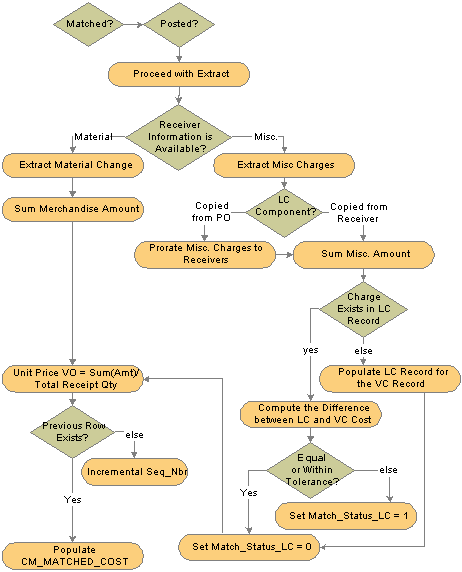
Landed Cost Extraction process
See Also
Running the Landed Cost Extract Process
Entering Non-Merchandise Charge Details
 Prerequisites
PrerequisitesThe Landed Cost Extraction process is not set up in Payables. You set the parameters in Purchasing and Cost Management.
Define the landed cost component parameters on the Misc Charge/Landed Cost Defn (miscellaneous charge/landed cost definition) page. These include:
Cost elements (choose a cost category of material or landed).
The material category tracks material costs and subcontracted services. The landed category tracks all other landed costs.
Prorate charges.
Extended amount tolerances.
Quantity received tolerances.
Landed cost groups.
Accrue charges.
See Also
Defining Miscellaneous Charges and Landed Costs
 Entering Landed Cost Transactions Online
Entering Landed Cost Transactions OnlineUnlike other processes in Payables, landed cost transactions are not actually entered on a particular page in the application. Instead, you define certain miscellaneous charge codes as having a landed cost element by selecting the Landed Cost Component check box on the Misc Charge/Landed Cost Defn page.
Each time that you use these miscellaneous charge codes on a regular voucher, adjustment voucher, reversal voucher, or a third-party voucher and then run the Landed Cost Extraction process, the system recognizes these charges as landed cost. It extracts them and sends them to Cost Management where users can analyze and report on them.
Note. All nonmerchandise charges, such as freight, sales and use tax, VAT, and miscellaneous charges, are set up on the Misc Charge/Landed Cost Defn page.
See Also
 Running the Landed Cost Extraction Process
Running the Landed Cost Extraction ProcessThis section discusses how to run the Landed Cost Extraction process.
The Landed Cost Extraction process extracts landed cost data from matched and posted regular vouchers, adjustment vouchers, reversal vouchers, and third-party vouchers and writes data to the Cost Management CM_MATCHED_COST table for further processing. You run this process from the Landed Cost Extract page.

 Pages Used to Run the Landed Cost Extraction Process
Pages Used to Run the Landed Cost Extraction Process
|
Page Name |
Object Name |
Navigation |
Usage |
|
LC_RUN_CNTRL |
Accounts Payable, Batch Processes, Extracts and Loads, Extract Landed Cost, Landed Cost Extract |
Runs the Landed Cost Extraction Application Engine process (LC_EXTRACT), which can be run for all business units, specific business units, or specific vouchers. |
|
|
AP_MESSAGE_LOG |
Accounts Payable, Batch Processes, Extracts and Loads, Extract Landed Cost, Landed Cost Extract, Messages |
View error messages associated with previous landed cost extraction requests. |

 Running the Landed Cost Extraction Process
Running the Landed Cost Extraction ProcessAccess the Landed Cost Extract page.
|
Options |
Select the hierarchy level for which you want to run the Landed Cost Extraction process: All business units, Specific business units, or Specific vouchers. If you select Specific business units or Specific vouchers a message displays indicating that vouchers may be processed in addition to the ones selected by the run control. Additional vouchers are processed by the Landed Cost Extraction process if they are associated with the same receiver line ships. If you select All business units all vouchers in the system will be processed. |
The number of vouchers selected by the run control and the total number of vouchers processed by the Landed Cost Extraction process displays in the Landed Cost Extraction application engine log.
Note. Additional vouchers are included to help ensure accurate unit cost calculations. These additional vouchers may be vouchers that have been fully extracted by previous Landed Cost Extraction processes or vouchers that are not selected by the current Landed Cost Extraction process run control. Vouchers that are not selected by the current run control, but are included in the unit cost calculations, will be locked and their extract status will be updated.
 Reviewing Landed Cost Exceptions
Reviewing Landed Cost ExceptionsThis section discusses how to review landed cost extract exceptions.

 Page Used to Review Landed Cost Exceptions
Page Used to Review Landed Cost Exceptions
|
Page Name |
Object Name |
Navigation |
Usage |
|
VCHR_LC_LOG |
Accounts Payable, Review Accounts Payable Info, Interfaces, Landed Cost Extract Exceptions, Landed Cost Extract Exceptions |
Use to view exceptions generated during the Landed Cost Extraction Application Engine process (LC_EXTRACT). |

 Reviewing Landed Cost Extract Exceptions
Reviewing Landed Cost Extract ExceptionsAccess the Landed Cost Extract Exceptions page.
The Landed Cost Extraction process generates two types of exceptions:
Currency conversion.
An exception is generated if the exchange rate is not found when converting the PO and voucher amount to the inventory business unit base currency.
Miscellaneous charge tolerance.
An exception is generated if the actual life to date voucher miscellaneous charge exceeds the miscellaneous charge on the receiver line ship by more than the defined tolerance established on the Misc Charge/Landed Cost Defn page.
See Also
Reviewing and Correcting the Results of the Landed Cost Extract