
 Workforce Rewards Overview
Workforce Rewards Overview
This chapter provides an overview of Workforce Rewards and discusses:
Workforce Rewards Business Processes.
Implementing Workforce Rewards.

 Workforce Rewards Overview
Workforce Rewards Overview
Workforce Rewards is an analytical application you can use to align your workforce compensation and retention initiatives with the strategic objectives of your organization. Workforce Rewards helps you bring your total rewards picture into focus, so you can most effectively support your most important asset in today's business environment, your workforce. With Workforce Rewards you can:
Integrate data from multiple internal and external sources.
Enrich the data using rules you define based on any data in your Performance Management Warehouse.
Simulate multiple scenarios of future workforce retention, growth, reduction, and compensation activity.
Analyze and evaluate your scenarios, and make decisions you can communicate back to your PeopleSoft eBusiness applications for execution.
Workforce Rewards helps you determine the overall value of your compensation package, then puts that information in the context of the overall marketplace so that you can drive a competitive compensation strategy.
Process Flow
To set up and use Workforce Rewards:
Complete setup of Performance Management Warehouse.
Import, by ETL, data from HRMS source tables into the OWE tables.
Create a centralized repository of workforce-related data in Performance Management Warehouse.
Compile, analyze, and apply market compensation data from external, third-party, compensation surveys.
Create or revise base pay structures aligned with your organization's pay strategy.
Create scenarios to develop your organization's workforce retention strategy. Assess your workforce retention risks, values, and replacement costs. Determine which employees to track moving forward, reduce from your workforce, or act to retain (including what action to take).
Create simulations of workforce headcount growth and reduction. Create forecasted compensation scenarios, to evaluate the costs and impacts of changes to compensation plans across business units or other groups.
See PeopleSoft Enterprise Performance Management Foundation for Analytical Applications and Performance Management Warehouse 8.9 PeopleBook
See PeopleSoft Enterprise Workforce Analytic Applications 8.9 PeopleBook

 Workforce Rewards Business Processes
Workforce Rewards Business Processes
Workforce Rewards is part of the Plan, Incent, and Reward business processes.
With Workforce Rewards, you perform forward-looking analyses of your organization's compensation and retention initiatives, using these four business process-based modules:
|
Market Compensation |
Streamline the compilation, analysis, and application of market compensation data from external compensation surveys. Develop market data you can use to evaluate base compensation programs, as well as other variable and benefits-related compensation in the modules that follow. |
|
Base Pay Structure |
Create or revise base pay structures aligned with your organization's pay strategy as it relates to market and workforce compensation. Use your new base pay structures to evaluate changes to your organization's compensation programs (in the Manage Compensation Planning module). |
|
Retention Strategy |
Create scenarios to develop your organization's workforce retention strategy. Assess your workforce retention risks, values, and replacement costs. Determine which employees to track moving forward, reduce from your workforce, or act to retain (including what action to take). Use the resulting decisions (data) in the Manage Compensation Planning module. |
|
Compensation Strategy |
Create simulations of headcount growth and reduction. Create forecast compensation scenarios, to evaluate the costs and impacts of changes to compensation plans across business units or other groups. Model the results of proposed changes to all types of base, variable and benefits compensation. |
The following diagram illustrates the relationship between these four main modules in Workforce Rewards. In the succeeding chapters, we discuss the functionality and use of these modules in detail.
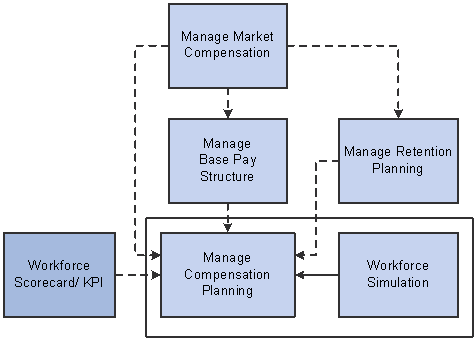
Performing compensation planning using Workforce Rewards

 Workforce Rewards Implementation
Workforce Rewards Implementation
PeopleSoft Setup Manager enables you to generate a list of setup tasks for your organization based on the features that you are implementing. The setup tasks include the components that you must set up, listed in the order in which you must enter data into the component tables, and links to the corresponding PeopleBook documentation.
Other Sources of Information
In the planning phase of your implementation, take advantage of all PeopleSoft sources of information, including the installation guides, ETL job reports, and data models. A complete list of these resources is in the About These PeopleBooks preface, with information on where to find the most current version of each.
See Also
Enterprise PeopleTools PeopleBook: PeopleSoft Setup Manager
About These PeopleBooks