
 HCM Warehouse Overview
HCM Warehouse OverviewThis chapter provides an overview of the HCM Warehouse, the HCM Warehouse structure, and the HCM Warehouse components.

 HCM Warehouse Overview
HCM Warehouse OverviewPeopleSoft HCM Warehouse is a comprehensive reporting and analysis platform. It includes a multidimensional warehouse (MDW) infrastructure that enables operational reporting. It also contains packaged data marts to provide a key multidimensional analysis and reporting environment. These data marts help you understand the workforce trends and issues that your organization is facing.
PeopleSoft delivers PeopleSoft HCM Warehouse complete with extract, transform, and load (ETL) jobs, data models, data marts, and a library of key workforce metrics. PeopleSoft HCM Warehouse also includes the tools that enable modifying or adding to the predefined reporting content.
PeopleSoft HCM Warehouse architecture enables the integration of financial, strategic, and workforce data from multiple internal and external sources into a centralized repository. You access this repository of data to analyze key workforce indicators through dozens of predefined dimensions.
Each sample analysis template contains related workforce metrics to help you determine the interrelationships that generate profits, expenses, and organizational value. These sample analysis templates enable you to review and analyze the current or historical data in PeopleSoft HCM Warehouse and compare it to internal and external benchmarks. You can review the data against organizational metrics and perform strategic analyses to identify and track the multiple dimensions that affect your workforce, as well as identify key performance drivers, trends, opportunities, and so on.
Note. For details of dimensions, see the PDF file that is published on CD-ROM with your documentation.

 HCM Warehouse Structure
HCM Warehouse StructurePeopleSoft HCM marts are subsets of the PeopleSoft HCM Warehouse and are the foundation for the reporting applications. Marts are subject-specific relational schemas created for a particular group of users for multidimensional analysis and reporting. Each core functional area of the warehouse has predefined marts.
The HCM warehouse is divided into four areas, or marts: Workforce Profile Mart, Compensation Mart, Learning and Development Mart, and Recruiting Mart.
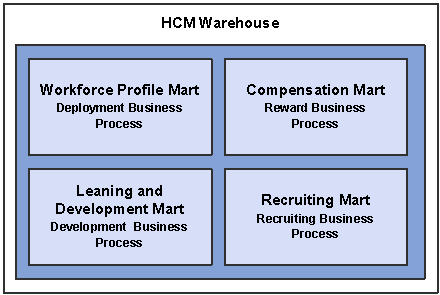
HCM Warehouse marts and business processes
Each mart is associated with a business process that helps you answer the questions you need to keep your organization robust and ahead of its competition. With each mart, we present the fact tables that will help you answer your critical business questions.
Note. Although we list only the actual fact name, all facts that represent dollar amounts have four facts in the fact table, one
for each possible selected reporting currency. For HCM Warehouse, Local/Transaction Currency and Base Currency facts are automatically
populated from your source application. Populating Reporting1 Currency and Reporting2 Currency facts is optional.
For additional details of facts, see the PDF file that is published on CD-ROM with your documentation.
This section discusses:
Workforce Profile Mart
Compensation Mart
Learning and Development Mart
Recruiting Mart

 Workforce Profile Mart
Workforce Profile MartWorkforce Profile Mart helps you to transform your information on workforce assignments, turnover, jobs, health and safety, and organizational effectiveness into actionable intelligence. This mart helps you optimize your global workforce by helping you to capture data regarding your workforce assignments, turnover, jobs, health and safety, organizational effectiveness, and other attributes related to work assignments. With Workforce Profile Mart you can answer questions such as “Where is my organization overstaffed or understaffed?”, “Do we have high levels of injury or illness in some locations and not others?” and “Does my organization have involuntary separation issues in any of our divisions?” You can optimize your global workforce with analytics and reporting in Workforce Profile Mart.
Workforce Profile Mart is related to the Deployment business process, which is also known as Optimize, Track, and Monitor. This business process helps you to monitor your workforce’s performance without getting in their way of or losing workers. The Deployment business process helps you to answer questions such as “What is our current headcount?”, “How has headcount changed over the last 12 months?”, “Do we have a problem with involuntary separations?” and “What were our rates of injury or illness by location, by month, for the last six months?”

 Survey Data Sourced from OWE
Survey Data Sourced from OWE
Generally information loaded into MDW tables is sourced from the Operational Warehouse Staging layer of the Performance Management Warehouse. However, HCM Warehouse also incorporates workforce-related external survey information from third-party survey data providers (such as market compensation data from compensation surveys) into the MDW from the Operational Warehouse Enriched layer.
See Importing Internal Source Data to Data Warehouse Tables.

 Workforce Profile Mart Delivered Fact Tables
Workforce Profile Mart Delivered Fact TablesWith Workforce Profile Mart, PeopleSoft provides the following fact and transaction dimension tables:
Workforce
Time and Labor fact table
Employee Job transaction dimension table
Health and Safety - Injury Illness fact table
Survey − Benchmark Survey fact table
Workforce − Time and Labor Fact Table
The Time and Labor fact table tracks payable time by dimensions such as time reporting code, company, business unit, department, location, job code, position, project and various accounting chart fields. With this fact group, you can answer questions such as “What is the summary of our payable time on a monthly basis for the last year?”
This table describes the fact in the Time and Labor fact table:
|
Fact Name |
Fact Description |
|
Number of Hours |
Amount of hours used to determine an employee's base pay. Use this fact to answer questions such as “Which employees exceeded 50 hours last week and what were their payable hours?” |
Workforce − Employee Job Transaction Dimension Table
The Employee Job transaction dimension table contains metrics related to an employee’s job. Employees may have multiple jobs. This transaction dimension table contains metrics on all current and historical jobs. It links these metrics to many job-related dimensions such as person, job, job code, department, position, corporate, status, and tenure.
With this transaction dimension table you can answer all of your headcount and turnover business questions, such as “Does my organization have staff turnover problems in some remote department?”, “Are we over staffed in some areas and understaffed in others?”, “Does my organization have separation issues in any of our divisions?”, “Are we able to produce compliance and regulatory reporting on time and with confidence in the numbers?”, “What is the separation ratio (count of separations/headcount) for departments in our Information Systems business unit?”, “Which departments in our corporate headquarters have the highest Involuntary separation factor (number of involuntary separations, headcount, or both)?” and “Who are the employees in our Maintenance department with a pay change duration (days since last pay change) greater than two years?”
This table describes the facts in the Employee Job transaction dimension table:
|
Fact Name |
Fact Description |
|
Annual Benefit Base Rate |
Compensation rate used to calculate benefits and benefit deductions for an employee. The base compensation amount may include commissions and bonuses, in addition to regular compensation. If you do not enter an annual benefits base rate, then benefits calculations are based on an employee's regular compensation. Use this fact to answer questions such as “What is the average annual benefit base rate for the basic life insurance plan?” |
|
Daily Rate |
Current daily salary rate for an employee. Use this fact to answer questions such as “What is the daily pay rate for employees in the Western region?” |
|
Full-Time Equivalent (FTE) Percent |
Full-time employee percentage (the amount of time an employee works compared to a full time employee). For example, an employee that works 10 hours per week may be considered .25 FTE, and an employee that works 40 hours per week considered 1.0 FTE. Use this fact to answer questions such as “How many FTEs do we have by business unit?” |
|
Annual Rate |
Annual salary calculated by multiplying compensation rate by compensation frequency. Use this fact to answer questions such as “What is the annual pay rate for employees by years of service?” |
|
Change Amount |
Difference between an employee’s previous annual rate and the current annual rate. Use this fact to answer questions such as “What is the average change amount for our nonexempt employees?” |
|
Change Percent |
Percentage difference between an employee’s previous annual rate and the current annual rate. Use this fact to answer questions such as “What is the average change percent for our nonexempt employees?” |
|
Compensation Rate |
Compensation rate used in salary calculations. Use this fact to answer questions such as “What is the average compensation rate for employees who have been here more than five years?” |
|
Hourly Rate |
Current hourly salary rate for an employee. Use this fact to answer questions such as “What is the average hourly rate for non-exempt employees in Texas?” |
|
Monthly Rate |
Current monthly salary rate for an employee. Use this fact to answer questions such as “What is the average monthly rate for employees at the vice-president level and above?” |
|
Shift Factor Number |
Shift differential factor. Use this fact to answer questions such as “What is the average shift differential factor for employees on the night shift?” |
|
Shift Rate |
Shift differential rate. Use this fact to answer questions such as “What is the average shift differential rate for employees on the graveyard shift?” |
|
Standard Weekly Hours |
Standard hours worked by an employee. Use this fact to answer questions such as “What is the standard hours worked for employees who have been with the company less than one year?” |
|
Work Day Hours |
Day hours worked by an employee. Use this fact to answer questions such as “What is the average number of day hours worked by employees in the Northern region?” |
|
Government Locality Annual Pay Increase Percent |
Government’s percentage increase of annual pay associated with a locality. Use this fact to answer questions such as “What is the government's average annual pay increase percentage for employees in Middlesex County?” |
|
Annuity Offset Amount |
Annuity offset amount. Use this fact to answer questions such as “What is the annuity offset amount for employees under the age of 50?” |
|
Government Biweekly Rate |
Biweekly rate of salary for an employee. Use this fact to answer questions such as “What is the average biweekly salary rate for all senior accountants?” |
|
Government Locality Biweekly Pay Increase Percent |
Government’s percentage increase of biweekly pay associated with locality. Use this fact to answer questions such as “What is the average percentage increase of biweekly pay associated with New York City?” |
|
Government Compensation Rate |
Government compensation rate for an employee. Use this fact to answer questions such as “What is the average compensation rate for government HR employees?” |
|
Government Daily Rate |
Government daily salary rate for an employee. Use this fact to answer questions such as “What is the average daily salary rate for government finance employees?” |
|
Government Locality Daily Pay Increase Percent |
Government’s percentage increase of daily pay associated with locality. Use this fact to answer questions such as “What is the average percentage increase of daily pay in San Francisco?” |
|
Government Locality Hourly Pay Increase Percent |
Government’s percentage increase of daily pay associated with locality. Use this fact to answer questions such as “What is the percentage increase of daily pay in Boston?” |
|
Government Locality Adjustment Pay Increase Percent |
Government’s percentage increase of pay associated with locality. Use this fact to answer questions such as “What is the percentage increase of pay in Chicago?” |
|
Government Locality Monthly Pay Increase Percent |
Government’s percentage increase of monthly pay associated with locality. Use this fact to answer questions such as “What is the percentage of monthly pay in Dade county?” |
Health and Safety − Injury Illness Fact Table
The Injury Illness fact table contains metrics related to illnesses, injuries, and other health and safety incidents. The application maintains metrics at a detailed level for every health and safety event recorded for every employee. This fact table links these metrics to related dimensions such as person, department, business unit, job, job code, and location.
With this fact group, you can answer questions such as “Which of our business units have the highest number of health and safety incidents?”, “Which of our locations have experienced an increase in the number of injury incidents compared to last year?”, “What is the average number of days taken for illness incidents in the Atlanta office?”, “Who are the employees that have taken more than 20 days for injuries or illnesses this year?”, “What is the incident factor (number of incidents/headcount) for each of our locations?” and “What is the employee lost time factor (sum lost time/headcount) for each of those same locations?”
This table describes the facts in the Injury Illness fact table:
|
Fact Name |
Fact Description |
|
Days Away From Work |
Number of days the employee was away from work due to injury, illness, or both. Use this fact to answer questions such as “What is the total number of days that employees were away from work due to injury in Los Angeles?” |
|
Restricted Workdays |
Number days the employee was restricted from work due to injury, illness, or both. Use this fact to answer questions such as “What is the total number of days that employees were restricted from work due to illness in Belgium?” |
|
Hours Unconscious |
Number of hours the employee was unconscious due to injury, illness, or both. Use this fact to answer questions such as “What is the total number of days that employees were unconscious due to injury in September?” |
|
Minutes Unconscious |
Number of minutes the employee was unconscious due to injury, illness, or both. Use this fact to answer questions such as “What is the total number of minutes that employees were unconscious due to injury in the mail room?” |
Survey − Benchmark Survey Fact Table
The Benchmark Survey fact table contains external survey metrics that have been imported to benchmark (or compare) your organization’s performance against those included in the survey. You purchase external survey data, such as employee, compensation, and benchmark survey data, from third-party providers. This fact group supports benchmark survey information. The application links metrics from these surveys to dimensions such as Survey Source, Description, Companies Involved, Employee Counts Involved, Geography, and Industry.
Based on the external survey data available, this fact table may answer questions such as “What is the comparison between our headcounts and those of on our survey?”, “For survey companies that have between 10,000 and 20,000 employees, what is the executive ratio?”, “For survey companies in the Northeast region, what is the employee compensation factor?” and “What is the average employee headcount of survey companies that have an employee compensation factor between $80,000 and $100,000?”
This table describes the facts in the Benchmark Survey fact table:
|
Fact Name |
Fact Description |
|
Metric Value |
Metric value for the Survey metric. |
|
Count of Companies |
Number of companies participating in the survey. Use this fact to answer questions such as ”What is the number of companies participating in this survey?” |
|
Count of Employees |
Number of employees participating in the survey. Use this fact to answer questions such as “How many employees participated in this particular survey?” |

 Compensation Mart
Compensation MartCompensation Mart is an integrated repository of data related to benefit enrollments; benefit expenses; absence; and payroll earnings and deductions. Compensation Mart includes both North American and global payroll records, as well as every earning and deduction record for every employee. Detailed benefit expenses include medical, dental, pension, life insurance, vacation, and flexible spending accounts. Metrics from this mart can be reported, analyzed, filtered and grouped by many attributes including dates, business unit, department, location, benefit program, benefit plan, years of service, age, gender, ethnicity, and so on.
With Compensation Mart, you can answer questions such as “How have our compensation expenses changed over the last two years?”, “Which form of our compensation expenses have increased the most in the last 12 months?” and “What is a list of our business units descending by total compensation expenses?”
Compensation Mart is related to the Reward business process, which is also known as Plan, Incent, Reward. This business process provides organizations with information related to one of their most expensive corporate investments, workforce compensation. People that work within this business process often ask questions such as “Which of our business units had the greatest compensation expenses this year?”, “What is the ratio of our benefits compensation compared to our direct compensation?”, “Which business units had the greatest number of employee leave days forfeited this year?” and “Which departments in those business units were responsible for most of that forfeited time?”

 Compensation Mart Delivered Facts
Compensation Mart Delivered Facts
With Compensation Mart PeopleSoft provides the following fact tables:
Benefits - Benefit Enrollment fact table
Compensation
Payroll Earnings fact
Payroll Deductions fact
Payroll Other Earnings fact
Payroll Earnings Balance fact
Payroll Deduction Balance fact
Global Payroll fact
Absence Event fact
Leave and Absence
Absence Accrual fact
Absence fact
Absence Request fact
Benefits - Benefit Enrollment Fact Table
The Benefit Enrollment fact table provides analysis for benefit enrollment data, which provides the capability to calculate benefit valuations that are not processed by the payroll application. This fact table answers questions such as “What are our enrollments in each of our medical benefit plans?” and “Which employees have flexible spending account (FSA) balances in excess of $1,000?”
This table describes the Benefit Enrollment Fact table:
|
Fact Name |
Fact Description |
|
Car Allowance Amount |
Car allowance amount. Use this fact to answer questions such as “What is the average car allowance given to employees below the executive level?” |
|
Flexible Spending Account Contribution Amount |
An employee's flexible spending account contribution. If the field has zeroes, you can use the annual pledge amount to calculate the employee’s FSA contribution. Use this fact to answer questions such as “What is the total FSA contribution for employees earning more than $100,000 annually?” |
|
Annual Excess Credit Amount |
Annual excess credits amount. Use this fact to answer questions such as “What is the total excess credit amount on an annual basis for employees in the Northern region?” |
|
Life ADD (Accidental Death or Dismemberment) Benefit Salary Multiplier |
Salary multiplier for life ADD benefit coverage. Use this fact to answer questions such as “What is the average salary multiplier for the ADD benefit amount for executives?" |
|
Life ADD Flat Amount |
Flat amount coverage for life ADD benefit coverage. Use this fact to answer questions such as “What is the flat average ADD benefit for exempt employees?” |
|
Savings Flat Deduction Amount |
Flat deduction amount for a savings plan. Use this fact to answer questions such as “What is the average savings deduction amount for employees earning less than $50,000 annually?” |
|
Saving Flat Deduction Amount After Tax |
Flat deduction amount after tax for a savings plan. Use this fact to answer questions such as “What is the total after tax savings deduction for non-FTE employees.” |
|
Vacation Goal Amount |
Vacation goal amount. Use this fact to answer questions such as “What is the vacation goal amount for employees in the Production department?” |
|
Vacation Goal Balance |
Vacation goal balance. Updated by payroll, the application stops deductions when the goal balance equals the goal amount. Use this fact to answer questions such as “What is the vacation goal balance for employees in the Northern Mississippi region?” |
|
Health Premium Pre Tax |
Pretax medical premium value. Use this fact to answer questions such as “What is the average value of pretax health premiums for non-FTE employees?” |
|
Saving Percent of Gross |
Savings percentage of gross salary. Use this fact to answer questions such as “What is the average savings percentage of gross earnings for employees earning between $40,000 and $60,000?” |
|
Saving Percent of Gross After Tax |
Savings percentage of gross salary after taxes. Use this fact to answer questions such as “What is the percentage of after-tax savings for employees in the Facilities department?” |
|
Pension Voluntary Amount |
Voluntary pension contribution amount. Use this fact to answer questions such as “What is the total voluntary pension contribution amount for married employees?” |
|
Pension Transaction Amount |
Pension transaction contribution amount. Use this fact to answer questions such as “What is the average pension transaction contribution amount for female employees?” |
|
Pension Voluntary Percent |
Pension voluntary contribution percent of the gross salary. Use this fact to answer questions such as “What is the percent of voluntary pension contributions for employees in the Western region?” |
Compensation − Payroll Earnings Fact Table
The Payroll Earnings fact table contains the detailed regular and overtime earnings and hours for an employee for a pay period in the payroll application. It is the core record for the payroll process. An employee might have more than one pay earning record depending on other payroll affecting activity during the pay period, such as change in pay rate, job, and so on. Each pay earning record may have one or more subordinate pay other earnings records. This fact table answers questions such as “Which departments have the highest overtime hours this month?”
This table describes the Payroll Earnings fact table:
|
Fact Name |
Fact Description |
|
Regular Pay Hours |
Hours worked as reflected on pay sheet. Use this fact to answer questions such as “What is the total number of hours worked by employees in the IT department?” |
|
Regular Earnings Hours |
Hours worked used for earnings calculation. Use this fact to answer questions such as “What is the average number of regular hours that were worked by employees in California in January?” |
|
Regular Hours |
Hours worked in the payroll system. Use this fact to answer questions such as “Which departments had the greatest number of regular hours worked?” |
|
Overtime Hours |
Hours of overtime worked in the payroll system. Use this fact to answer questions such as “Which region had the least number of overtime hours for the holiday season?” |
|
Regular Hourly Earnings Amount |
Earnings for hourly employees. Use this fact to answer questions such as “What was the total amount earned for regular hours for employees in northern New Hampshire?” |
|
Overtime Hourly Earnings Amount |
Overtime hourly earnings amount Use this fact to answer questions. such as “Which region had the highest overtime earnings amount for the summer season?” |
|
Regular Salary Earnings Amount |
Regular salary earnings amount. Use this fact to answer questions such as “What was the average regular earnings amount for exempt workers in February?” |
|
Regular Earnings Amount |
Regular earnings amount. Use this fact to answer questions such as “Which region had the greatest regular earnings amount in Q2?” |
|
Compensation Rate Used For Regular Earnings |
Compensation rate used for regular earnings. Use this fact to answer questions such as “What was the average compensation rate used for regular earnings for executives last year?” |
|
Compensation Rate Used For Overtime Earnings |
Compensation rate used to calculate overtime earnings. Use this fact to answer questions such as “What was the average compensation rate used for overtime earnings in the Southwest region?” |
Compensation − Payroll Deductions Fact Table
The Payroll Deductions fact table contains the detailed deductions for an employee per employee pay period in the payroll application. These deductions can include employee-paid deductions, as well as employer-paid deductions. A separate record is created for each deduction code and deduction class per employee. This fact table answers questions such as “How much have we paid in medical deductions on a monthly basis during this fiscal year?”
This table describes the Payroll Deductions fact table:
|
Fact Name |
Fact Description |
|
Deduction Amount |
Total deduction amount. Use this fact to answer questions such as “What were the total deductions in Q3 for employees in the Eastern region?” |
|
Deduction Payback Amount |
Amount of total deduction coming from arrears. Use this fact to answer questions such as “What was the total deduction amount coming from arrears for employees in Oregon in 2004?” |
|
Deduction Refund Amount |
Amount of total deduction as a result of a refund. Use this fact to answer questions such as “What was the amount of deductions resulting from refunds for employees who are managers?” |
|
Deduction Amount Not Taken |
Amount not taken as part of deduction. Use this fact to answer questions such as “What was the average amount of deduction not taken for employees in North America?” |
|
Coverage Amount |
Base coverage amount used for deduction calculation. Use this fact to answer questions such as “What is the average coverage amount used for deduction calculation for this month?” |
Compensation − Payroll Other Earnings Fact Table
The Payroll Other Earnings fact table stores detailed earnings data processed through the payroll application that is not part of the regular earnings process. This record contains earnings type information for earnings other than regular or overtime earnings. This fact table answers questions such as “How much have we paid in other earnings by department, by month for this fiscal year?”
This table describes the Payroll Other Earnings fact table:
|
Fact Name |
Fact Description |
|
Other Hours |
Hours worked based on other earnings. Use this fact to answer questions such as “What was the average number of hours worked based on other earnings for the HR department?” |
|
Other Pay Amount |
Other earnings as reflected on pay sheet. Use the fact to answer questions such as “What was the total amount for other earnings for the November payroll?” |
|
Other Earnings Amount |
Other earnings amount. Use this fact to answer questions such as “What is the total amount earned from other earnings in March?” |
|
Compensation Rate Defined |
Defined compensation rate used for other earnings calculation. Use this fact to answer questions such as “What is the defined rate to calculate other earnings in Q4?” |
|
Compensation Rate Used |
Actual compensation rate used for other earnings calculation. Use this fact to answer questions such as “What was the actual compensation rate used to calculate other earnings in the Payroll department?” |
Compensation − Payroll Earnings Balance Fact Table
The Payroll Earnings Balance fact table contains the aggregate earning balance for an employee in the payroll application at a month-to-date, quarter-to-date, and year-to-date level. This fact table answers questions such as “What have our gross earnings month-to-date been for the last 12 months?”
This table describes the Payroll Earnings Balance fact table:
|
Fact Name |
Fact Description |
|
Hours Year-To-Date (YTD) |
Hours worked year-to-date. Use this fact to answer questions such as “What is the total hours worked year-to-date in the Maintenance department?” |
|
Hours Quarter-To-Date (QTD) |
Hours worked quarter-to-date. Use this fact to answer questions such as “What is the average hours worked quarter-to-date by department?” |
|
Hours Month-To-Date (MTD) |
Hours worked month-to-date. Use this fact to answer questions such as “What is the total hours worked month-to-date in Tacoma?” |
|
Gross YTD Earnings |
Gross earnings amount year-to-date. Use this fact to answer questions such as “What is the total earnings year-to-date for full—time employees in 2004?” |
|
Gross QTD Earnings |
Gross earnings amount quarter-to-date. Use this fact to answer questions such as “What is total earnings quarter-to-date for employees in the Western region?” |
|
Gross MTD Earnings |
Gross earnings amount month-to-date. Use this fact to answer questions such as “What is the total earnings month-to-date for employees whose annual salary is over $100,000?” |
Compensation − Payroll Deduction Balance Fact Table
The Payroll Deduction Balance fact table contains aggregated deductions data processed through the payroll application. This record stores employee deduction year-to-date, quarterly and monthly balances. This fact table answers questions such as “How have our year-to-date deduction balances increased during the last six months?”
This table describes the Payroll Deduction Balance fact table:
|
Fact Name |
Fact Description |
|
Deduction Balance YTD Amount |
Deduction balance year-to-date. Use this fact to answer questions such as “What is the total deduction balance for exempt employees year-to-date?” |
|
Deduction Balance QTD Amount |
Deduction balance quarter-to-date. Use this fact to answer questions such as “What is the total deduction balance quarter-to-date for employees in the Sales department?” |
|
Deduction Balance MTD Amount |
Deduction balance month-to-date. Use this fact to answer questions such as “What is the total amount of deductions for the non-exempt staff month-to-date? |
|
Year Balance |
Year balance amount. Use this fact to answer questions such as “What is the year balance amount for 2004 for the Southern region?” |
|
Quarter Balance |
Quarter balance amount. Use this fact to answer questions such as “What is the quarter balance amount for Q2 for non-exempt employees?” |
|
Period Balance |
Period balance amount. Use this fact to answer questions such as “What is the period balance amount for employees in the Payroll department for the back-to-school season?” |
Compensation − Global Payroll Fact Table
The Global Payroll fact table contains the earnings, deductions, and accumulators processed for employees on the Global Payroll application. These accumulators also include vacation accrual data that is processed in the PeopleSoft Global Payroll application. This fact table answers questions such as “Which employees received additional arrears during the last payroll for our national sales office?”
This table describes the Global Payroll fact table:
|
Fact Name |
Fact Description |
|
Calculation Result Value |
Calculated result value amount. Use this fact to answer questions such as “What is the total calculation result value for the ESPP deduction all of the employees in the marketing department?” |
|
Base Delta Value |
Difference between the original base and calculated base value. Use this fact to answer questions such as “What is the average base delta value for the hour salary earnings for all employees in the IT business unit?” |
|
Base Result Value |
Base Result Value. Use this fact to answer questions such as “What is the average base result value for the gross earnings per department?” |
|
Unit Delta Value |
Difference between the original unit and calculated unit value. Use this fact to answer questions such as “What is the highest unit delta value per earnings, deduction, or both, per department?” |
|
Result Amount Not Taken |
Results not taken as part of deduction amount. Use this fact to answer questions such as “What is the total of result amount not taken per department?” |
|
Result Amount Added to Arrears |
Additional arrears added to results amount for deduction. Use this fact to answer questions such as “What is the highest result amount added to arrears per jobcode and per deduction?” |
|
Payback Amount Result |
Payback result amount. Use this fact to answer questions such as “What is the total payback amount result per department and per deduction?” |
|
Bank Transfer Value of Deduction |
Bank transfer value of deduction. Use this fact to answer questions such as “What is the highest bank transfer deduction value per department and per deduction?” |
|
Percent Result Value |
Percent result value. Use this fact to answer questions such as “What is the lowest and highest percent result value for the 401(k) deduction per department?” |
Compensation − Absence Event Fact Table
The Absence Event fact table contains leave and absence information for the PeopleSoft Global Payroll application. This fact table answers questions such as “Which of our departments had employees with absence duration greater than ten days this month?”
This table describes the Absence Event fact table:
|
Fact Name |
Fact Description |
|
Override Entitlement Amount |
Identifies the override leave amount to which employees are entitled. Use this fact to answer questions such as “What is the total entitled override leave amount for the Payroll department?” |
|
Override Adjustment Amount |
Identifies the override adjustment amount of the absence. Use this fact to answer questions such as “What is the total override adjustment duration amount of absences in August 2002?” |
|
Absence Duration |
Duration of the absence. Use this fact to answer questions such as “Which month had the longest average absence duration in September?” |
|
Begin Date Partial Hours |
Partial hours worked on the absence begin date. Use this fact to answer questions such as “What is the average number of hours worked on the absence begin date for full-time employees?” |
|
End Date Partial Hours |
Partial hours worked on the absence end date. “Which region had the highest average number of hours worked on the last partial hours date?” |
Leave and Absence − Absence Accrual Fact Table
The Absence Accrual fact table stores allowable absence or vacation earned for the year based on a set time interval. This fact table answers questions such as “Which of our departments have employees with an absence carryover quantity greater than 20 days?”
This table describes the Absence Accrual fact table:
|
Fact Name |
Fact Description |
|
Absence/Vacation Carryover Quantity |
Number of absence days, vacation days, or both carried over from prior year. Use this fact to answer questions such as “Which business unit l had the lowest average number of vacation carryover days last year?” |
|
Absence/Vacation Earned YTD Quantity |
Number of absence days, vacation days, or both earned year-to-date. Use this fact to answer questions such as “What is the average number of absence days earned year-to-date for employees in Region 2?” |
|
Absence/Vacation Taken YTD Quantity |
Number of absence days, vacation days, or both used year-to-date. Use this fact to answer questions such as “In which region was the greatest number of vacation days taken year-to-date?” |
Leave and Absence − Absence Fact Table
The Absence fact table stores leave and absence occurrences. This fact table answers questions such as “Which of our employees had an absence duration greater than ten days this month?”
This table describes the Absence fact table:
|
Fact Name |
Fact Description |
|
Duration (in days) |
Absence duration number of days. Use this fact to answer questions such as “For which department was the greatest number of absences in days this quarter?” |
|
Duration (in hours) |
Absence duration number of hours. Use this fact to answer questions such as “What was the number of absence hours for July?” |
Leave and Absence − Absence Request Fact Table
The Absence Request fact table stores absence requests for employees. This fact table answers questions such as “Which of our employees requested more than ten days of absence this month?”
This table describes the Absence Request fact table:
|
Fact Name |
Fact Description |
|
Duration (in days) |
Absence duration number of days. Use this fact to answer questions such as “Which of our employees requested more than ten days of absence this month?” |

 Learning and Development Mart
Learning and Development MartLearning and Development Mart provides management with information related to the performance and development of its workforce. It contains data related to competencies; accomplishments; Human Resource Management System (HRMS) training courses, enrollments and expenses; learning management courses, sessions, enrollments, outcomes and expenses; and ePerformance evaluations. The application captures detailed records from each of these subject areas for every employee and course. You can use metrics from this mart to report, analyze, filter and group by many attributes including dates, business unit, department, location, evaluation type, learning program, certifications, training outcomes, training expense, and so on.
Use this mart to answer questions such as “Who are our top performing employees in the Information Technology division?”, “Which employees have not successfully completed the ‘Introduction to Oracle’ course?” and “Which employees received a ‘needs improvement’ assessment from the new leadership committee?”
Learning and Development Mart is related to the Development business process, which is also known as Assess, Design, Develop. People engaged in this business process are responsible for developing their workforce. They must assess workforce performance and then design and provide workforce development programs to improve workforce effectiveness. This mart enables these people to assess the skills of their workforce, design learning and performance programs, and develop their people in alignment with career paths and corporate objectives.
With this mart you can answer questions such as “Which of our learning programs has had the highest successful outcomes?”, “Which has had the least?”, “Which training centers are not offering our new course ‘TA101: Surviving Your Hostile Takeover’” and “Which employees received the Outstanding Contributor Awards this year?”

 Learning and Development Mart Delivered Fact Tables
Learning and Development Mart Delivered Fact TablesWith Learning and Development Mart PeopleSoft provides the following fact tables:
ePerformance
Person Competency fact
Employee Appraisal fact
Employee Review fact
Accomplishment fact
Training
Training/Enrollment fact
Course Session Expense fact
Learning Management - Enrollment and Completion
Enrollment fact
Completion fact
Program Registration fact
Learning Management − Objectives − Objective fact
Learning Management − Cost and Resources
Activity Costs fact
Scheduled Resource fact
ePerformance − Person Competency Fact Table
The Person Competency fact table maintains data for competency evaluations of employees, applicants, or contractors. Competencies are given review ratings for proficiency and interest level. This fact table contains one row per employee, per evaluation, per competency, per effective date. This fact table answers questions such as “Which employees have more than two years’ experience with the HCM Warehouse Jump Start Implementation competency?”
This table describes the fact in the Person Competency fact table:
|
Fact Name |
Fact Description |
|
Years of Experience |
Competency experience years. This fact table answers questions such as “Which employees have more than two years’ experience with the HCM Warehouse Jump Start Implementation competency?” |
ePerformance — Employee Appraisal Fact Table
The Employee Appraisal fact table contains data from the HRMS ePerformance appraisal tables. This fact table provides data about appraisal totals and preliminary values and contains one row per appraisal. This fact table answers questions such as “Which employees have not received a preliminary review?”
This table describes the facts in the Employee Appraisal fact table:
|
Fact Name |
Fact Description |
|
Appraisal Preliminary Review Rating |
Preliminary rating of the appraisal. Use this fact to answer questions such as “What is the average preliminary rating for employees in the Training department?” |
|
Appraisal Preliminary Review Points |
Preliminary points assigned to an employee’s appraisal. Use this fact to answer questions such as “Which department had the highest average preliminary review points?” |
|
Appraisal Review Rating |
Each rating that you define on the Rating Model Table page can have a numeric rating, review points, and a point range. Numeric rating is a system generated total of numeric ratings associated with the review ratings for an appraisal. Use this fact to answer questions such as “Which jobcode had the lowest appraisal review rating?” |
|
Appraisal Review Points |
Each rating that you define on the Rating Model Table page can have a numeric rating, review points, and a point range. Review points is a system generated total of review rating points associated with the review ratings for an appraisal. Use this fact to answer questions such as “What is the average number of appraisal review points by department?” |
ePerformance — Employee Review Fact Table
The Employee Review fact table contains total ratings, amounts, points, and percentages from the HRMS employee review tables. This fact table contains one row per employee per employee record number per effective date. This fact table answers questions such as “Which employees in our Boston office have a total review percent greater than 90%?”
This table describes the facts in the Employee Review fact table:
|
Fact Name |
Fact Description |
|
Total Review Amount |
Based on the resolution of rating specified on the rating scale, the application calculates and displays the Total Review Amount, Total Review Percent, or Total Review Salary Points as the result of the review if the rating scale type is “Summation.” |
|
Total Review Percent |
Based on the resolution of rating specified on the rating scale, the application calculates and displays the Total Review Amount, Total Review Percent, or Total Review Salary Points as the result of the review if the rating scale type is “Summation.” |
|
Total Review Points |
Total review points from the reviewers’ entries if the rating scale type is “Summation.” |
|
Total Review Salary Points |
Based on the resolution of rating specified on the rating scale, the application calculates and displays the Total Review Amount, Total Review Percent, or Total Review Salary Points as the result of the review if the rating scale type is “Summation.” |
ePerformance — Accomplishment Fact Table
The Accomplishment fact table contains detailed records regarding employee accomplishments including licenses, certifications, language proficiencies, memberships, education, honors and awards. This fact table answers questions such as “Which of our employees have received the Outstanding Contributor Award this year?”
This table describes the facts in the Accomplishment fact table:
|
Fact Name |
Fact Description |
|
Accomplishment Test Score |
Accomplishment test score. Use this fact to answer questions such as “Which department had the highest accomplishment test score?” |
|
Government Credit Hours |
Educational credit hours of governmental educational accomplishment. Use this fact to answer questions such as “In which quarter last hear was the greatest total number of credit hours?” |
|
Government Grade Point Average |
Grade point average of governmental educational accomplishment. Use this fact to answer questions such as “Which department had the highest grade point average on the 'Introduction to MicroSoft Word' test?” |
|
Average Grade |
Average grade of the accomplishment. |
Training − Training/Enrollment Fact Table
The Training/Enrollment fact table maintains data about internal and external training courses taken by a student. A student can be an employee, an applicant, or a non-employee. This fact table contains multiple training records for a student. This fact table answers questions such as “Which employees from our Pleasanton office have registered more than 80 training duty hours this month?” and “Which of our core HRMS training courses have the fewest enrollments?”
This table describes the facts in the Training/Enrollment fact table:
|
Fact Name |
Fact Description |
|
Converted Duration |
Training duration. French customers track this fact. Use this fact to answer questions such as “What is the total training duration for employees in the Paris branch?” |
|
Time Spent at Training |
Amount of time spent in training. French customers track this fact. Use this fact to answer questions such as “What is the total amount of time spent in training in the Orleans district in Q2?” |
|
Training Out of Working Hours |
Amount of time spent out of working hours for training. French customers track this fact. Use this fact to answer questions such as “Which district had the fewest number of hours spend out of work for training in August?” |
|
Duty Hours |
Amount of duty hours spent in training. Government customers track this fact. Use this fact to answer questions such as “Which department had the highest average number of duty hours spent in training?” |
|
Non Duty Hours |
Amount of non-duty hours spent in training. Government customers track this fact. Use this fact to answer questions such as “Which department had the lowest average number of non-duty hours spent in training?” |
|
Non Government Training Days |
Amount of non-government time spent in training. Government customers track this fact. Use this fact to answer questions such as “How many non-government hours were spent in training in the IRS last year?” |
Training - Course Session Expense Fact Table
The Course Session Expense fact table contains the detailed training cost that is associated with a session, detailed down by the expense type. The granularity level in this table is Course Session and Expense Type. This fact table answers questions such as “Which of our training courses are our most expensive?”
This table describes the facts in the Course Session Expense fact table:
|
Fact Name |
Fact Description |
|
Cost per Unit |
Cost associated with an individual unit of a session. Use this fact to answer questions such as “Which employees averaged the greatest training cost per unit in the Marketing department? |
|
Count of Units |
Number of units associated with a session. Use this fact to answer questions such as “What is the total number of units for courses for maintenance?” |
Learning Management − Enrollment and Completion — Enrollment Fact Table
The Enrollment fact table contains all enrollment details for an activity for a given learner. This fact table contains data from different kinds of enrollments specifically, direct, adhoc, mass, and so on. It also provides details of programs associated with the enrollment, as well as indicating whether the learner is enrolling to fulfill job role competencies or HR competencies. This fact table answers questions such as “Which of our Learning Management courses have the highest enrollments?”
This table describes the fact in the Enrollment fact table:
|
Fact Name |
Fact Description |
|
Learner Count |
Count of learners. Use this fact to answer questions such as “How many employees took training courses in Q4?' |
Learning Management - Enrollment and Completion — Completion Fact Table
The Completion fact table contains all enrollment and completion details for a given learner at the learning component level. This fact table contains data from different kinds of enrollments namely, direct, adhoc, mass, and so on. It also provides details of programs associated with the enrollment, as well as indicating whether the learner is enrolling to fulfill job role competencies or HR competencies. This fact table answers questions such as “Which of our Learning Management courses have the highest completion rates?” and “Which have the lowest?”
This table describes the fact in the Completion fact table:
|
Fact Name |
Fact Description |
|
Score |
Score for the enrollment. Use this fact to answer questions such as “Which department had the lowest completion rate for the 'Introduction to the Workplace' course?” |
Learning Management − Enrollment and Completion — Program Registration Fact Table
The Program Registration fact table contains program registration details for a program for a given learner. This fact also contains learner certification data. This fact table answers questions such as “Which employees are not registered for our new Workforce Transition Program?”
This table describes the fact in the Program Registration fact table:
|
Fact Name |
Fact Description |
|
Learner Count |
Count of learners. Use this fact to answer questions such as “How many employees registered for the 'Introduction to Management” course?” |
Learning Management − Objectives — Objective Fact Table
The Objective fact table contains all objectives assigned to a learner from different sources, such as HR, Job Role Competency, and so on, along with the status of the objective. This fact table answers questions such as “Which employees have not achieved their required proficiency for the ‘learning new skills’ competency?”
This table describes the facts in the Objective fact table:
|
Fact Name |
Fact Description |
|
Required Proficiency |
Proficiency required for the objective for the learner. Use this fact to answer questions such as “How many employees have met the proficiency requirement for the 'Learning to Touch Type' course?” |
|
Achieved Proficiency |
Proficiency achieved by the learner for the objective. Use this fact to answer questions such as “How many employees have met the driving proficiency requirement in the Transportation department?” |
Learning Management − Cost and Resources — Activity Costs Fact Table
The Activity Costs fact table contains all costs associated with an activity. This fact table answers questions such as “Which learning activities cost the company the most?”
This table describes the facts in the Activity Costs fact table:
|
Fact Name |
Fact Description |
|
Total Cost |
Total cost for the item. Use this fact to answer questions such as “Which courses were the most expensive in the Western region?” |
|
Unit Cost |
Unit cost for the item. Use this fact to answer questions such as “What was the average unit cost for all Introductory courses for the IT department?” |
|
Quantity |
Quantity associated with the cost item. Use this fact to answer questions such as “How many travel cost items were associated to courses in April 2004?” |
Learning Management − Cost and Resources — Scheduled Resource Fact Table
The Scheduled Resource fact table contains detailed hourly schedules for available resources. This fact table answers questions such as “Which of our classrooms have been scheduled for less than 100 hours?”
This table describes the fact in the Scheduled Resource fact table:
|
Fact Name |
Fact Description |
|
Scheduled Hours |
Hours scheduled for the associated resource. Use this fact to answer questions such as “Which of our classrooms have been scheduled for less than 100 hours?” |

 Recruiting Mart
Recruiting MartRecruiting Mart is an information repository of recruitment and staffing initiatives, status, expenses, and outcomes. This mart contains detailed information and all current and historic recruitment initiatives including open positions, requisitions, applicants, applications, outcomes, and recruitment expense. You can report and analyze recruitment metrics by a wide variety of attributes, including business unit, department, job code, location, status, status reason, referral category and subcategory, and so on. Recruiting Mart provides staff and management with information needed to make informed decisions regarding current and future recruitment initiatives.
Use this mart to answer questions such as “Which applicants were referred to us by the new Redwood Shores recruitment center?”, “For what positions have they applied and what is the status of their applications?”, “What applicants applied for our VP of HR executive search?” and “Was the applicant pool balanced and in compliance?”
Recruiting Mart is related to the Recruiting business process, which is also known as Plan, Attract, Onboard. People engaged in this business process are responsible for attracting talented, skilled applicants that match business requirements, attracting the best candidates, and onboarding them efficiently. This process also includes the procurement of service or contract labor.
To support this business process, Recruiting Mart contains the information necessary to answer questions such as “Which referral sources have yielded the greatest number of hires?” and “Which business units have time to hire (hire date - open position date) less than 30 days at a cost of less than $15,000?”

 Recruitment Delivered Fact Tables
Recruitment Delivered Fact TablesWith the Recruiting Mart, PeopleSoft provides the following fact tables:
Recruitment Tracking
Recruitment Expenses
Recruitment Tracking Fact Table
The Recruitment Tracking fact table maintains recruitment data at the applicant and job opening level, as well as with the different statuses of the job opening for each applicant. With this fact group, you can answer questions such as “What is the status of each of our applicants that have applied for the HR Project Leader position?”
This table describes the Recruitment Tracking fact table:
|
Fact Name |
Fact Description |
|
Minimum Qualification Score |
Minimum qualification score for an applicant in the recruitment process. Government customers use this fact. Use this fact to answer questions such as “What percentage of applicants failed to meet the minimum qualification score for accounting jobs in April?” |
|
Augmentation Points |
Augmentation points for applicant. Government customers use this fact. Use this fact to answer questions such as “What is the average total augmentation points for eligible applicants?” |
|
Veterans Preference Points |
Veteran’s preference points for applicant. Government customers use this fact. Use this fact to answer questions such as “What is the average number of points added for veterans performance on requisition number A2343?” |
|
Selective Factor Points |
Selective factor points for applicant. Government customers use this fact. Use this fact to answer questions such as “What is the average number of points assigned for selective factors on requisition number XD43?” |
|
Screening Score |
Screening score for applicant. Use this fact to answer questions such as “What is the average screening score for internal applicants versus external applicants?” |
|
Total screening Score |
Total screening score for applicant. Use this fact to answer questions such as “What is the average total screening score for computer programming applicants?" |
|
Rank on certificate |
Applicant’s rank on certificate of eligible applicants. Government customers use this fact. Use this fact to answer questions such as “What was the applicant's rank on the certificate of eligible applicants?” (This fact is for a specific value, not an average.) |
|
Priority placement weight |
Priority placement weight for applicant. Government customers use this fact. Use this fact to answer questions such as “What was the average priority placement weighting assigned to applicants on requisition number 878?” |
Recruitment Expenses Fact Table
The Recruitment Expenses fact table maintains information about recruitment expenses associated with a particular applicant for employment. Each row corresponds to a certain type of expense. This fact table answers questions such as “What were the total expenses for all recruitment efforts in our Boston office during the last 12 months?” and “What was the total cost of our recruitment efforts for the VP of HR position?”
This table describes the Recruitment Expenses fact table fact:
|
Fact Name |
Fact Description |
|
Expense Amount |
Expense amount associated with the job opening for an applicant for a given expense type. Use this fact to answer questions such as “What is the average travel expense for applicants for the HR generalist function?” |