
 Financial Performance Measures Process
Financial Performance Measures ProcessThis chapter discusses the following topics:
Financial Performance Measures process.
Basic processes.
Additional processes.
Primary tables.
Tables accessed and tables updated.

 Financial Performance Measures Process
Financial Performance Measures ProcessOne of the primary business processes for PeopleSoft Risk Weighted Capital and PeopleSoft Funds Transfer Pricing is the Financial Performance Measures process (FPM). Running this process enables the financial rules and calculations to be processed so that PeopleSoft Risk Weighted Capital and PeopleSoft Funds Transfer Pricing can use this data. There is a specific sequence in which the FPM process uses the Stratification engine (FI_SE) and Cash Flow Generator (FI_CASHFLOW) to process and retrieve additional data.
All business processes are invoked using a jobstream. The following lists the basic process flow:
The FPM jobstream allows you to invoke the Stratification engine for aggregating instruments into pools.
The FPM process instructs the Cash Flow Generator to calculate the expected future cash flows for the instruments in the pool and to calculate the financial measures for the pool.
The FPM process makes an online call to the Interest Rate Modeler process for any products or instruments needing an interest rate during processing.
If you are using the old interest rate environment through the Yield Curve Generator, the Pricing Index Model generates the interest rates and pricing indices for the cash flows scheduled based on the interest rate reprice dates.
The behavioral models calculate the effects on cash flows resulting from such events as prepayments, exercised rate lock options, and charge-offs.
If you are using the old interest rate environment through the Yield Curve Generator, the Curve Evaluator generates discount rates for cash flows.
It also creates a cash flow schedule based on the interest payment schedule and interest rate reprice schedule created in the Product Definitions module.
The Cash Flow Generator accesses the beginning principal balance for each payment period from the Instrument Balance table (FI_IBAL_R00) or from the Instrument Pool Balance table (FI_POOLBAL_R00).
Using all these engines, the FPM process is able to calculate financial measures, such as net present value, convexity, measures of duration, interpolation of interest rates, cash flows, calculation of net interest margin, and reconciliation of ledger account balances to their corresponding instrument or treasury position balances.
For added flexibility, you also have the option to run the Stratification application engine and Cash Flow Generator application engine separately. Run the Stratification application engine to aggregate instrument data into pool tables. You can then run the Cash Flow Generator application engine separately, using as input the instrument pools aggregated by the stratification application engine. Or, run the Cash Flow Generator application engine and the FPM process without prior stratification of instrument data into pools.
Note. The Cash Flow Generator can project cash flows both for instruments currently in the portfolio, as well as instruments forecasted to be originated at some future date. Cash flow calculations for non-forecasted data are based on data available in the FI_INSTR_F00 table and its child tables. Cash flow calculations for forecasted data are based on the rules from the Financial Products page. These describe the cash flow characteristics of the instruments, including type of balance, par amount, term, interest calculations, and interest dates.
This diagram illustrates the basic FPM process flow:
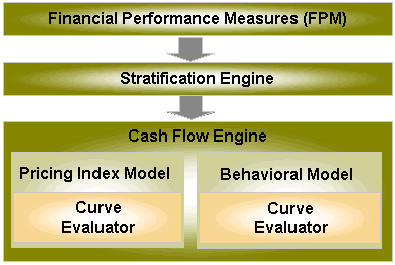
Basic FPM process flow

 Basic Processes
Basic ProcessesThe following table lists the basic business processes and their associated jobstreams.
Now, you've set up all of the relevant pages for stratifying your data. Next, run the Stratification application engine to generate the instrument pools and aggregate individual instrument data into these pools. Do this by running a jobstream that includes the Stratification application engine in its processing, such as the FPM process or by running the Stratification application engine separately.
After you stratify your instrument data into pools, FSI application engines and the PeopleSoft Financial Services Industry applications then use these instrument pools:
The Cash Flow Generator uses these instrument pools to efficiently process large volumes of instrument data.
PeopleSoft Funds Transfer Pricing uses these pools to set up funds transfer pricing rates for a group of instruments.
If stratification is requested, PeopleSoft Funds Transfer Pricing calls the Stratification application engine when the funds transfer pricing rate is based upon the results of the Cash Flow Generator, duration, average life, or strip funding.
PeopleSoft Risk-Weighted Capital uses these instrument pools when calculating normalized loss or risk-weighted capital allocations for a group of instruments.
Note. The jobstreams listed are for the sample data PeopleSoft delivers. You can create your own jobstreams.
|
Process |
Description |
Jobstream |
Engines Used |
Job IDs |
|
Run as needed to calculate financial measures for instruments. It is designed to be run every reporting period. The FPM process combines the Stratification engine and the Cash Flow Generator into a single jobstream. |
FPM |
FI_FPM PF_MERGE |
FPM SE_MERGE1 |
|
|
Run as needed the Stratification engine only to aggregate instrument data into pool tables. You can then run the Cash Flow Generator separately, using as input the instrument pools aggregated by the Stratification engine. |
STRAT |
FI_SE PF_MERGE |
STRAT SE_MERGE3 |
|
|
Run as needed to generate cash flows for large volumes of instrument data using as input the instrument pools aggregated by the Stratification engine. |
CASHFLOW |
FI_CASHFLOW PF_MERGE |
CASHFLOW CF_MERGE |
|
|
Run as needed to calculate the difference between ledger accounts and their corresponding product or treasury position balances. |
FI_RCN_BS |
FI_RCN_BS PF_MERGE |
FI_RCN_BS FIMERG01 |
|
|
Run as needed to generate net interest margin data. |
FI_NIM |
PF_MERGE FI_NIM |
FI_NIM FIMERG02 |
|
|
Run as needed to forecast multiple periods, product balances, target balances, and funds transfer pricing rates. |
FI_FCSTFTP |
FI_FCSTFTP |
FI_FCSTFTP |
|
|
Forecast RWC |
Run as needed to forecast multiple periods, product balances, target balances by the Risk-Weighted Capital Forecast application engine. |
FI_FCSTRWC |
FI_FCSTRWC |
FI_FCSTRWC |
|
Credit Risk |
Run as needed to generate credit risk reporting. |
FI_RWC_CR |
PF_MULT_CURR FI_RWC_CR PF_MERGE |
FI_CURR FI_RWC_CR CR_MERGE |
|
Run for fiscal year or accounting period. |
FI_MONTHLY |
FI_RCN_BS FI_FPM FI_NIM |
FI_RCNRP FPM2 FI_NIMRP |
|
|
Run as needed to generate instrument pools for reporting purposes. |
SE_REPT |
FI_REPORT PF_MERGE |
SE_REPT SE_MERGE2 |
|
|
Run as needed to calculate the difference between ledger accounts and their corresponding instrument-detail level data. |
FI_RECON |
FI_RECON PF_MERGE |
FI_RECON FI_RCN_MRG |
|
|
Run as needed to clean up batch processing. |
FI_DELBTCH |
FI_DELBATCH |
FI_DELBTCH |
|
|
Run as needed to clean up errors in the reprocessing. |
FI_ERRPROC |
FI_ERR_PROC PF_MERGE |
FI_ERRPROC FI_ERRMERG |
|
|
Run as needed to post instrument-level data to the instrument ledger. |
FI_POST |
FI_POST |
FI_POST |
|
|
Run as needed to unpost instrument-level data to the instrument ledger. |
FI_UNPOST |
FI_UNPOST |
FI_UNPOST |

 Additional Processes
Additional ProcessesIn addition to the basic business processes, there are two other processes that you will use:
Currency Conversion application engine (to convert currencies).
Audit Utility (to audit your setup).

 Currency Conversion Engine
Currency Conversion EngineData is migrated into PeopleSoft Enterprise Performance Warehouse from various sources, with amounts denominated in different currencies. Prior to running your PeopleSoft Enterprise Financial Services Industry applications, you may want to use the Currency Conversion application engine to convert currency amounts in the data warehouse tables from/to base currency amounts to/from transaction amounts. These conversions can occur at any time, using user-defined conversion parameters.
There are three points at which you may need to run the Currency Conversion application engine:
Prior to running PeopleSoft Enterprise Financial Services Industry applications in the instrument tables (FI_INSTR_F00, FI_IBAL_R00, and FI_ISTATUS), where the applications access their balance amounts for processing.
After running PeopleSoft Enterprise Financial Services Industry applications in the PF (performance) Journal table (PF_JRNL), which is the central point through which all PeopleSoft Financial Services Industry application output data must pass to get to the PF Ledger table.
This converts:
Break fund fixed charges in base currencies, needing conversion to transaction currencies (in the FI_IBFCHRG_R00 table).
Break fund economic loss calculations that are in transaction currencies only, because they are based on cash flows that use transaction currencies. These need to be converted to the base currencies (in the FI_IBFCHRG_R00 table).
Fixed funds transfer pricing adjustments in base amounts only, needing conversion to transaction currencies (in the FTP_CALC_IN_F00, FTP_CALC_AC_F00, and FTP_CALC_PS_F00 tables).
When you run PeopleSoft Funds Transfer Pricing on forecasted pools, conversion may need to occur after running the Portfolio Forecast application engine, which populates the FI_POOLBAL_R00 table with pool amounts stated in transaction currency, if the forecast which generated the pools was currency-specific.

 Audit Utility
Audit UtilityThe Audit Utility identifies metadata errors in the PeopleSoft Enterprise Financial Services Industry environment and applications. The Audit Utility does not need to be set up in a jobstream and can be run at any time. Any problems identified by the Audit Utility may require assistance from a software developer or data warehouse administrator. The information provided typically helps a systems person resolve issues.
You can run the Audit Utility for any or all PeopleSoft Enterprise Financial Services Industry applications. For each of your selections, the Audit Utility checks that there are no problems with the business rules.
See PeopleSoft Enterprise Performance Management Warehouse 8.9 PeopleBook.

 Primary Tables
Primary TablesThe PeopleSoft Financial Services Industry environment has several primary tables that it uses for processing and storing data for the PeopleSoft Financial Services Industry environment and applications. These tables store historical data, including closed contracts (that is, instruments with a zero balance). The historical data is used for reporting, as well as forecasting purposes.
Some of the tables are required (indicated below with an asterisk). Others are optional and used for reporting purposes or for building user-defined constraints, which can be used throughout PeopleSoft Financial Services Industry applications when defining business rules and processes performed on subsets of data.
|
Table |
Description |
Used By/For |
|
FI_INSTR_F00* |
This is the primary record for the instrument family of tables. This functions as the parent record that stores many of the mandatory contractual instrument attributes, such as payment terms, interest rates, customer ID, and so on. |
PeopleSoft Financial Services Industry applications and environment |
|
FI_IBAL_R00* |
Stores any number of balance amounts for the instruments. The balance type code is used to define the type of balance information this is supplied. |
PeopleSoft Financial Services Industry applications and environment |
|
FI_ISTATUS_R00* |
Stores current status information about the instrument such as whether it's closed, sold, or non-performing, the risk rating, and current interest rate. |
PeopleSoft Financial Services Industry applications and environment |
|
FI_IEVENT_R00 |
Stores information on the contractual or planned cash flow events, such as draw-downs and payments, usually used for large commercial loans. Used in the cash flow calculations. |
Cash Flow Generator |
|
FI_ITRNHST_R00 |
Stores transaction history such as prepayments, cancelled draw-downs (both of which are used to calculate break funding charges in PeopleSoft Funds Transfer Pricing. It can also store a variety of statistics, such as number of ATM transactions that are for reporting purposes. |
Cash Flow Generator |
|
FI_IDX_RT_H00 |
Stores historic interest rates. |
Cash Flow Generator |
|
FI_POOLINST_F00 |
Stores instrument pool information created by the Stratification application engine process as part of the Financial Performance Measures process. |
FPM |
|
FI_POOLBAL_R00 |
Stores aggregated balance amounts for the instrument pools. |
FPM |
|
FI_POOLCALC_R00 |
Stores financial measures calculated for the instrument pools. |
FPM |
|
FI_POOL_CF_R00 |
Stores projected cash flows calculated for the instrument pools. |
FPM |
|
FI_ICALC_R00 |
Stores financial measures at the instrument level. |
FPM |
|
FI_ICSTAT_R00 |
Stores intermediary process-instance information. |
FPM |
|
FI_IFCRULE_R00 |
Stores intermediary process-instance information. |
FPM |
|
FI_RCN_BS_F00 |
Stores reconciliation differences found by the Reconciliation process. |
Reconciliation (balance sheet) |
|
FI_RCN_DIM_F00 |
Stores the reconciliation differences by enterprise dimensions. This table can be used by Data Manager to allocate funds transfer pricing charges that result from reconciliation differences. |
Reconciliation (balance sheet) |
|
FI_NIM_F00 |
Stores summarized information for the Net Interest Margin Report process. The data are derived from the instrument pools, and from the Balance Sheet Reconciliation process (based on the balance sheet categories defined in the balance sheet rules). |
Reconciliation (balance sheet) |
|
FI_IOPTION_R00 |
Stores information concerning options embedded in the instruments, such as prepayment options. |
Reporting |
|
FI_IOTHER_R00 |
Stores any additional elements or customized instrument attributes, such as prepayment options. |
Reporting |
|
FI_IDEMOG_R00 |
Stores demographic information about customers. |
Reporting |
|
FI_IPRTCP_R00 |
Stores information about loan participations, syndications, and servicing. |
Reporting |
See Also
Additional tables used by the specific FSI applications in:
Understanding Risk-Weighted Capital

 Tables Accessed and Tables Updated
Tables Accessed and Tables UpdatedThis section discusses the tables that are accessed and updated by these processes:
Cash Flow Modeler
FPM
Interest Rate Modeler
Yield Curve Generator
NIM Report (Net Interest Margin)
Stratification
Stratification Report Pools
Portfolio Forecast
Balance Sheet Reconciliation
Instrument Reconciliation
Instrument Posting
Instrument Unpost
Instrument Batch Deletion

 Cash Flow Modeler
Cash Flow Modeler
Use the Cash Flow Modeler process to model cash flows interactively for an instrument or product, to explore assumptions affecting cash flows, such as the rate environment, terms, and payment characteristics of the instrument, and the effects of the behavioral model.
|
Tables Accessed |
Tables Updated |
|
FI_CF_DEFN FI_CF_INSTR_SEQ FI_CURR_DF_TBL FI_CONFIG_TBL |
FI_CF_CR00 FI_CFCAL_R00 FI_CFE_R00 FI_CF_TRACEFILE |

 Financial Performance Measures
Financial Performance MeasuresThe Financial Performance Measures application engine (FI_FPM) initiates the FPM process. This process calculates financial measures for instruments based on the financial calculation rules. It also:
Uses the Stratification application engine and Cash Flow Generator.
Groups instruments by balance sheet rules, pricing constraints, and behavioral model constraints.
Summarizes instruments into two instrument pools.
Calculates financial measures on instrument pools.
Assigns measures to instruments.
|
Tables Accessed |
Tables Updated |
|
FI_CALC_DEFN FI_FCALC_SE_SEQ FI_FCALC_PR_SEQ FI_FCALC_PP_SEQ FI_INSTR_F00 FI_IBAL_R00 FI_PRODUCT_TBL FI_PRODUCT_SEQ FI_ISTATUS_R00 |
FI_POOLINST_F00 FI_POOLBAL_F00 FI_POOLCALC_F00 FI_POOL_CF_F00 FI_ICALC_R00 |

 Interest Rate Modeler
Interest Rate ModelerThe Interest Rate Modeler process is integrated in every PeopleSoft Financial Services Industry application. There is no separate application engine. This process calculates all spot and forward rates first and uses these rates as the bases for calculation of risk-free and derived-pricing indices. All rates are calculated at the runtime of the Calling engine (FTP) and stored in the memory. No database access is required.
|
Tables Accessed |
Tables Updated |
|
--CURRENCY DEFINITION-- PS_YC_CURRENCY_TBL PS_YC_CURRENCY_SEQ --TIME RULER-- PS_POS_PERIOD_TBL PS_POS_T_DTL_TBL PS_POS_T_SPAN_TBL PS_POS_IMPCT_HDR --INDEX DEFINITION-- PS_YC_IDX_DEFN_TBL --VALUE SETS-- PS_YC_VALUSET_TBL PS_YC_VALUSET_SEQ --HISTORIC INDEX RATES-- PS_YC_HISTRATE_TBL --MARKET ISSUES-- PS_YC_MKTISSU_HDR PS_YC_MKTISSU_TBL --PRICING INDEXES-- PS_YC_PRINDX_TBL PS_YC_PRINDX_SEQ PS_FI_PRINDX_RULE --TERM STRUCTURES-- PS_YC_TRMSTRUC_TBL PS_YC_TRMSTRUC_SEQ --DETERMINISTIC MODELS-- PS_YC_DETERM_TBL PS_YC_DETERM_SHOCK PS_YC_DETERM_DRIFT PS_YC_DETERM_INDEX --MONTE CARLO-- PS_YC_MC_DEFN_TBL --DISCOUNT FACTOR DATA-- PS_YC_DEF PS_YC_DATADEF_TBL --FTP COF-- PS_FI_CURR_COF_TBL PS_FI_CURR_COF_SEQ |
None. All results are retained and accessed from memory. |

 Yield Curve Generator
Yield Curve GeneratorThe Yield Curve Generator application engine (YC_GENERATOR) initiates the Yield Curve Generator process. This process calculates yield curves based on the definitions that you've specified.
|
Tables Accessed |
Tables Updated |
|
YC_RATE_TBL YC_RATE_HDR YC_MKT_ISSUES YC_DEF YC_EQOPTS YC_DATADEF_TBL YC_DRULE YC_TERM_STRUCT |
PS_YC_PNEQS PS_YC_EQS |

 NIM Report
NIM ReportThe FI_NIM Net Interest Margin application engine (FI_NIM) initiates the Net Interest Margin (NIM) process. This process calculates the net interest margin or the difference between interest revenue and cost of funds for instruments. This process also:
Calculates interest income for instrument pools.
Calculates the count and amount of new balances.
Summarizes information by balance sheet rule and dimension.
|
Tables Accessed |
Tables Updated |
|
FI_BSR_DEFN FI_CONFIG_SEQ FI_POOLINST_F00 FI_POOLBAL_R00 FI_RCN_BS_F00 |
FI_NIM_F00 |

 Stratification
StratificationThe Stratification application engine (FI_SE) initiates the Stratification process. This process aggregates instrument data into pool tables. You can then run the Cash Flow Generator separately. Use the instrument pools aggregated by the stratification application engine as input.
|
Tables Accessed |
Tables Updated |
|
FI_INSTR_TAO (Internal to the application engine. Populated by the engines that call it). |
FI_POOLINST_F00 FI_POOLHDR_R00 FI_POOLIREF_R00 |

 Stratification Report Pools
Stratification Report PoolsThe FI REPORT application engine initiates the Stratification Report Pools process. This process builds stratification pools for reporting purposes based on user-defined stratification rules.
|
Tables Accessed |
Tables Updated |
|
SE_TBL SE_GROUP_SEQ SE_AGG_SEQ SE_REPORT_DEFN SE_REPORT_SEQ FI_INSTR_F00 FI_IBAL_R00 FI_ISTATUS_R00 |
FI_RPTPINST_F00 FI_RPTPHDR_R00 FI_RPTPIREF_R00 |

 Portfolio Forecast
Portfolio ForecastThe FI_FCSTFTP and FI_FCSTRWC application engines initiate the Portfolio Forecast process. This process updates the forecasts generated by the Forecasting application engines based on existing cash flow output data. It uses forecasted product origination data to create new instrument pools with starting balances. It calls the Cash Flow Generator to create new cash flows for the newly created instrument pools.
|
Tables Accessed |
Tables Updated |
|
FI_FCSTELEM_F00 FI_FCST_DFN FI_POOLHDR_R00 FI_POOLINST_F00 FI_POOLBAL_R00 FI_POOL_CF_R00 |
FI_POOL_CF_R00 FI_FCSTFTP_R00 FI_POOLBAL_R00 |

 Balance Sheet Reconciliation
Balance Sheet ReconciliationThe Balance Sheet Reconciliation application engine (FI_RCN_BS) initiates the Balance Sheet Reconciliation process. This process reconciles instrument and position balances to their respective ledger balances, based on the hierarchy and relationships defined in the balance sheet rules. This process also summarizes reconciliation amounts by dimension.
|
Tables Accessed |
Tables Updated |
|
FI_BSR_DEFN FI_CONFIG_SEQ FI_INSTR_F00 FI_BAL_R00 FI_TRPOS_F00 PF_LEDGER_F00 |
FI_RCN_BS_F00 FI_RCN_DIM_F00 |

 Instrument Reconciliation
Instrument ReconciliationThe Instrument Reconciliation process is initiated by the FI_RECON application engine. This process reconciles instrument balances to their respective ledger balances based on reconciliation rules. You can select the ledger table where the engine should retrieve data. You can aggregate output by several dimensions.
|
Tables Accessed |
Tables Updated |
|
FI_IBAL_R00 FI_IBALANCE_R00 FI_IINC_R00 FI_ILDGR_F00 PF_LEDGER_F00 PF_LED_ADB_F00 PF_LGR_RCN_F00 |
FI_REC_DIM_F00 |

 Instrument Posting
Instrument PostingThe FI_POST application engine initiates the Instrument Posting process. This process reconciles instrument balances to their respective ledger balances based on reconciliation rules. This process also posts data from the FI Journal to the instrument ledger. These tables hold ledger data at the instrument level. Posting occurs based on batch ID.
|
Tables Accessed |
Tables Updated |
|
FI_IJRNL_F00 |
FI_ILDGR_F00 |

 Instrument Unpost
Instrument UnpostThe FI_UNPOST application engine initiates the Instrument Unpost process. This process unposts data by batch ID from the FI_ILDGR_F00 table. Once unposted, the batch cannot be reposted.
|
Tables Accessed |
Tables Updated |
|
FI_ILDGR_F00 |
FI_IJRNL_F00 |

 Instrument Batch Deletion
Instrument Batch DeletionThe FI_DELBATCH application engine initiates the Instrument Batch Deletion process. This process deletes data from the FI_IJRNL_F00 table by batch ID. Once a batch has been posted to the FI_ILDGR_F00 table, it cannot be deleted from the FI_IJRNL_F00 table.
|
Tables Accessed |
Tables Updated |
|
FI_IJRNL_F00 |
FI_IJRNL_F00 (deletes batches by batch ID) |