
 Understanding Cost Objects
Understanding Cost ObjectsThis chapter provides an overview of cost objects and discusses how to:
Define cost objects.
Review cost objects.
Update your model definition.

 Understanding Cost Objects
Understanding Cost ObjectsCost objects represent cost information about products, customers, and channels. They are the final results of the activities performed by your business—the focal points of costing and profitability analysis.
You already added product, customer, and channel data to your central repository of information—Enterprise Warehouse. In addition, you may have defined trees for the customer, product, channel, and department cost object types. Using Activity-Based Management, you can use these trees for the Activity-Based Management engine's cost object roll-up.

 Understanding Cost Object Use
Understanding Cost Object UseA primary cost object is the final customer, product, or channel. This is the object about which you want to derive cost or revenue information. Use a secondary cost object for costing components of a final customer, product, or channel.

 Understanding Cost Object Groups
Understanding Cost Object GroupsThere are three cost object groups:
Single-dimensional
Multidimensional
Sustaining
Understanding Single-Dimensional Cost Objects
A single-dimensional cost object exists in a single Activity-Based Management dimension. Select a single, common dimension for each combination of activities and cost objects. The single-dimensional approach assures that every activity relates to a customer, product, or channel. These are linked through activity drivers to a corresponding customer, product, channel, or department cost object, letting you accurately measure costs. Single-dimensional costing preserves the cause and effect relationship between activities and cost objects as shown in the following illustration:
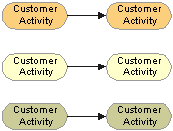
Example of single-dimensional cost objects
Understanding Multidimensional Cost Objects
A multidimensional cost object—often referred to as transaction costing—is a combination of two or more Activity-Based Management dimensions such as those involved in a transaction. Multidimensional cost objects are useful in service-based organizations, such as banks, where costs are not easily defined as belonging to a customer, product, channel, or dimension. Many costs actually represent the point where multiple dimensions intersect. For example, when a customer withdrawals money from a bank's ATM, the specific transaction takes place at the intersection of three dimensions as shown in the following illustration:
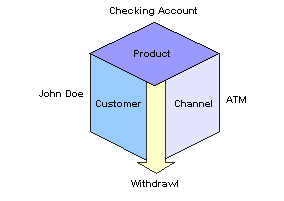
Example of a multidimensional cost object
Because you can derive multidimensional cost objects from transaction tables that record customer, product, and channel dimensions, metadata can group certain characteristics together to establish a costing basis. Using metadata to define table and data structures provides flexibility in developing models for your business since doing so lets you create multidimensional cost objects that you can use for costing.
Understanding Sustaining Cost Objects
The cost object supports the overall dimension or organization. Product-sustaining cost objects enable the production of individual products or services. Customer-sustaining cost objects let an organization sell to an individual customer, but are not independent of the volume or mix of the products and services sold and delivered to the customer. You can easily trace sustaining cost objects to the customer, product, or service for which the cost objects are performed. However, the quantity of resources used in the product- and customer-sustaining cost objects are independent of the production and sales volumes and quantity of production batches and customer orders.

 Defining Cost Objects
Defining Cost ObjectsUse the Cost Objects page to set up cost objects.
When adding cost objects using the Cost Objects search page, if you select Integrate Cost Object, you must have already set up in Enterprise Warehouse the object to which the cost object refers. For example, if you set up a cost object called PENCIL, it must already exist in the Product table (PRODUCT_D00); otherwise, it does not display in the Cost Object ID list.

 Pages Used to Set Up Cost Objects
Pages Used to Set Up Cost Objects
|
Page Name |
Object Name |
Navigation |
Usage |
|
Cost Objects |
CST_TBL1 |
Activity Based Management, Setup, Cost Objects, Cost Objects |
Set up cost objects for your model. |
|
Cost Object Description Long |
CST_TBL2S |
Click the Information button. |
Enter a long description of the cost object. |

 Setting Up Cost Objects
Setting Up Cost ObjectsAccess the Cost Objects page by entering a SetID, Cost Object Group, Dimension, and Cost Object ID. (If Integrate Cost Object is selected, this cost object must be set up in Enterprise Warehouse.)
|
Description |
Enter a description of the cost object. |
|
|
(Optional) Click the Information button to enter a long description of the cost object. |
|
Cost Object Use |
Select the cost object use. Values are: Primary: Select to have the cost object be the final customer, product, or channel (or other object). This represents the object for which you want to derive cost or revenue information. Secondary: Select to have the cost object be used when you are costing components of a final customer, product, or channel. For example, if a product consists of two separate components, you may want to treat each as a secondary cost object. To obtain the cost of the total product, assign each secondary cost object to a primary cost object that represents the combined product. Selecting this value makes the Sustaining and Target check boxes unavailable for entry. |
|
Multi-dimensional |
Select to specify that the cost is a combination of two or more dimensions—a customer, a product, or a channel—such as a transaction. |
|
Single Dimensional |
Select to specify that the cost object exists in a single dimension—customer, product, or channel. Note. If you are adding a new single-dimensional cost object using the Cost Objects search page, select the Cost Object Group and Dimension–customer, product/service, channel, or department. |
|
Sustaining |
Select if the Primary cost object supports the overall business, cannot reasonably be attributed to one or more dimensions, or does not generate revenue. |
|
Target |
Select if this Primary cost object is a target |
See Also
Setting Up Attributes, Cost of Capital, Resources, and Ledger Mapping Rules

 Reviewing Cost Objects
Reviewing Cost ObjectsReview cost object setup by using the Cost Object Listing inquiry page, that lists the cost objects and settings by SetID or by generating the Cost Object Listing report (ABC2008) that you can either run for all cost objects in a SetID or for just a specific cost object ID.

 Pages Used to Review Cost Objects
Pages Used to Review Cost Objects
|
Page Name |
Object Name |
Navigation |
Usage |
|
Cost Object Listing inquiry |
CST_LIST_VW1 |
Activity Based Management, Setup, Cost Objects, Cost Object Listing |
Review a list of cost objects by SetID. |
|
Cost Object Listing report |
RUN_RAB_2008 |
Reports, Cost Object Reports, Cost Object Listing |
Generate the Cost Object Listing report (ABC2008). |

 Updating Your Model Definition
Updating Your Model DefinitionIf you use cost object trees for the Activity-Based Management engine's cost object roll-up, update your Activity-Based Management model definition to reflect the object trees that you created. On the Define Model page, click the Cost Object Trees button to select specific trees for each dimension.