Viewing Delivered Application Classes
To set up or view application classes, use the Application Class Registry component (HRS_APPCLASS).
|
Page Name |
Definition Name |
Usage |
|---|---|---|
|
HRS_ACTYPE |
View delivered application class types. |
|
|
HRS_APPCLASS |
View delivered application classes. |
The application class registry provides a flexible way to classify application classes. An application class type represents the specific interface, while the application classes that fall under that type implement that interface.
PeopleSoft delivers the application types and classes that you need to integrate Enterprise Learning Management with third-party Webcast and content sources.
See the product documentation for PeopleTools: PeopleCode Developer's Guide.
Use the Application Class Type Setup page (HRS_ACTYPE) to view delivered application class types.
Navigation:
This example illustrates the fields and controls on the Application Class Type Setup page.
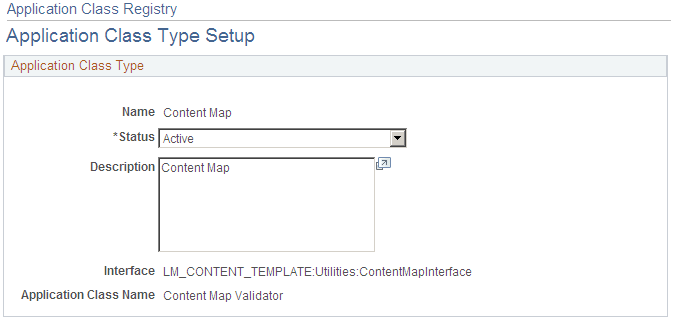
Field or Control |
Description |
|---|---|
Name |
The name describes this application class type. |
Status |
The current status of the class type. Values are:
|
Interface |
The PeopleTools application class interface that the application class type is associated with. |
Verification |
Identifies the registered application class used to validate that application classes meet the type requirement. |
Use the Application Class Setup page (HRS_APPCLASS) to view delivered application classes.
Navigation:
This example illustrates the fields and controls on the Application Class Setup page.
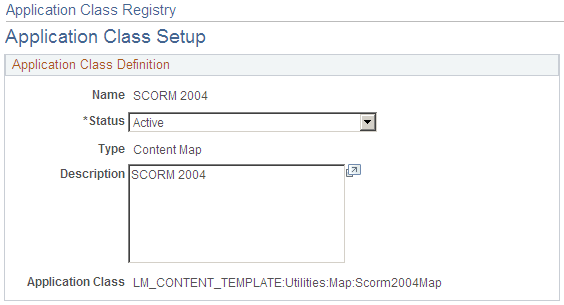
Field or Control |
Description |
|---|---|
Name |
The name describes this application class. |
Status |
Status values are the same as for application class types. |
Type |
The application class type determines which interface and verification is used to validate that the application class meets the standard for the type. |
Application Class |
The official designation of the application class definition. |