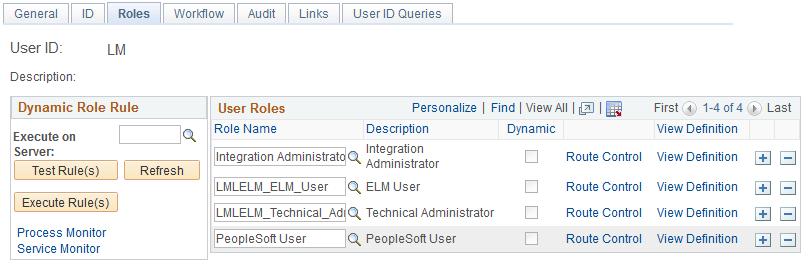Setting Up Security
To be able to access the ELM Full Sync Integration Guided Process and initiate full sync integration between HCM and ELM, a user must be granted security access to certain components and integrations in HCM and ELM.
Note: The examples of security setup in this topic represent a user who has limited access for processing the integration between HCM and ELM using the ELM Full Sync Integration Guided Process.
For more information on security and user profiles, see the product documentation for PeopleTools: Security Administration.
Updating Security in HCM
In HCM, you need to assign the user the LMLELM_Integration_Admin role, which is associated with the following permission lists:
HCSPSERVICE - Standard Service security. This permission list grants access to process all integration delivered in the PeopleSoft HCM application.
LMLELM800 - LM Integration Administrator. This permission list grants access to the ELM Full Sync Integration Guided process, including the pages that allow the user to select the guided process and initiate the full sync integration.
PTPT4000 - PeopleSoft Integration Network. This permission list grants access to Integration Broker Network services that are used in the ELM Full Sync Integration Guided Process.
To assign the LMLELM_Integration_Admin role in HCM, access the User Profiles - Roles page (
This example illustrates a user with the required roles in the HCM environment.
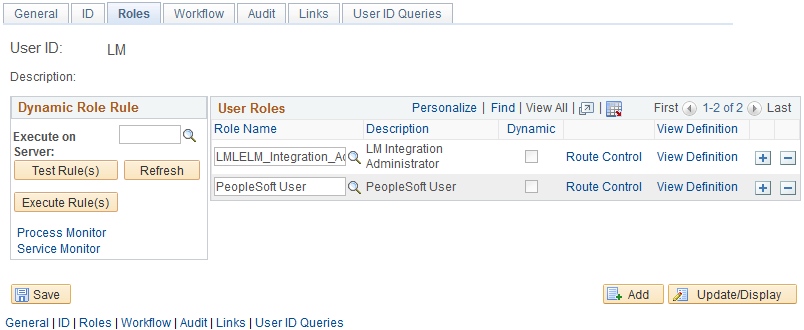
Updating Security in ELM
In ELM, you need to assign to the user the following delivered roles that grant access to process integration and the ability to initiate the Process Full Sync Data process:
Integration Administrator. This role is associated with the PTPT4000 permission list for the PeopleSoft Integration Network. This permission list grants access to Integration Broker Network services that are used in the ELM Full Sync Integration Guided Process.
LMLELM_Technical Administrator. This role is associated to two permission lists:
HCSPSERVICE - Standard Service security. This permission list grants access to process all integration delivered in the PeopleSoft HCM application.
LMLELM540 - ELM Utilities. This permission lists grants access to standard utilities in ELM.
LMLELM_ELM_User. This role is associated with multiple permission lists that grant access to standard components, component interfaces, and other objects required for an ELM user.
PeopleSoft User. This role is associated with multiple permission lists that grant access to specific PeopleSoft components for a standard user.
To assign the required roles in ELM, access the User Profiles - Roles page (
This example illustrates a user with the required roles in the HCM environment.