Managing Mandatory Learning Enrollments
This topic discusses enrollments into the Mandatory Learning classes.
|
Page Name |
Definition Name |
Usage |
|---|---|---|
|
LM_ML_PRCS_ENRL |
Process mandatory learning enrollments. |
|
|
LM_RUNCTL_ML_NOTIF |
Process notifications for the mandatory learning enrollments. |
|
|
LM_RUN_ML_DROP |
Run the process to drop learners out of mandatory enrollments when they move from one learner group to another. |
Use the Mandatory Learning Enrollment page (LM_ML_PRCS_ENRL) to process mandatory learning enrollments.
Navigation:
This example illustrates the fields and controls on the Mandatory Learning Enrollment page. The fields and controls are explained later on the page.
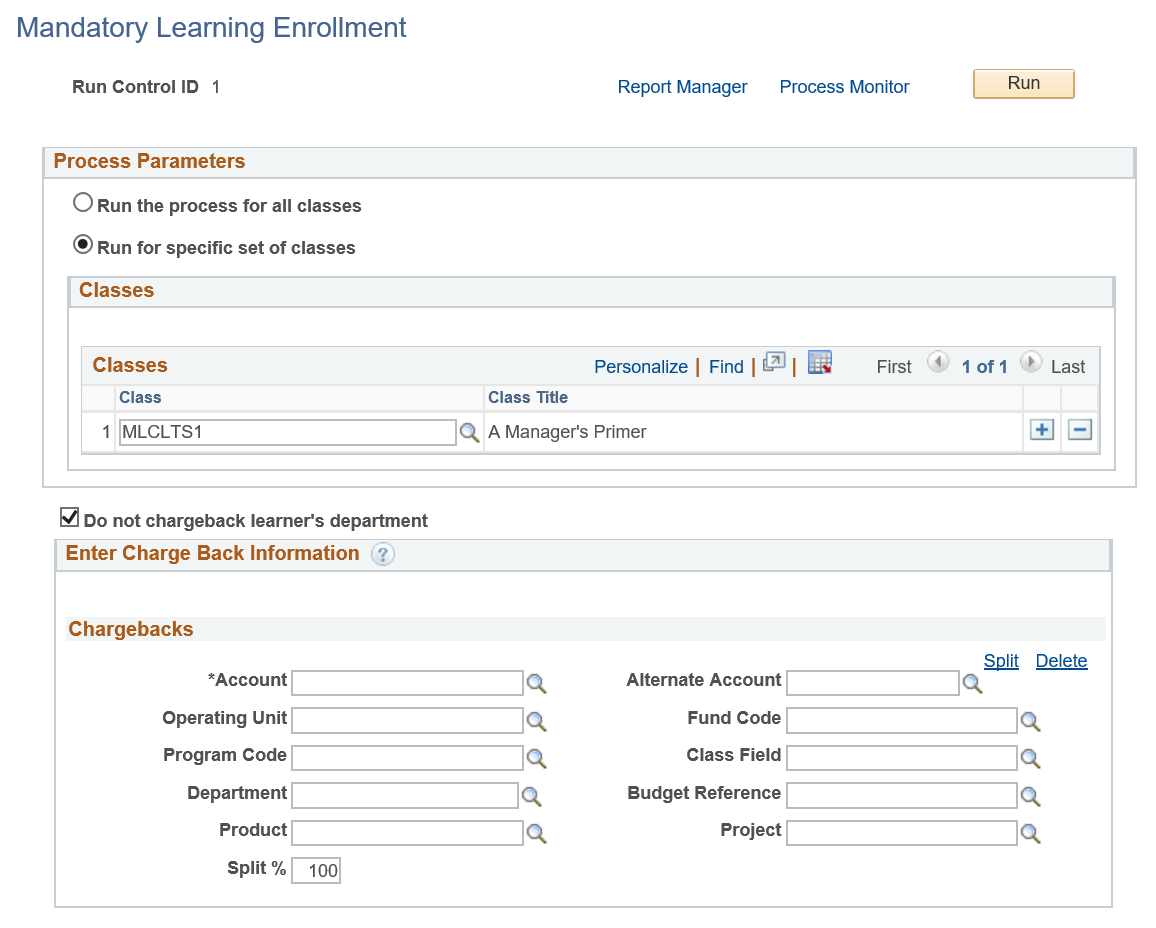
Field or Control |
Description |
|---|---|
Run the process for all classes |
When this option is selected, the process runs for the whole catalog for all the learners. |
Run for specific set of classes |
When this option is selected, the process runs for only those classes selected in the grid below. |
Do not chargeback learner's department |
When this check box is selected, the ‘Enter Charge Back Information’ group box is displayed. |
Account |
This is a required field, while entering Chargeback information. The process charges back to this account when there is cost associated with the class. |
Use the Mandatory Notifications page (LM_RUNCTL_ML_NOTIF) to process notifications for the mandatory learning enrollments.
Navigation:
This example illustrates the fields and controls on the Mandatory Notifications page. The fields and controls are explained later on the page.
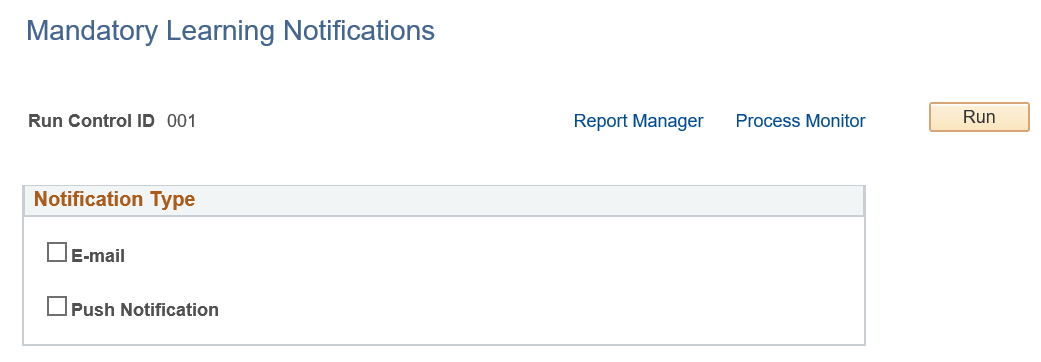
Field or Control |
Description |
|---|---|
|
Select this check box to send email notifications to the selected population. |
|
Push Notification |
Select this check box to send push notifications to the selected population. |
Use the Drop Mandatory Enrollments page (LM_RUN_ML_DROP) to run the process to drop learners out of mandatory enrollments when they move from one learner group to another.
Navigation:
This example illustrates the fields and controls on the Drop Mandatory Enrollments page. The fields and controls are explained later on the page.
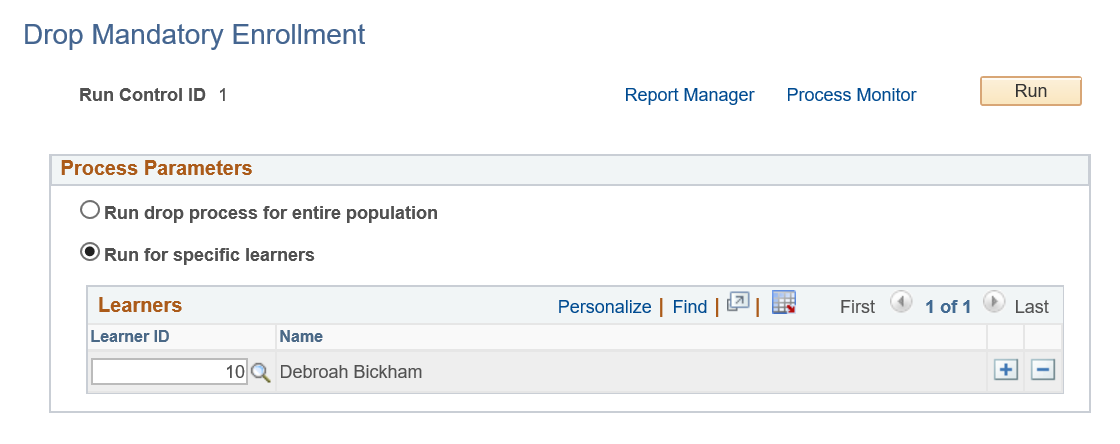
Field or Control |
Description |
|---|---|
Run drop process for entire population |
When this option is selected, the process runs for the whole catalog for all the learners. |
Run for specific learners |
When this option is selected, the process runs for only those learners selected in the Learners grid below. |