Defining the Remote System
The ELM Full Sync Integration Guided Process uses two components to initiate and monitor an integration request containing one or more full sync integrations. These new components are part of an HCM framework called Integration Process Request.
The Integration Process Request framework has a setup table that contains specific information about how integrations need to be processed when included in an integration process request. For example, when initiating certain integrations between HCM and ELM, the data first goes to a staging table and another process in ELM is required to be executed. The setup table in the Integration Process Request framework has information about this additional step that must be executed in the ELM application to complete the processing of the integration.
To ensure that these additional steps are loaded into an integration process request, you must configured the Integration Process Request Remote System table. This table stores a mapping between a Remote System ID and the Message Node that represents that remote system.
To define your remote system in HCM, access the Define Remote System page ().
This example illustrates the Define Remote System page for the Learning Management remote system.
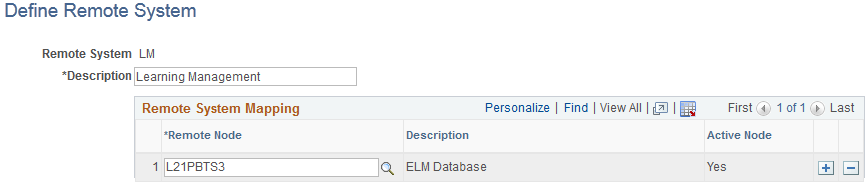
Note: To access this setup table, the user must be assigned the Integration Process Admin role.