Defining Auto Drop Status Options
|
Page Name |
Definition Name |
Usage |
|---|---|---|
|
LM_AUTO_DROP_STS |
Specify the statuses of classes or mandatory learning enrollments that the system drops automatically when their associated programs or Learner Groups are dropped. |
Use the Auto Drop Status Options page (LM_AUTO_DROP_STS) to specify the statuses of classes or mandatory learning enrollments that the system drops automatically when their associated programs or Learner Groups are dropped.
Navigation:
This example illustrates the fields and controls on the Auto Drop Status Options page.
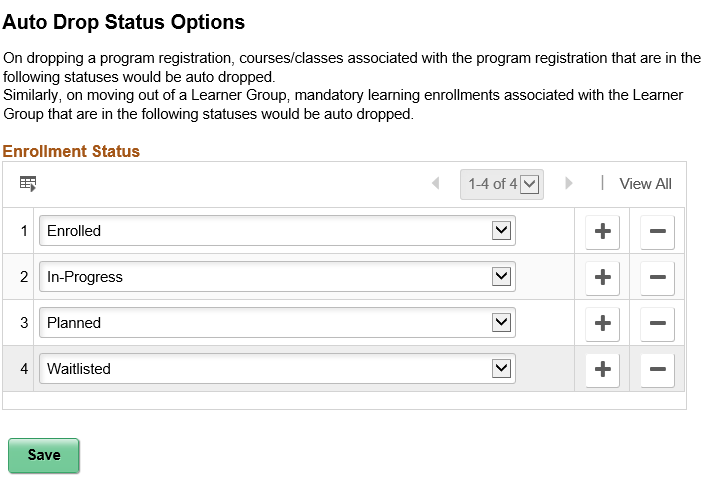
Enrollment Status
Enter a row for each class status you want included in the auto drop process. When a learner drops a program registration, the system also automatically drops classes associated with the program that have any of the statuses that you enter on this page.
When a learner moves out of a Learner Group, the system automatically drops all mandatory learning enrollments associated with the Learner Group that have any of the statuses as specified/entered on this page.
Note: This page is delivered with no statuses defined for automatic drops. You must add statuses to this page to enable automatic class drops.