Creating Assignment Learning Components
To create assignment learning components, use the Messages (LM_LELW_MSG_LOG) component.
Assignment learning components can be anything from an on the job training task with a mentor to a meeting with a manager. Assignments enable you to include ad hoc tasks in a class.
|
Page Name |
Definition Name |
Usage |
|---|---|---|
|
LM_LC_ASGN |
Create or edit an assignment learning component. |
Use the Assignment Component page (LM_LC_ASGN) to create or edit an assignment learning component.
Navigation:
Enterprise Learning, Catalog, Maintain Classes, Learning Components
To create an assignment component, click Add Component and then select Assignment. To edit an assignment, click Edit.
This example illustrates the fields and controls on the Assignment Component page.
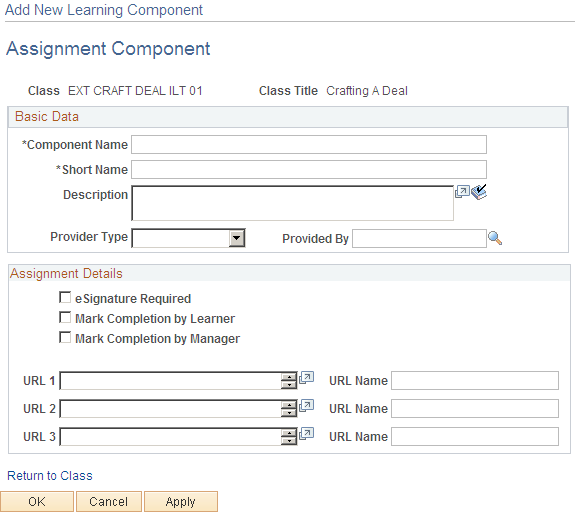
Field or Control |
Description |
|---|---|
eSignature Required |
This field works in conjunction with the Mark Completion by Learner field. If you enable learners to update the completion status for this assignment, you can require that they enter their passwords when changing the status to complete. |
Mark Completion by Learner |
Select to enable learners to update the completion status for this assignment. If you also select the Mark Completion by Manager check box, both the learner and the manager can update the status. (Learners can use the self-service Class Progress page to update the status.) |
Mark Completion by Manager |
Select to enable the learner's manager to update the completion status for this assignment. If you also select the Mark Completion by Learner check box, both the learner and the manager can update the status. (Managers can use the self-service Class Progress page to update the status.) Instructors and administrators for the related class always have the ability to update the completion status for an assignment through the class's Component Roster page for that assignment. |
URL 1 and URL 2 and URL 3 |
Enter up to three URLs for this component. These links can point to regular web-based documents, such as HTML and PDF files. These links cannot point to SCORM or AICC compliant content. To create a learning component that is SCORM or AICC compliant, use the web-based learning component. |
URL Name |
Enter the name that you want to appear next to the URL on the page. For example, if you enter http://www.peoplesoft.com in the URL 1 field, you could enter PeopleSoft's Website in the corresponding URL Name field. The system displays both the URL and the URL name to learners. |