Understanding the Activity Guide Composer
PeopleTools Fluid Activity Guides provide your workers with a simplified and streamlined approach to completing a business process, such as an employee's OnBoarding process or life event change. Activity guides allow you to define guided procedures for a user or group of users to complete and will track and maintain the user's progress as he or she completes the steps.
Defining a fluid activity guide requires a number of components that need to be configured by a technical resource who becomes responsible for managing and maintaining the activity guide configuration. The Activity Guide Composer framework is designed to improve the deployment and management of fluid activity guides by separating the technical and functional configuration. The benefits of this is a reduction in technical resources and enabling your functional process owners to manage and maintain their activity guides. In addition, the Activity Guide Composer framework also provides utilities and configurable steps that are commonly utilized in activity guides.
The following videos provide demonstrations of features and how to use the Activity Guide Composer:
Video: PeopleSoft Activity Guide Composer
Video: Image Highlights, PeopleSoft HCM Update Image 23: Activity Guide Composer
Video: Image Highlights, PeopleSoft HCM Update Image 31: Activity Guide Composer-Multi User Guides
This example illustrates one of the layouts of an activity guide using the OnBoarding feature.
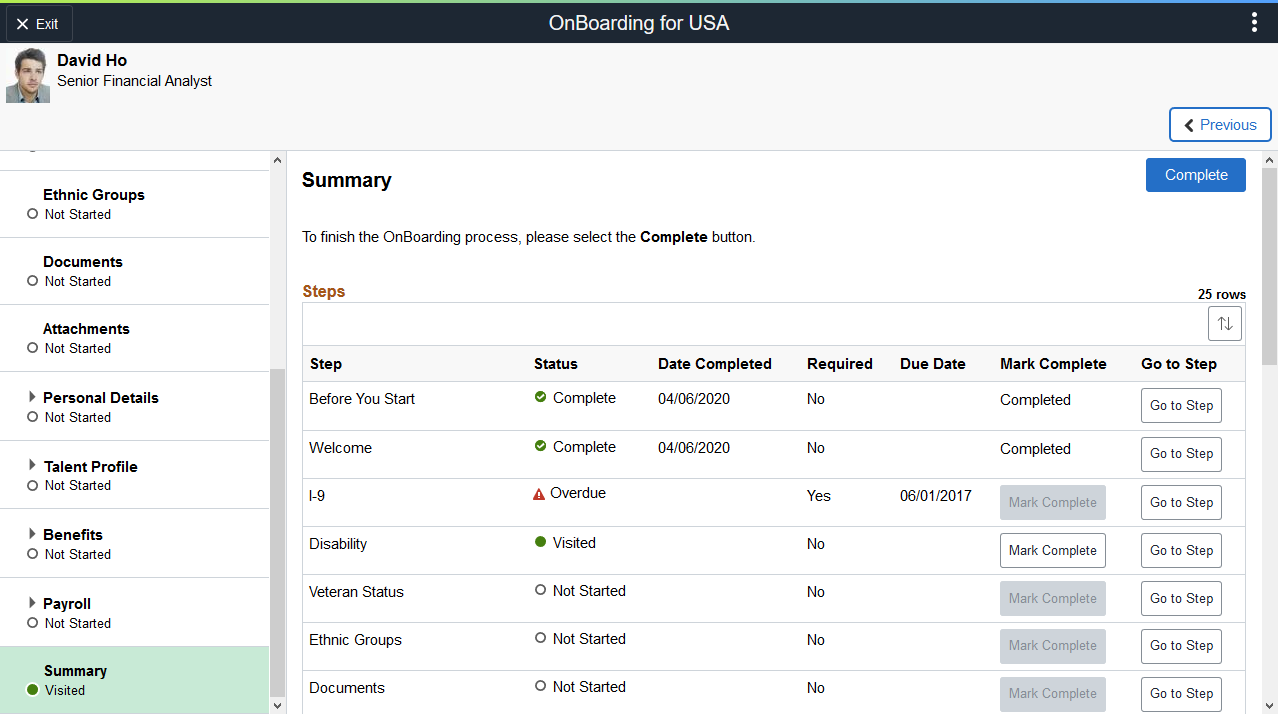
To fully utilize the benefits of the Activity Guide Composer, you will want to perform the following tasks to support your activity guide needs:
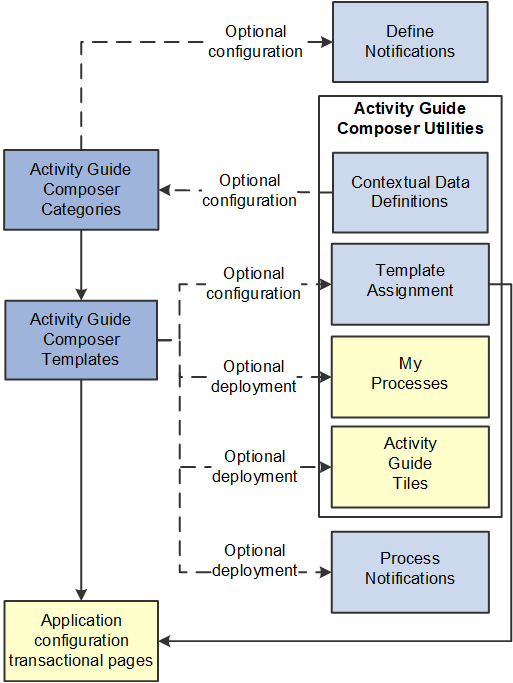
Set up Activity Guide Categories using the Categories (AGC_CAT_TBL) component.
Categories contain the technical configuration managed by technical resources and consist of one time technical setup. Here you will define the context records and fields, actions the user may take, images the activity guide may display in the fluid sub banner, and the steps that may be pulled into a template.
For more information, see the Setting Up Activity Guide Categories topic.
Create Activity Guide Templates using the Templates (AGC_TMPL_SRCH_FL) component.
Activity guide templates are created and managed by template administrators—functional personnel who are very familiar with your organization's HR transaction processes. Using this component, administrators will create and maintain activity guide templates using the data established in the activity guide category. They can also clone existing activity guided templates that can then be reconfigured for a different business process.
For more information, see the Managing Activity Guide Templates topic.
(Optional) Define notifications using the Define Notifications (AGC_CAT_NOTIF_TBL) component.
Notifications define push or email content that is sent to assignees when a template is configured to notify participants that an activity guide process needs their attention. If you enable notifications for your templates, use Process Notifications to sent activity guide notifications to your assignees.
For more information, see the Working with Activity Guide Notifications topic.
(Optional) Define Contextual Data for a Category using the Contextual Data (AGC_CTXDTA_TBL) component.
Contextual data is data that can be derived from the context data defined for an activity guide category. The derived contextual data can be utilized in the sub banner of the fluid activity guide, in page text, or in a date field to configure the start and due date for a step.
Note: This setup is optional. However, if you choose to use contextual data in your categories and templates, this step should be completed prior to setting up your categories.
For more information, see the Setting Up Activity Guide Utilities for Contextual Data topic.
(Optional) Configure the following Activity Guide Utilities tables and define rules to assign templates to your workers using Template Assignment:
Search Key Source Tables (AGC_SRCHREC_TBL):
View the criteria fields that retrieve data from the source table.
Search Key (AGC_SRCHKEY_TBL)
Identity source tables and fields to be used in the search keys prompt configuration when you define a Template Assignment definition.
Template Assignment (AGC_TMA_TBL)
Determine the search keys and values that will be used to determine which template the system should assign to a worker.
Test Template Assignment (AGC_TMA_TEST)
Test to validate that a template assignment is set up correctly.
The PeopleSoft features, such as HCM OnBoarding, take advantage of this functionality by enabling you to select to have the system assign templates to individuals based on the rules you configured using these Template Assignment tables.
For more information on setting up template assignment rules, see the Setting Up Activity Guide Utilities for Template Assignment topic.
(Optional) Deploy activity guides or create tiles from which individuals can access activity guides using the My Processes (AGC_MYAG_FL) or Activity Guide Tiles (AGC_TILE_TBL) components.
For more information, see the Deploying and Managing Activity Guide Processes topic.
PeopleSoft Enterprise Components provides your organization with various means to deploy activity guides to your workers. The following are examples of end user transactional pages or utilities that use the Activity Guide Composer templates as their structure:
Customize tiles using the Activity Guide Tiles page (AGC_TILE_TBL1) — Allows administrators to create tiles where users or assignees can work on activity guide processes. See also AG Composer Tiles Page
My Processes (AGC_MYAG_FL) — Provides a component where users can initiate activity guide processes, outside of the delivered pages, which guide the users through business transactions while displaying contextual information. See also Deploying and Managing Activity Guide Processes.
Product transactional pages — Depending on the PeopleSoft application, some business process deliver pages from which users can access activity guides. For instance, some examples available in HCM include:
OnBoarding — Grants new workers a central location to provide personal information needed to complete the employment process. .
Fluid Life Events — Enables employees to quickly enter life event changes that may impact their benefits offerings.
Open Enrollment — Enables employees to enroll or review their benefit plans annually during the Open Enrollment period.
Position Management — Allows administrators access to view, update, and create positions using the fluid pages.
This section lists the delivered Financials and Supply Chain activity guides.
Although you can create your own activity guides using the Activity Guide Composer, PeopleSoft FSCM has delivered activity guides in these product applications:
|
Product or Application |
Activity Guide |
Book, Chapter, Topic |
|---|---|---|
|
Contracts |
Contracts Activity Guide |
PeopleSoft Contracts, "Managing Contracts", Using the Contracts Activity Guide. |
|
eBill Payment |
Payment Cart Activity Guide |
PeopleSoft eBill Payment, "Making Payments Using Fluid eBill Payment", Using the Payment Cart in Fluid eBill Payment |
|
Expenses |
Hotel Activity Guide |
PeopleSoft Expenses, "Creating and Modifying Expense Reports Using PeopleSoft Fluid", Itemizing Hotel Bills using Hotel Wizard in PeopleSoft Fluid |
|
General Ledger Payables |
Business Unit Management Activity Guide |
PeopleSoft General Ledger, "Defining Your Operational Structure", Managing Business Units |
|
Lease Administration |
Lease Migration and Transition Activity Guide |
PeopleSoft Lease Administration, "Lease Migration and Transition", Using the Activity Guide |
|
Payables |
Payment Request Activity Guide |
PeopleSoft Payables, "Using Additional Payment Processing Options", Creating Payment Requests Using PeopleSoft Fluid User Interface |
|
Supplier Scorecard |
Evaluations Activity Guide |
PeopleSoft Source to Settle Common Information, "Using Supplier Scorecarding", Creating Evaluations |
|
Treasury |
Bank Account Transfer Activity Guide |
PeopleSoft Cash Management, "Transferring Funds", Working with Bank Transfers on the PeopleSoft Fluid User Interface |
|
Project Costing |
Project Request Activity Guide |
PeopleSoft Project Costing, "Creating and Maintaining Projects", Creating Project Requests Using PeopleSoft Fluid User Interface |
This section lists the delivered Human Capital Management activity guides.
Although you can create your own activity guides using the Activity Guide Composer, PeopleSoft HCM has delivered activity guides in these product applications:
|
Product (Business Process) |
Activity Guide |
Book, Chapter, Topic |
|---|---|---|
|
Enterprise Components |
Create Questionnaire |
|
|
Absence Management |
Extended Absence Request |
PeopleSoft Global Payroll, "Using the PeopleSoft Fluid User Interface to Work with Absences" |
|
Absence Management |
Extended Absence Request (without configurable section) |
PeopleSoft Global Payroll, "Using the PeopleSoft Fluid User Interface to Work with Absences" |
|
Benefits (Life Events) |
Adoption Event |
PeopleSoft Benefits Administration or PeopleSoft eBenefits, "Managing Life Events", Using the PeopleSoft Fluid User Interface to Enter Life Events PeopleSoft Benefits Administration or PeopleSoft eBenefits, "Managing Life Events", Processing the Adoption Event |
|
Benefits (Life Events) |
Birth Event |
PeopleSoft Benefits Administration or PeopleSoft eBenefits, "Managing Life Events", Using the PeopleSoft Fluid User Interface to Enter Life Events PeopleSoft Benefits Administration or PeopleSoft eBenefits, "Managing Life Events", Processing the Child Birth Event |
|
Benefits (Life Events) |
Divorce Event |
PeopleSoft Benefits Administration or PeopleSoft eBenefits, "Managing Life Events", Using the PeopleSoft Fluid User Interface to Enter Life Events PeopleSoft Benefits Administration or PeopleSoft eBenefits, "Managing Life Events", Processing the Divorce Event |
|
Benefits (Life Events) |
Marriage Event |
PeopleSoft Benefits Administration or PeopleSoft eBenefits, "Managing Life Events", Using the PeopleSoft Fluid User Interface to Enter Life Events PeopleSoft Benefits Administration or PeopleSoft eBenefits, "Managing Life Events", Processing the Marriage Event |
|
Benefits Administration |
Open Enrollment |
PeopleSoft Benefits Administration, "Using the PeopleSoft Fluid User Interface to Manage Benefits Administration", Using the PeopleSoft Fluid User Interface to Manage Benefits Enrollment as an Employee |
|
Human Resources (Health and Safety) |
Report Incident |
PeopleSoft Human Resources Monitor Health and Safety, "Working with Health and Safety Using Fluid", Reporting Incidents as Employees |
|
Human Resources (Job Data) |
Job Data |
PeopleSoft Human Resources Administer Workforce, "Using the PeopleSoft Fluid User Interface to Manage Job Data", Updating Job Data Using Fluid |
|
Human Resources: (OnBoarding) |
OnBoarding for Canada |
PeopleSoft Human Resources Administer Workforce, "Working with OnBoarding", Using OnBoarding Pages PeopleSoft Human Resources Administer Workforce, "Working with OnBoarding", (CAN) Completing OnBoarding Activity Guides for Canadian Workers |
|
Human Resources: (OnBoarding) |
OnBoarding for USA |
PeopleSoft Human Resources Administer Workforce, "Working with OnBoarding", Using OnBoarding Pages PeopleSoft Human Resources Administer Workforce, "Working with OnBoarding", (USA) Completing OnBoarding Activity Guides for US Workers |
|
Human Resources: (OnBoarding) |
Standard OnBoarding |
PeopleSoft Human Resources Administer Workforce, "Working with OnBoarding", Using OnBoarding Pages PeopleSoft Human Resources Administer Workforce, "Working with OnBoarding", Completing the Standard OnBoarding Activity Guide |
|
Human Resources: (OffBoarding) |
Involuntary OffBoarding |
PeopleSoft Human Resources Administer Workforce, "Working with OffBoarding", Using OffBoarding Pages PeopleSoft Human Resources Administer Workforce, "Working with OffBoarding", Completing the Involuntary OffBoarding Activity Guide |
|
Human Resources: (OffBoarding) |
Voluntary OffBoarding |
PeopleSoft Human Resources Administer Workforce, "Working with OffBoarding", Using OffBoarding Pages PeopleSoft Human Resources Administer Workforce, "Working with OffBoarding", Completing the Voluntary OffBoarding Activity Guide |
|
Human Resources (Position Management) |
Manage Position |
PeopleSoft Human Resources Manage Positions, "Using the PeopleSoft Fluid User Interface to Manage Positions", Creating Positions Using Fluid |
|
Human Resources (Remote Worker) |
Remote Worker Request (Employee) |
PeopleSoft eProfile, "Using eProfile", Managing Remote Worker Requests as an Employee using Fluid |
|
Human Resources (Remote Worker) |
Remote Worker Request (Admin) |
PeopleSoft Human Resources Administer Workforce, "Entering Additional Data in Human Resources Records", (Fluid) Managing Remote Worker Information |
This section lists the delivered Campus Solutions activity guides.
Although you can create your own activity guides using the Activity Guide Composer, PeopleSoft Campus Solutions (CS) has delivered activity guides in these product applications:
|
Product or Application |
Activity Guide |
Book, Chapter, Topic |
|---|---|---|
|
Student Records |
Class Search and Enroll |
PeopleSoft Campus Solutions: Campus Self-Service, "Using Self Service Enrollment". |
|
Student Records |
Drop Classes |
PeopleSoft Campus Solutions: Campus Self-Service, "Using Self-Service Enrollment", Dropping Classes. |
|
Student Records |
Swap Classes |
PeopleSoft Campus Solutions: Campus Self-Service, "Using Self-Service Enrollment", Swapping Classes. |
|
Student Records |
Update Classes |
PeopleSoft Campus Solutions: Campus Self-Service, "Using Self-Service Enrollment", Editing Classes. |
|
Student Financials |
Make a Payment |
PeopleSoft Campus Solutions: Campus Self-Service, "Using Student Financials Self-Service", Making Self-Service Payments. |
|
Student Records |
Apply for Graduation |
PeopleSoft Campus Solutions: Student Records, "Graduating Students", Managing Fluid Applications for Graduation. |