Administering Delegations
This topic discusses how to administer delegations.
|
Page Name |
Definition Name |
Usage |
|---|---|---|
|
EODL_ADMIN_DLG |
Administer delegation requests. Administrators can review details of selected delegation requests and, if necessary, revoke them on behalf of delegators. |
Use the Administer Delegation page (EODL_ADMIN_DLG) to administer delegation requests.
Administrators can review delegation requests and, if necessary, revoke them on behalf of delegators.
Navigation:
This example illustrates the fields and controls on the Administer Delegation page. You can find definitions for the fields and controls later on this page.
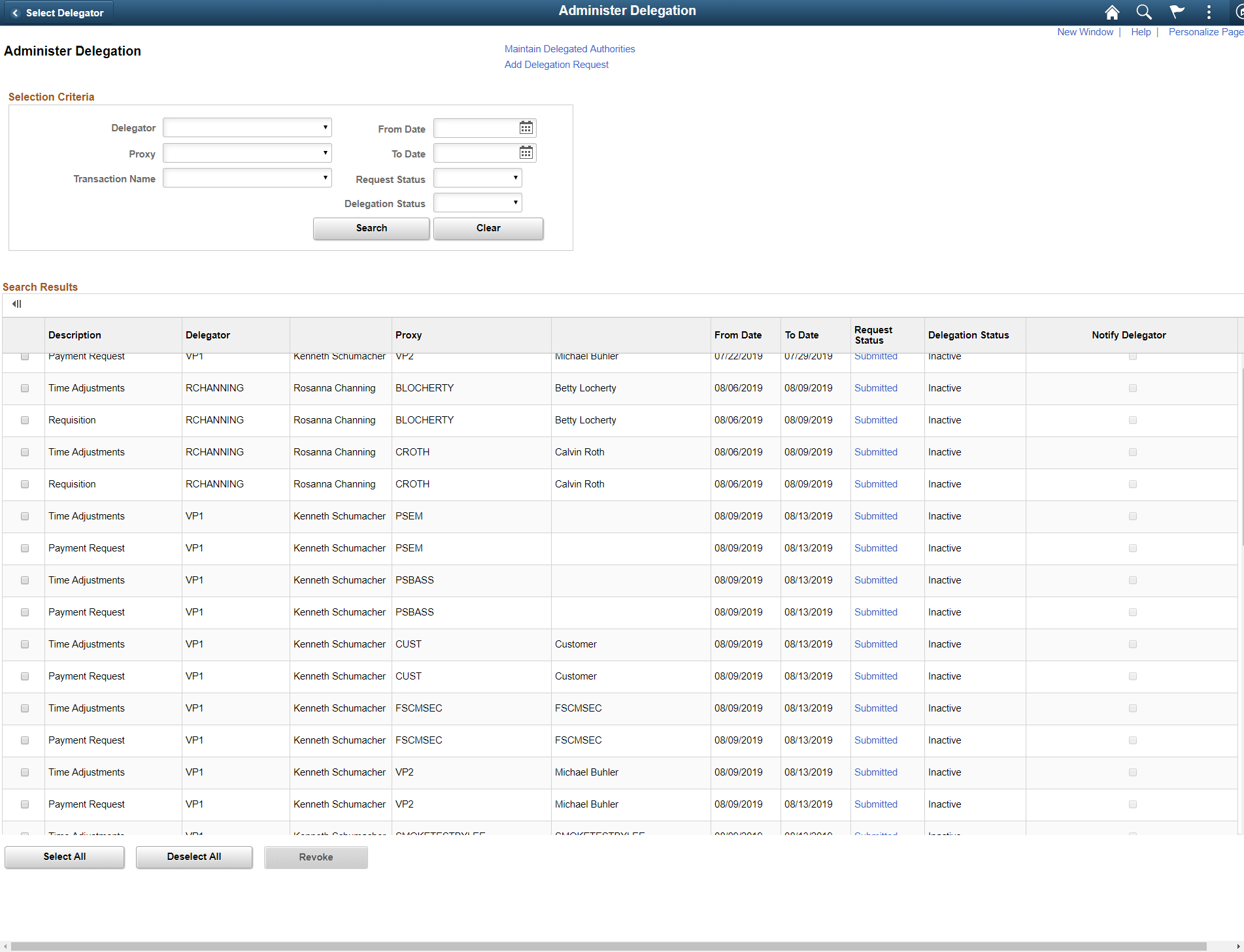
Note: If the delegator and proxy initiate duplicate transactions, then either the proxy, delegator, or delegation administrator can cancel the duplicate transaction or approvers can deny the duplicate transaction while approving the original transaction.
Field or Control |
Description |
|---|---|
Maintain Delegated Authorities |
Click this link to access the Maintain Delegated Authority page, where you can run a batch job to process delegation transactions. |
Add Delegation Request |
Click this link to access the Add Delegation Request page, where you can create delegation requests on behalf on delegators. |
Selection Criteria
Use this group box to specify criteria for the delegation requests that you want to retrieve. To retrieve all delegation requests, click the Search button without specifying criteria. To narrow your search results, enter one or more criteria.
Field or Control |
Description |
|---|---|
Delegator |
Enter the delegator for whom you want to retrieve delegation requests. The system prompts you to select from delegators with existing requests. |
Proxy |
Enter the proxy for whom you want to retrieve delegation requests. The system prompts you to select from proxies with existing requests. |
Transaction Name |
Enter the transaction for which you want to retrieve delegation requests. The system prompts you to select from transactions that are part of existing requests. |
From Date and To Date |
Specify the specific from or to date for which you want to review delegation requests. |
Request Status |
Select the status of the requests that you want to retrieve. Request statuses are Accepted, Ended, Rejected, Revoked, and Submitted. |
Delegation Status |
Select the delegation status of the requests that you want to retrieve, either Active or Inactive. |
Search |
Click this button to retrieve delegation requests based on your selection criteria. |
Clear |
Click this button to deselect all selection criteria fields. |
Search Results
The system displays delegation requests and details based on your search criteria.
Field or Control |
Description |
|---|---|
Request Status |
The system displays the status of the request : Accepted, Ended, Rejected, Revoked, and Submitted. Click this link to review further details of a delegation request. |
Select All |
Click this button to select the check boxes for all delegation requests in the search results. |
Deselect All |
Click this button to deselect all check boxes for the selected delegation requests in the search results. |
Revoke |
Click this button to revoke a delegation request on behalf of the delegator. The system revokes delegations for all requests that are selected in the search results. The system sends a notification to the proxy who is affected by the change and automatically reassigns all pending transactions back to the delegator. |