Defining Dynamic Approvals
This topic discusses how to define dynamic approvals.
|
Page Name |
Definition Name |
Usage |
|---|---|---|
|
EOAW_AUTH |
Authorize roles and approvers for dynamic paths. |
|
|
Criteria Definition |
EOAW_CRITERIA |
Click theCriteria link on the Approval Authorization page. Define criteria for the workflow approver. |
|
EOAW_PRCS_MAIN |
Define approval process stages. |
|
|
EOAW_PATH_SEC |
Click the Path Details button or the Details link on the Setup Process Definitions page. Set up workflow approval paths. |
|
|
EOAW_USER_LIST |
Set up list of users for workflow approval. |
|
|
User Profile - General |
USER_GENERAL |
Set up user IDs and assign roles. |
Use the User List Definition page (EOAW_USER_LIST) to set up list of users for workflow approval.
Navigation:
This example illustrates the fields and controls on the User List Definition page. You can find definitions for the fields and controls later on this page.
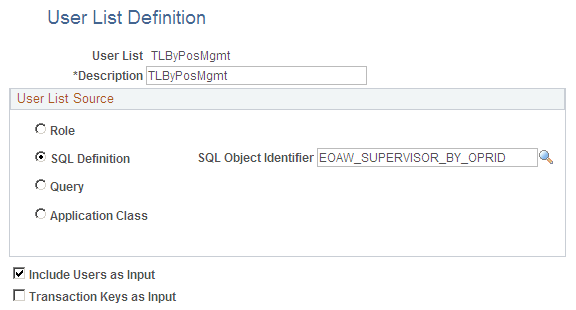
Use the Approval Authorization page (EOAW_AUTH) to authorize roles and approvers for dynamic paths.
Navigation:
This example illustrates the fields and controls on the Approval Authorization page. You can find definitions for the fields and controls later on this page.
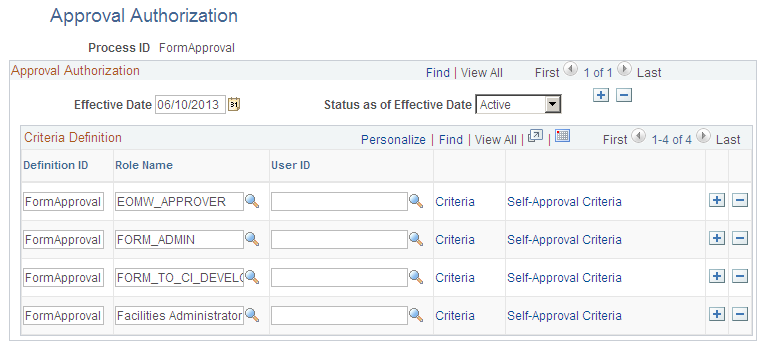
If you don’t specify a Definition ID, the authorization is generic. To create an approval authorization for specific definition IDs, you must add a line for each Definition ID.
Select either a role name or User ID. For each role or user, you can configure the criteria and self-approval criteria, using the links provided.
Note: If you activate self-approval on the Approval Authorization page, it replaces the self-approval on static path steps.
Use the Approval Path Definition page (EOAW_PATH_SEC) to set up workflow approval paths.
Navigation:
Click the Path Details button or the Details link on the Setup Process Definitions page.
This example illustrates the fields and controls on the Approval Path Definition page. You can find definitions for the fields and controls later on this page.
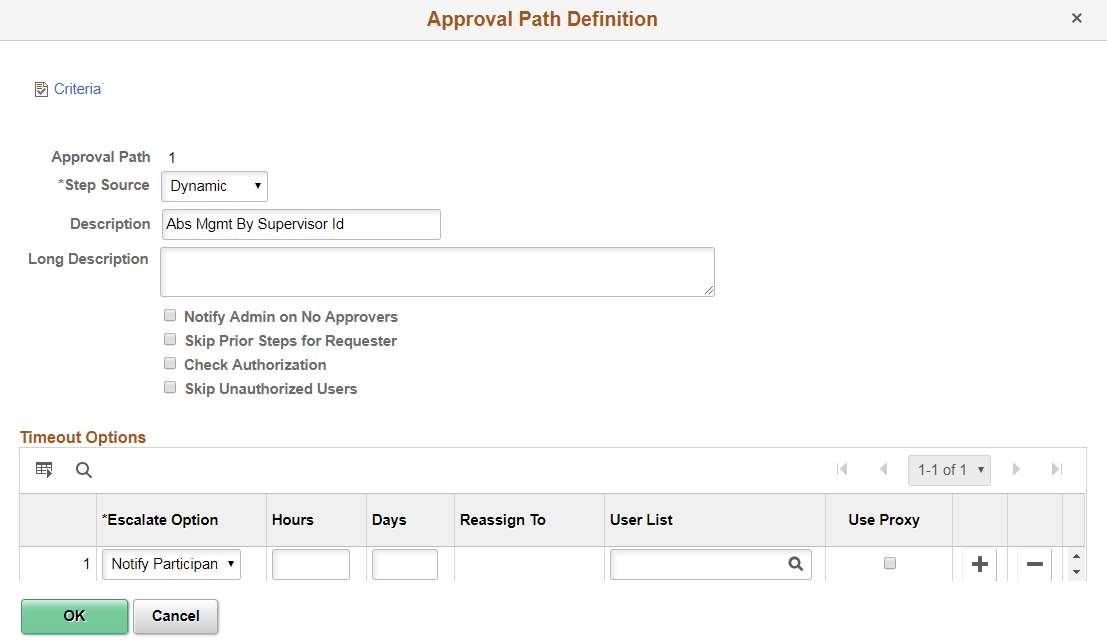
Field or Control |
Description |
|---|---|
Step Source |
Select Dynamic for a dynamic approval path. |
Notify Admin on No Approvers (notify administrator on no approvers) |
Select to indicate that the administrator is to be notified if the system does not find an approver for the path. This option is only available when the step source is Dynamic. |
Skip Prior Steps for Requester |
Select to indicate that if one of the approvers in this path is also the requester, then the system is to skip all steps in the path prior to that approver's step. |
Check Authorization |
Select to enable the approval authorization. The data set up in Authorize Approvers component is used. |
Skip Unauthorized Users |
Select to enable the approval process to skip users within the user list if the system determines that they can't satisfy all of the criteria for approval. This field works in conjunction with the field Check Authorization. |
Note: When creating criteria within the path that will trigger the approval process to activate, be certain that you set up the final approver as Greater Than so that no gaps occur.