Updating Solution Usage Counts and Linkages
Update usage counts using the Update Solution Usage Counts process.
|
Page Name |
Definition Name |
Navigation |
Usage |
|---|---|---|---|
|
Update Solution Usage Counts |
RC_SOLN_RUN_CNTL |
|
Run the RC_SOLN_USAG Application Engine process, which updates the solved count, usage count, and usage count by product for all solutions in the database. |
Use the Update Solution Usage Counts page (RC_SOLN_RUN_CNTL) to run the RC_SOLN_USAG Application Engine process, which updates the solved count, usage count, and usage count by product for all solutions in the database.
Navigation:
This example illustrates the fields and controls on the Update Solution Usage Counts page.
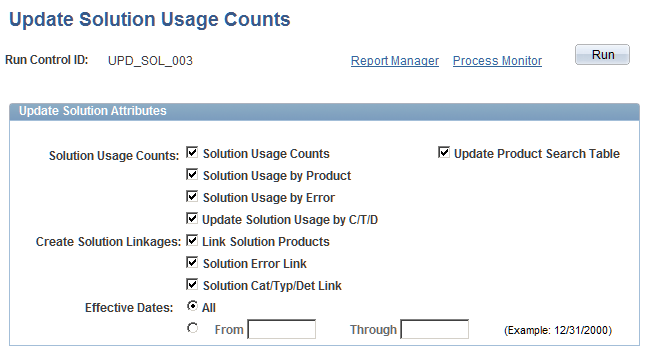
Running this process updates the usage counts as well as solution linkages for the items that you select. It also updates the solution status to Expired for solutions that have had an expiration date in the past.
This process is available to users with the Solution Manager role.
Solution Usage Counts
Note: When you select to update linkages between solutions and their related products, list of errors, and category, type and detail in the Create Solution Linkages section, the process updates the corresponding usage counts as well. Therefore, it is not necessary to select, for example, the option to update solution usage by product here, if you select the option to update solution linkages by product in the Create Solution Linkages section.
Field or Control |
Description |
|---|---|
Solution Usage Counts |
Select to update usage counts and the solved counts. |
Solution Usage by Product |
Select to update solution counts by product. The process does not affect existing product relationships where the link source is MAN. |
Solution Usage by Error |
Select to update solution counts by error message. The process does not affect existing error relationships where the link source is MAN. |
Update Solution Usage by C/T/D (update solution usage count by category/type/detail) |
Select to update solution counts by category, specialty type, and detail. |
Create Solution Linkages
Note: Selecting any of the solution linkage options in this section automatically updates both the linkages and the usage counts of the selected related object.
Field or Control |
Description |
|---|---|
Link Solution Products |
Select to update the related products list for all solutions. The system creates relationships between cases and the products in the cases that the solution solved. It also creates relationships between service orders and the products in the service orders that the solution solved. |
Solution Error Link |
Select to update the related errors list for all solutions. The system creates relationships between cases and the errors in the cases that the solution solved. |
Solution Cat/Typ/Det Link (solution category/type/detail link) |
Select to update the related categories, types, and details lists for all solutions. The system creates relationships between cases and the category/type/details combination in the cases that the solution solved. Category/type/details counts are based on unique combinations of all three fields. |
Effected Dates
These fields affect solution usage counts, not solution linkages.
Field or Control |
Description |
|---|---|
All |
Select to count every use of the solution. |
From and Through |
Select to count solution usage during a particular date range. If you select this option, specify the date range. |
See PeopleTools: Applications User's Guide and PeopleTools: Process Scheduler product documentation.