Setting Up Sales Contacts
To set up sales contacts, use the Sales Contact (RSF_CONT_SETUP) component. To set up contact roles, use the Contact Roles (RSF_ROLE_CD_TBL) component.
This topic discusses how to:
Set up contact support levels.
Set up contact impact levels.
Set up contact titles.
Set up contact departments.
Set up contact roles.
|
Page Name |
Definition Name |
Usage |
|---|---|---|
|
RSF_CONT_SUPPORT |
Set up support levels for describing contacts. |
|
|
RSF_CONT_IMPACT |
Set up impact levels for describing contacts. |
|
|
RSF_CONT_TITLE |
Set up titles for describing contacts. |
|
|
RSF_CONT_DEPART |
Set up departments for describing contacts. |
|
|
RSF_ROLE_CD_TBL |
Set up roles for describing contacts. |
Use the Contact Support page (RSF_CONT_SUPPORT) to set up support levels for describing contacts.
Navigation:
This example illustrates the fields and controls on the Contact Support page.
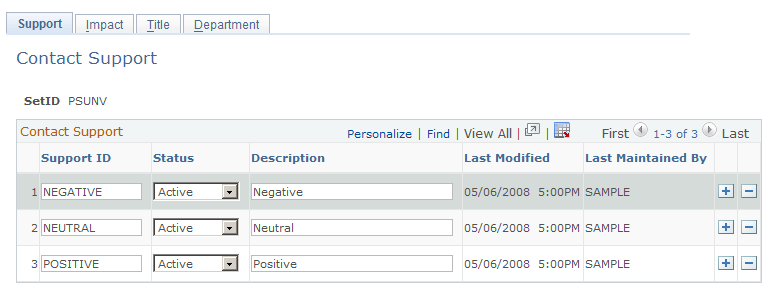
Create support levels that enable sales users to identify the type of support that a contact shows for moving the sale forward.
Support levels appear on the Impact tab on the Contact grid of the Discover page in the lead and opportunity details components.
Use the Contact Impact page (RSF_CONT_IMPACT) to set up impact levels for describing contacts.
Navigation:
This example illustrates the fields and controls on the Contact Impact page.
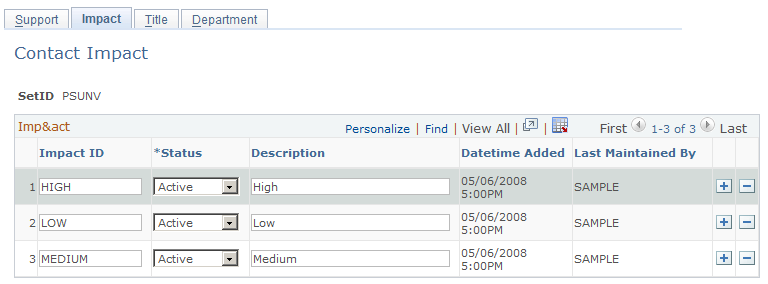
Create impact levels that enable sales users to identify the impact that a contact might have on the customer's decision to purchase.
Impact levels appear on the Impact tab in the Contact grid of the Lead - Discover and Opportunity - Discover pages.
Use the Contact Title page (RSF_CONT_TITLE) to set up titles for describing contacts.
Navigation:
This example illustrates the fields and controls on the Contact Title page.
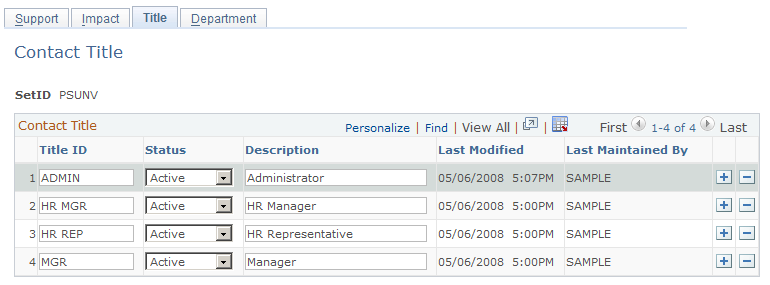
Create titles that enable sales users to identify a contact's position in the customer's organization.
Titles appear on the Organization tab in the Contacts grid of the Lead - Discover and Opportunity - Discover pages.
Note: The contact titles that you set up here are different from the contact roles, which are set up on the Contact Roles page and are used on the Impact tab in theContacts grid of the Lead - Discover and Opportunity - Discover pages. Contact roles are more detailed than titles. For example, you might set up Vice President as a title and Vice President of Purchasing as a role.
Use the Contact Department page (RSF_CONT_DEPART) to set up departments for describing contacts.
Navigation:
This example illustrates the fields and controls on the Contact Department page.
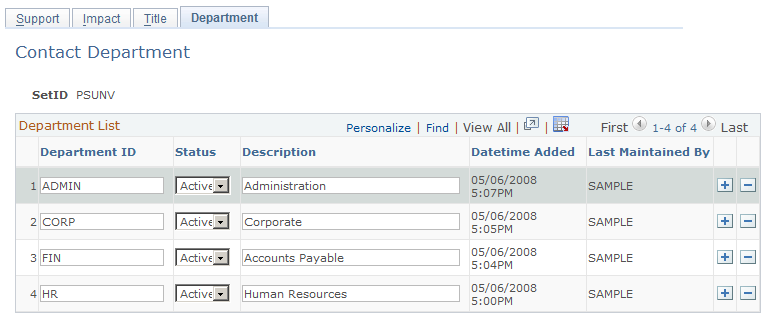
Create departments (for example, Executive, IT, Marketing, and Sales) that enable sales users to identify the department that a contact belongs to in the organization.
Departments appear on the Organization tab in the Contact grid of the Lead - Discover and Opportunity - Discover pages.
Use the Contact Roles page (RSF_ROLE_CD_TBL) to set up roles for describing contacts.
Navigation:
This example illustrates the fields and controls on the Contact Roles page.
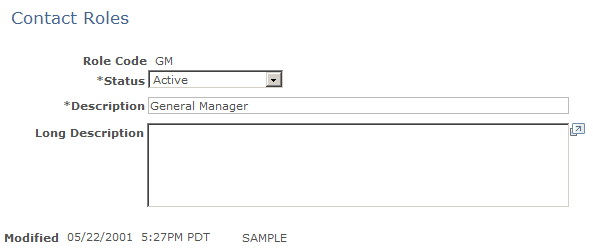
Define roles (for example, Purchasing Manager, Purchasing Broker, and Vice President of Purchasing) that enable sales users to identify the role that a contact has within the customer's organization.
Contact roles appear on the Contact tab in the Contacts grid of the Lead - Discover and Opportunity - Discover pages.