Defining Item Assemblies
To define assembly items, use the Assemblies Maintenance (BOM_MAINTENANCE) component.
|
Page Name |
Definition Name |
Usage |
|---|---|---|
|
EN_BOM_MAINT |
Define and maintain the serviceable components for a given combination of setID and item. |
|
|
EN_BOM_TEXT |
Describe the service assembly and record any applicable notes. |
|
|
EN_COMP_MAINT |
View or modify details about each assembly component. |
|
|
EN_COMP_TEXT |
View or record notes that relate to a specific component on a service assembly. |
Field or Control |
Description |
|---|---|
Op Seq (operation sequence) |
Enter the sequence in which the component is assembled. This value is informational in PeopleSoft CRM. Operation sequence is used primarily in PeopleSoft Manufacturing environments. |
Quantity and Per |
Enter the quantity of the component that is required for each assembly or order of the end item, in the standard unit of measure (UOM) of the end item. The quantity is used primarily in PeopleSoft Manufacturing environments. |
Use the Assemblies - Summary page (EN_BOM_MAINT) to define and maintain the serviceable components for a given combination of setID and item.
Navigation:
This example illustrates the fields and controls on the Assemblies - Summary page.
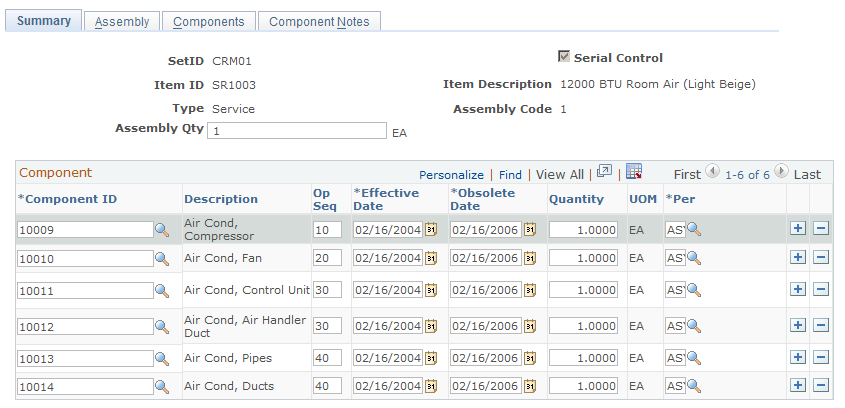
Field or Control |
Description |
|---|---|
Assembly Qty (assembly quantity) |
Enter the end item quantity in the standard UOM of the item as you defined it on the Item Definition page. In general, set the assembly quantity to 1 and enter the component quantity that is included in one unit of the end item. However, if you typically install and service the end item in quantities greater than one, you might define a service assembly in terms of the normal installation and service quantity. For example, a manufacturer and distributor of speakers might produce and stock speakers in inventory as single units. Yet because a customer always buys at least two speakers at a time, the speaker company might choose to set up a service assembly with an assembly quantity of two. |
Component ID |
Select a service assembly component. You must establish the component as an active item using the Item Definition page or the Item Primary enterprise integration point. In addition, the component item must conform to these restrictions:
|
See Also
PeopleSoft FSCM Manufacturing, “Bills of Material”
Use the Assemblies - Assembly page (EN_BOM_TEXT) to describe the service assembly and record any applicable notes.
Navigation:
This example illustrates the fields and controls on the Assemblies - Assembly page.
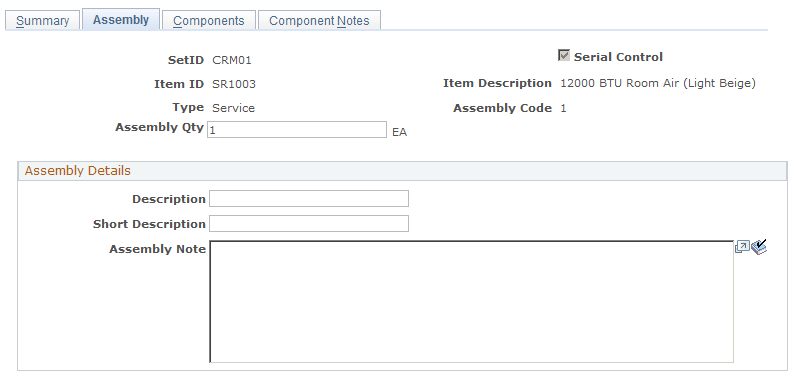
Use the Assembly Details section of this page to describe any appropriate details of the assembly and any notes that may apply.
Use the Assemblies - Components page (EN_COMP_MAINT) to view or modify details about each assembly component.
Navigation:
This example illustrates the fields and controls on the Assemblies - Components page.
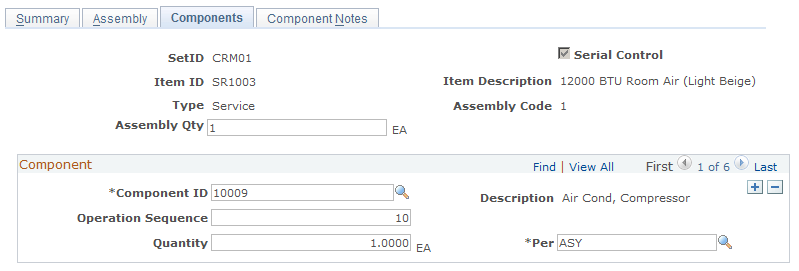
Field or Control |
Description |
|---|---|
Component ID |
Select a service assembly component. The system automatically populates the description of the component item. |
See Also
PeopleSoft FSCM Manufacturing, “Bills of Material”
Use the Assemblies - Component Notes page (EN_COMP_TEXT) to view or record notes that relate to a specific component on a service assembly.
Navigation:
This example illustrates the fields and controls on the Assemblies - Component Notes page.
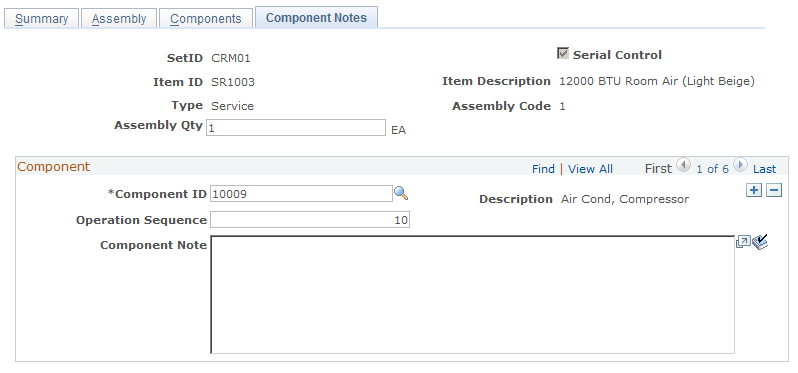
If a manufacturer or another third party offers a warranty on a component item, you can note it on this page.