Defining Chart Names and Labels
This topic discusses how to define chart names and labels.
|
Page Name |
Definition Name |
Usage |
|---|---|---|
|
RB_CHART_SETUP |
Configure labels for the charts that the PeopleSoft system delivers. You access these charts through the CRM Charts pagelets. |
Use the Chart Setup page (RB_CHART_SETUP) to configure labels for the charts that the PeopleSoft system delivers.
You access these charts through the CRM Charts pagelets.
Navigation:
This example illustrates the fields and controls on the Chart Setup page.
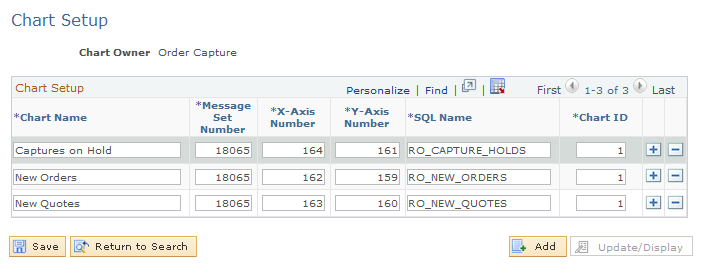
This page lists the charts that the PeopleSoft system delivers.
Field or Control |
Description |
|---|---|
Chart Name |
Enter the name to be used as the label in the chart pagelet. When users select which chart to display, they see the name entered here. |
Message Set Number, X-Axis Number, and Y-Axis Number |
Labels for the x- and y-axes in the chart come from the message catalog. Enter the message set number where the labels are stored, and enter separate message numbers for the x-axis label and the y-axis label. |
SQL Name |
Enter the name of the PeopleTools SQL object that populates the chart. |
Chart ID |
Enter the chart ID used to set parameters for the selected SQL program. The charts that the PeopleSoft system delivers use chart ID 1, which is appropriate for charts that display numbers of objects (for example, the number of cases or orders) over time. |