Launching a Dialog From the Dialog Link Report Page
When a user launches a dialog from the View URL link on the Dialog Link Report page, DES behavior depends on whether the Single Signon option is enabled.
If Single Signon is enabled, DES renders the dialog with the currently signed in PIA user’s profile information.
If Single Signon is disabled, the dialog is rendered as an unknown user.
This example illustrates the fields and controls on the Dialog Designer – Link Report page.
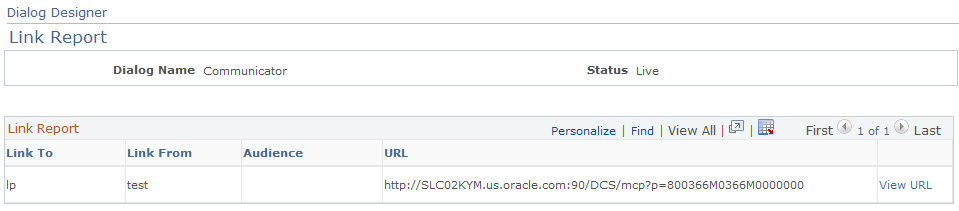
If you do not want to launch the dialog with the currently signed in PIA user’s information when the SSO option is enabled, you can copy the URL from the URL column on the Link Report page and run it from a new browser window.