Defining Email Documents
This section describes how to define the general information about email documents.
|
Page Name |
Definition Name |
Usage |
|---|---|---|
|
RY_EDOC |
Define general information about email documents. |
An email document is essentially an email message that is used during a dialog. You can broadcast email documents to large groups, send follow-up messages to individual respondents, or notify dialog administrators or other internal employees of specific event.
Note: To broadcast emails to a group of contacts, Online Marketing requires that the email addresses for all contacts be stored in the Email or Email Alternative fields in the Individuals system profile.
Use the Email Document page (RY_EDOC) to define general information about email documents.
Navigation:
Marketing, Document Designer, Email Document
This example illustrates the fields and controls on the Email Document page.
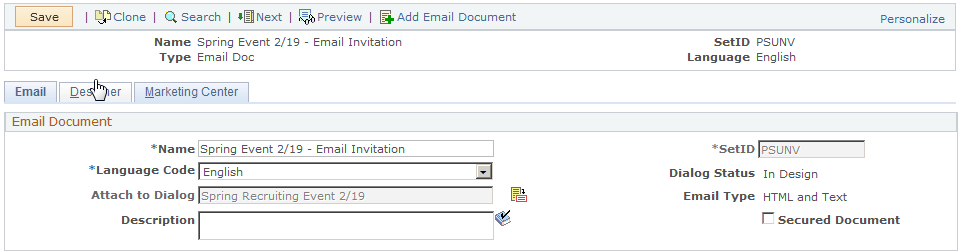
Field or Control |
Description |
|---|---|
Name |
Enter a descriptive name for the email document. The name must be unique in the system. |
Email Type |
Shows the email's type: HTML, Text, or HTML and Text (MIME). |
Language Code |
Select a language for the document from the available options. |
SetID |
Choose the SetID with which the document will be associated. When creating a new email document, the SetID field is set by default to the value specified in the User Preferences. |
Dialog Status |
If the email is attached to a dialog, this field displays the dialog's status. |
Attach to Dialog |
Select a dialog to which to attach the document. You can attach a document to any dialog in the same SetID. After a document has been attached to a dialog, you can now merge other document fields into the current document. You can also preview the document or import into it. Attaching a document to a dialog allows the document to inherit rules from the dialog. For dialogs with a status of Live, the dialog must be set to Design before a document can be changed. Note: You can only attach a document to a single dialog. If you want to use the document with more than one dialog, you must clone the document. You cannot detach a document from a dialog if the document has ever been Live, if it is used in a dialog flow, or if it has been imported or exported. |
Long Description |
Enter a description of the email document. |