Cloning Online Dialogs
Cloning an online dialog allows you to reuse the elements and flow of the dialog in a new dialog without having to recreate them.
|
Page Name |
Definition Name |
Usage |
|---|---|---|
|
RYE_DIALOG_CLONE |
Use to clone an existing online dialog. |
Use the Dialog Designer: Clone page (RYE_DIALOG_CLONE) to use to clone an existing online dialog.
Navigation:
Click the Clone Dialog button on an existing dialog.
This example illustrates the fields and controls on the Dialog Designer - Clone page.
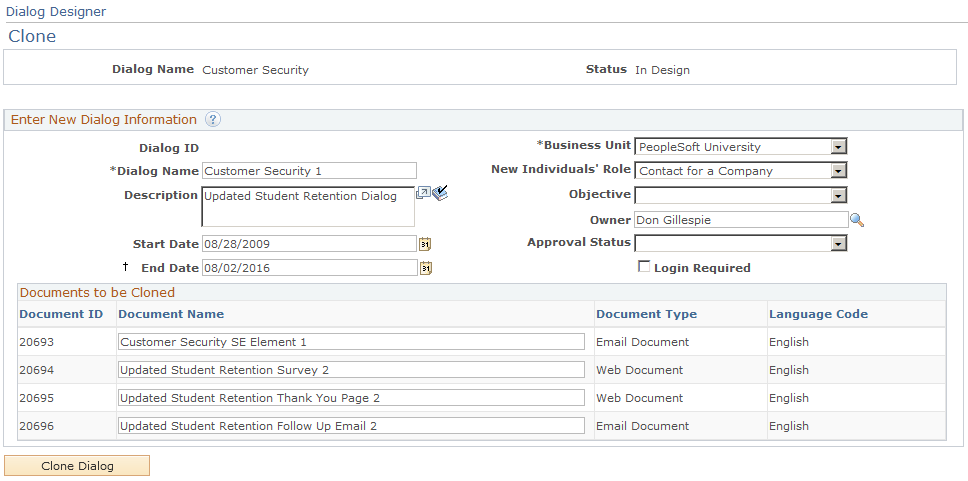
When you clone a document, you will need to enter new and unique values for the following fields:
Dialog name
All document names.
Note: When cloning a dialog, unique names are automatically generated for the dialog and all associated documents. (For example, a document named IntroEmail becomes IntroEmail 1, but if the original document's name was IntroEmail 2, the clone would be named IntroEmail 3.)
To clone documents associated with the dialog, give each document a new name. If you do not provide a new name for a document, the system appends the next available number to the end of the document name to make it unique.
The dialog can be cloned across business units if the business units share setIDs for both audiences and documents. If a dialog has no audiences or documents associated to it, it can be cloned across all business units.