Adding and Viewing Notes and Attachments
This section discusses how to add or view notes and attachments.
|
Page Name |
Definition Name |
Usage |
|---|---|---|
|
RO_NOTE |
Add or review notes or attachments for the order or quote. |
Use the Order - Notes page (RO_NOTE) to add or review notes or attachments for the order or quote.
Navigation:
This example illustrates the fields and controls on the Order - Notes page (1 of 2).
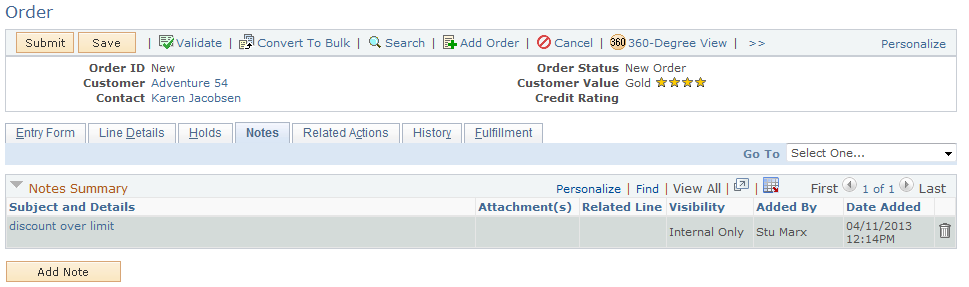
This example illustrates the fields and controls on the Order - Notes page (2 of 2).
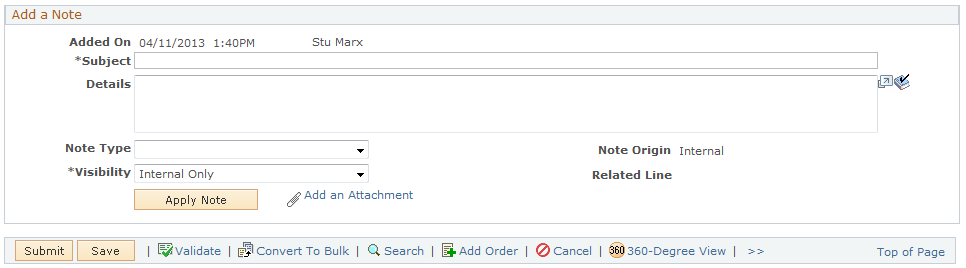
Notes Summary
This section displays a summary of notes.
Field or Control |
Description |
|---|---|
Subject and Details |
Displays a short and long description of the note contents. |
Add Note |
Click to add a note for the order. This button is not available when the order has been submitted. |
Add a Note or Note Details
Field or Control |
Description |
|---|---|
Note Type |
Select either Billing Notes, Comment, Customer Call, Customer Web, Pricing Note, Production Configuration, Research, Sales Note or Shipping Notes as the type of note. |
Visibility |
Select Everywhere or Internal Only. If you select Everywhere, users of all self service applications, including Order Capture Self Service will be able to view the note. If you select Internal Only, notes will only be viewable to the CSR. |
Attachments
Field or Control |
Description |
|---|---|
Attachment |
Click to view an existing attachment. |
Apply Note |
After entering information, click to apply the note to the order or order line or to the quote or quote line. |
Add an Attachment |
Click to add an attachment. Order Capture opens a new page for you to browse the network to locate and attach a file to the note. |