Defining Task Tools
This topic provides an overview of tasks and discusses how to define task shells and task sets.
|
Page Name |
Definition Name |
Usage |
|---|---|---|
|
RA_TASK_SHELL |
Define task shells. |
|
|
RA_TASK_GROUP |
Define task sets. |
Tasks represent actions that must be performed. Within PeopleSoft Marketing, tasks are associated with campaigns, collateral, and offers, and are assigned to appropriate team members as a reminder to do a certain thing at a certain time. When a task is assigned to a campaign team member, a notification is added to the team's worklist when it is time for the team to perform the task.
Task shells enable you to define common tasks one time and reuse them whenever needed. Task sets enable you to combine several commonly used tasks into a group that you can reuse.
To define task shells, use the Task Shell (RA_TASK_SHELL) component.
Use the Task Shell page (RA_TASK_SHELL) to define task shells.
Navigation:
This example illustrates the fields and controls on the Task Shell page.
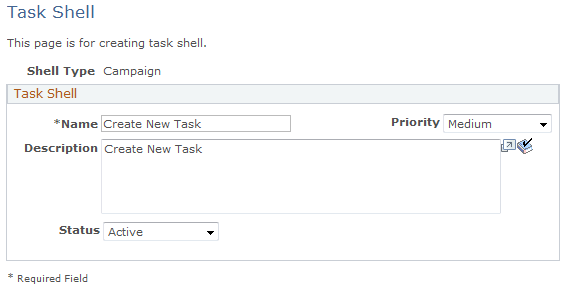
On the Task Shell page, search for an existing task shell or add a new value. To add a new task shell, select a task shell type. Select Campaign to define a task shell associated with campaigns. Select Content to create a task shell associated with collateral. Click Add to access the Task Shell page, where you can define the task.
Field or Control |
Description |
|---|---|
Name |
Enter a name for the task shell. |
Description |
Enter a description for the task shell. |
Priority |
Select a priority value for the task shell. The priority value indicates the urgency of the task shell for information purposes only. Options are High, Medium, and Low. |
Status |
Select a status for the task. Options are Active and Inactive. |
To define task sets, use the Task Sets (RA_TASK_GROUP) component.
Use the Task Sets page (RA_TASK_GROUP) to define task sets.
Navigation:
This example illustrates the fields and controls on the Task Sets page.
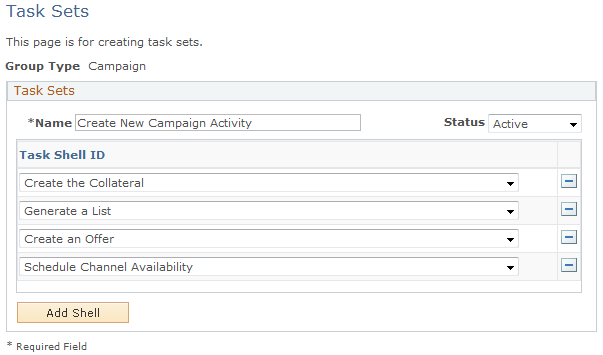
On the Task Sets search page, search for an existing task, set or add a new value. To add a new task set, select a task shell type. Select Campaign to define a task set associated with campaigns. Select Content to create a task set associated with collateral. Click Add to access the Task Sets page, where you can define the set.
Field or Control |
Description |
|---|---|
Name |
Enter a name for the task set. |
Task Shell ID |
Select the name of a task shell that you want to include in the task set. Add and delete additional task shells as needed. |