Defining Audience Information
This topic discusses how to define audience information.
|
Page Name |
Definition Name |
Usage |
|---|---|---|
|
RA_LIST_CONFIG |
Limit audience row count by configuring the maximum number of rows to appear per audience and to include in correspondence requests. |
|
|
RA_CFGSRCH_DEFN |
Set up saved search audiences. |
|
|
RA_SEGMENT_GROUP |
Set up segment groups. |
To limit audience row count, use the Audience Setup (RA_LIST_CONFIG) component.
Use the Audience Setup page (RA_LIST_CONFIG) to limit audience row count by configuring the maximum number of rows to appear per audience and to include in correspondence requests.
Navigation:
This example illustrates the fields and controls on the Audience Setup page.
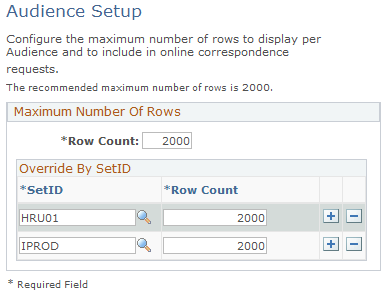
Enter a maximum number of rows to appear per audience. This setting also limits the number of messages generated to audience members through a correspondence request.
Row count does not limit the actual size of an audience, only the number of rows that appear on the screen. The recommended maximum row count is 2,000.
To set up saved search audiences, use the Saved Search Audience Setup (RA_CFGSRCH_DEFN) component.
Use the Saved Search Audience Setup page (RA_CFGSRCH_DEFN) to set up saved search audiences.
Navigation:
This is the first of two examples illustrating the fields and controls on the Saved Search Audience Setup.
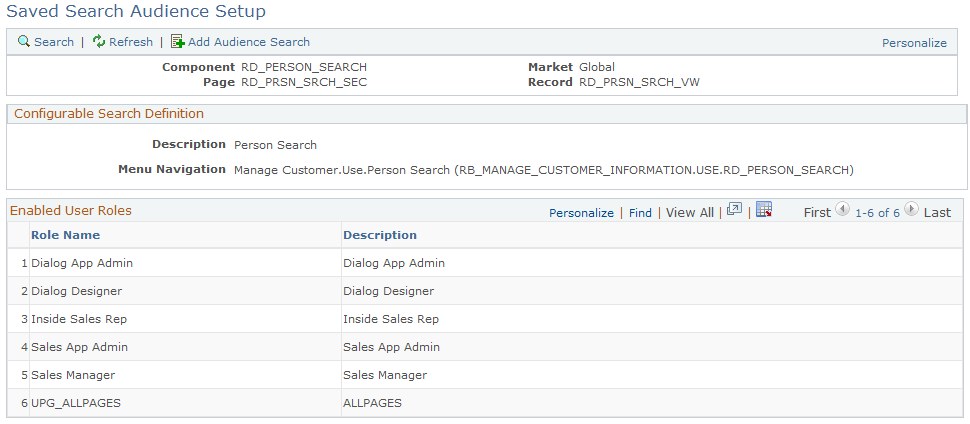
This is the second of two examples illustrating the fields and controls on the Saved Search Audience Setup page.
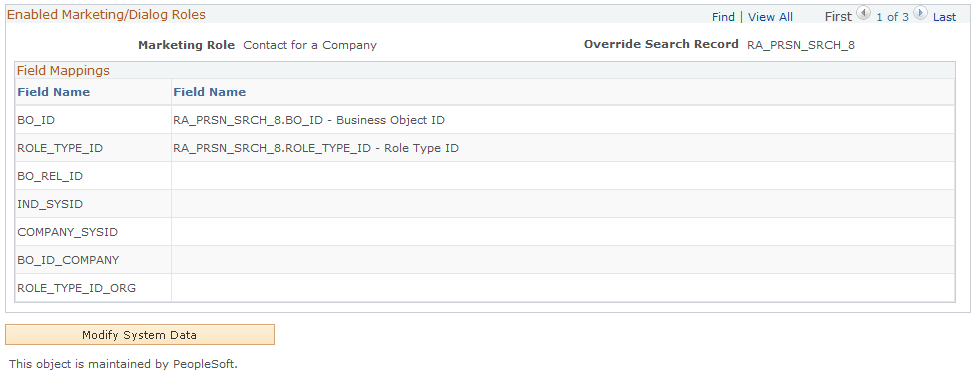
Field or Control |
Description |
|---|---|
Component |
Displays the configurable search definition component. |
Market |
Displays the configurable search definition market. |
Page |
Displays the configurable search definition page. |
Record |
Displays the configurable search definition search record. |
Description |
Enter a brief description of the search. |
Menu Navigation |
Enter the Menu.Bar.Item name to use for transfers to the configurable search page. |
Enabled User Roles |
Displays the user roles that are allowed to create audiences from this configurable search page. |
Enabled Marketing/Dialog Roles |
Displays the Marketing/Dialog target individual roles (role/relationship) that can be extracted from the configurable search results to make up an audience list. |
Override Search Record |
(Optional) Select an alternate search record containing fields that are identical to the primary search record, plus any additional fields for mapping to a target type. This search record could be a view that provides additional constraints or joins to affect the search results for the audience. |
Field Mappings |
Displays mapping of configurable search results to audience results. |
To set up segment groups, use the Segment Group (RA_SEGMENT_GROUP) component.
Use the Segment Group page (RA_SEGMENT_GROUP) to set up segment groups.
Navigation:
This example illustrates the fields and controls on the Segment Group page.
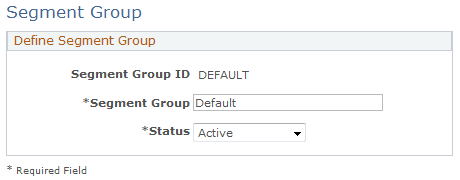
Field or Control |
Description |
|---|---|
Segment Group ID |
Enter the unique identifier for the segment group. If you do not enter an identifier (leaving the default value of NEXT) then a group ID will be generated automatically. |
Segment Group |
Enter a name for the segment group. |
Status |
Select the current status of the segment group: Active or Inactive. |