Running Performance Reports
This topic discusses how to run performance reports.
|
Page Name |
Definition Name |
Usage |
|---|---|---|
|
RB_SD_REPORT |
Run multichannel communications reports that are configured in Supervisor Desktop. |
Use the Performance Reports page (RB_SD_REPORT) to run multichannel communications reports that are configured in Supervisor Desktop.
Navigation:
This example illustrates the fields and controls on the Performance Reports page. You can find definitions for the fields and controls later on this page.
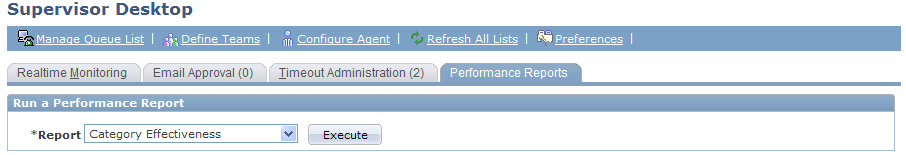
Run a Performance Report
Field or Control |
Description |
|---|---|
Report and Execute |
Select a report that you want to generate. Available reports in this field come from the Supervisor Desktop setup for reports. Click the Execute button to access the run control page of the selected report in a new browser window. Enter report criteria and run the report. The desktop displays a message if no reports are enabled. |
See PeopleSoft CRM Multichannel Communications Reports: General Description.
<Link section>
This section displays the links (URLs that are established in the PeopleTools URL library) that are specified on the Reports page of the setup component for Supervisor Desktop.