Reviewing Detailed Process Information
These topics discuss how to review detailed process information.
|
Page Name |
Definition Name |
Usage |
|---|---|---|
|
RB_MAILREAD_LOG |
Review statistics for a specific instance of the Mail Reader process. |
|
|
RB_EMAIL_VIEWER |
Review information about a specific exception email. |
Use the Mail Reader Process Log page (RB_MAILREAD_LOG) to review statistics for a specific instance of the Mail Reader process.
Navigation:
Click the Mail Reader Details link on the Mailreader Process Monitor page.
This example illustrates the fields and controls on the Mail Reader Process Log page. You can find definitions for the fields and controls later on this page.
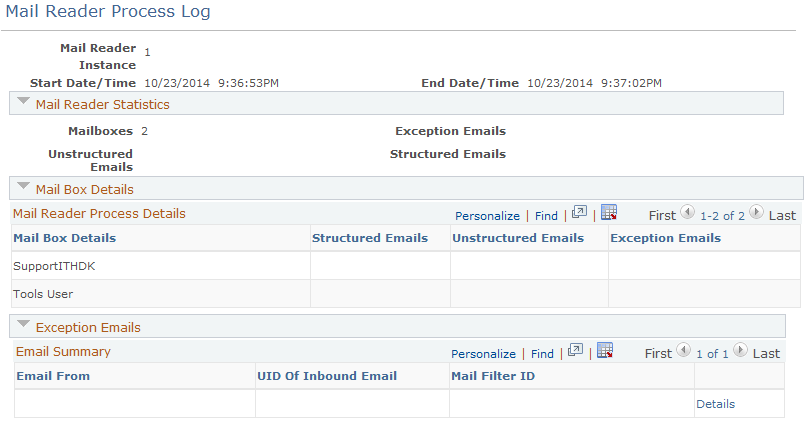
Mail Reader Statistics
Field or Control |
Description |
|---|---|
Mailboxes |
Displays the number of mailboxes that were processed by this Mail Reader instance. Mailbox statuses determine which mailboxes the Mail Reader process accesses; mailbox polling frequencies determine which mailboxes are accessed by any particular Mail Reader process instance. |
Exception Emails |
Displays the total number of exception emails that were processed by this Mail Reader instance. Exception emails are emails that were caught by your mail filter definitions and excluded from additional processing. |
Unstructured Emails |
Displays the total number of unstructured emails that were processed by this Mail Reader instance. |
Structured Emails |
Displays the total number of structured emails that were processed by this Mail Reader instance. |
Mail Box Details
This grid lists the mailboxes that were processed and, for each mailbox, displays the number of structured, unstructured, and exception emails that were processed.
Exception Emails
This grid lists the exception emails that were processed by this Mail Reader instance.
Field or Control |
Description |
|---|---|
Email From |
Displays the sender's email address. |
UID of Inbound Email (universal ID of inbound email) |
Displays the unique email identifier that People Tools generates. |
Mail Filter ID |
Displays the ID of the mail filter that caused this email to be an exception email. |
Details |
Click to access the Exception Email Details page, where you can review detailed information about the email. |
Use the Exception Email Details page (RB_EMAIL_VIEWER) to review information about a specific exception email.
Navigation:
Click the Details link in the Exception Details Captured by this Mail Reader Instance grid on the Mail Reader Process Log page.
This example illustrates the fields and controls on the Exception Email Details page. You can find definitions for the fields and controls later on this page.
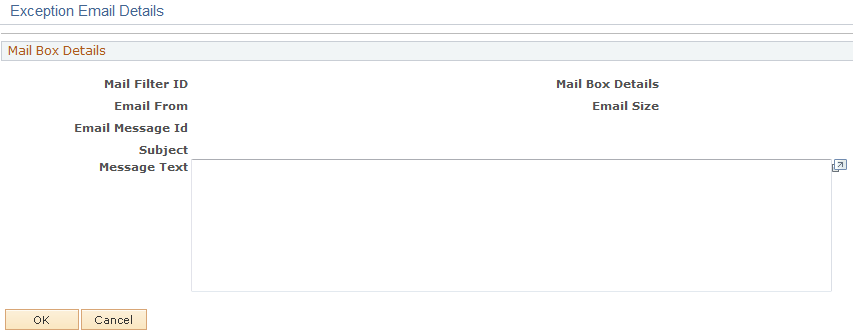
Several of the fields on this page are the same as the identically-named fields on the Mail Reader Process Log page.
Field or Control |
Description |
|---|---|
Mail Box Details |
Displays the description of the mailbox to which this email was sent. |
Email Message Id |
Displays the email's unique identifier. |
Subject and Message Text |
Displays the content of the email. |