Defining Priorities and Moods
These topics discuss how to define priorities and moods.
|
Page Name |
Definition Name |
Usage |
|---|---|---|
|
RB_PRIORITY_SETUP |
Define priorities to appear for email on the email workspace. |
|
|
RB_MOOD_SETUP |
Define mood attributes for email on the email workspace. |
Use the Priority Setup page (RB_PRIORITY_SETUP) to define priorities to appear for email on the email workspace.
Navigation:
This example illustrates the fields and controls on the Priority Setup page. You can find definitions for the fields and controls later on this page.
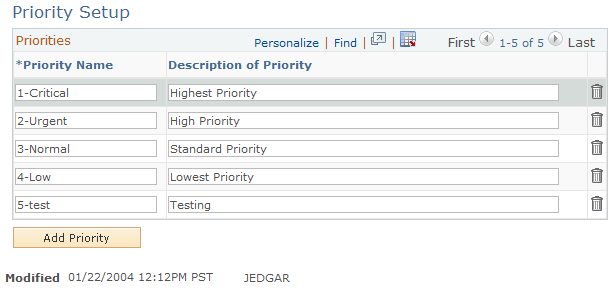
Values in this grid are used to give priority to email after the content analysis. The priority appears for email in the email workspace.
Use the Mood Setup page (RB_MOOD_SETUP) to define mood attributes for email on the email workspace.
Navigation:
This example illustrates the fields and controls on the Mood Setup page. You can find definitions for the fields and controls later on this page.
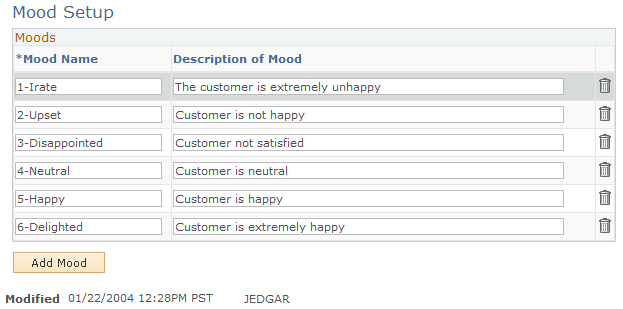
Values in this grid are used to describe what the customer mood is in email after the content analysis. The mood appears for email in the email workspace.