Defining Mail Reader Error Handling
These topics discuss how to define mail reader error handling.
|
Page Name |
Definition Name |
Usage |
|---|---|---|
|
RB_MAIL_ACT_DEFN |
Define action groups to categorize actions. |
|
|
RB_MAIL_ACT_GRP |
Define action groups to categorize actions. |
|
|
RB_MAIL_ERR_ACT |
Map error codes with action groups. |
Use the Define Action Code page (RB_MAIL_ACT_DEFN) to define actions to handle possible mail reader errors.
Navigation:
This example illustrates the fields and controls on the Define Action Code page. You can find definitions for the fields and controls later on this page.

Use this page to define an action that needs to be taken when an error is encountered. The system delivers a number of actions, such as deleting email from the mail server, notifying action, inactivating or skipping a mailbox and so on. You can add new actions to the system as well, which require new PeopleCode to be written to support these actions.
Field or Control |
Description |
|---|---|
Action ID |
Displays the unique identifier of the action code. An action ID can contain a maximum of 10 characters. |
Description |
Enter the description of the action code, which can contain up to 100 characters. |
Application Class ID and Application Class Path |
Enter the application class details, including the application class ID and path (application package and sub-package details) to handle the error. An application package and classes are provided for system-delivered action codes. |
Use the Define Action Groups page (RB_MAIL_ACT_GRP) to define action groups to categorize actions.
Navigation:
This example illustrates the fields and controls on the Define Action Groups page. You can find definitions for the fields and controls later on this page.
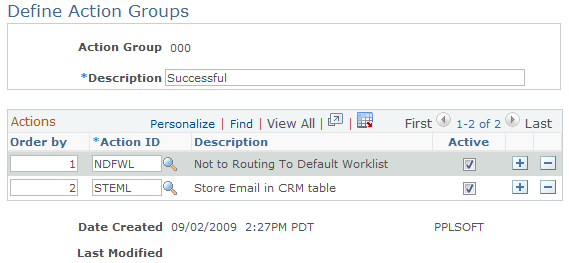
Field or Control |
Description |
|---|---|
Action Group |
Displays the unique identifier of the action group, which can contain a maximum of 10 characters. |
Description |
Enter the description of the action group, which can contain up to 100 characters. |
Order by |
Enter the order in which actions listed in the section to be taken. |
Action ID |
Enter the ID of the action to be taken. |
Active |
Click to set the status of the corresponding action to active. Only active actions can be triggered. |
Use the Map Error and Action Group page (RB_MAIL_ERR_ACT) to map error codes with action groups.
Navigation:
This example illustrates the fields and controls on the Map Error and Action Group page. You can find definitions for the fields and controls later on this page.
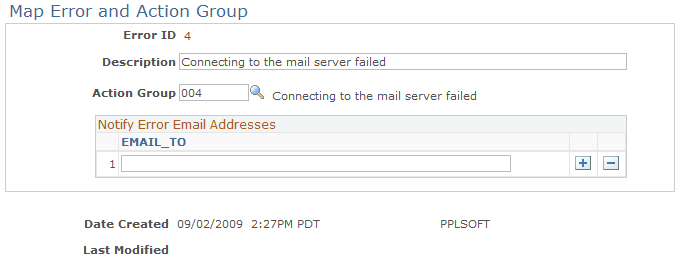
Use this page to map standard error codes (returned by PeopleTools API) to action groups. For example, when the connection to the email server is failed, an error code of 4 is returned. This error code is mapped to the action group that contains 3 actions. At runtime, when PeopleTools API returns an error code of 4, the ERMS system performs these 3 actions according to their order by numbers.
Field or Control |
Description |
|---|---|
Error ID |
Displays the unique identifier of the error code, which is defined by PeopleTools API. |
Description |
Enter a description for the mapping. |
Action Group |
Enter the ID of the action group to associate with the error code. The system performs the actions listed in this action group when the corresponding error occurs. |
Notify Error Email Addresses |
Enter the email addresses to which notifications about the corresponding error are sent. |